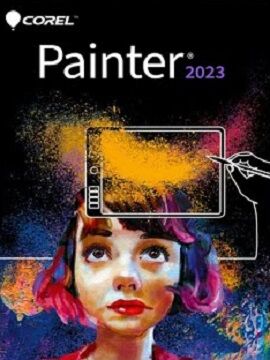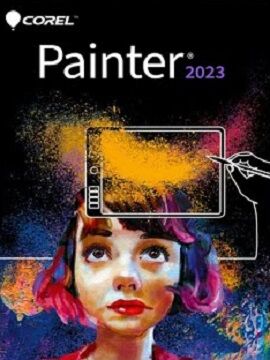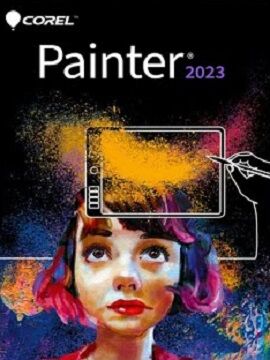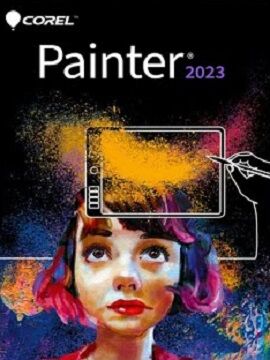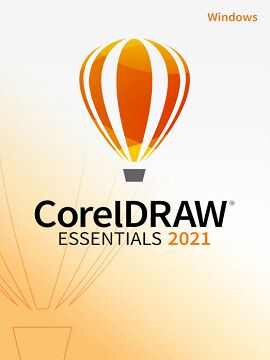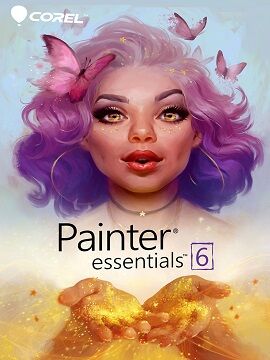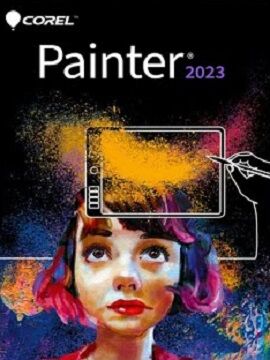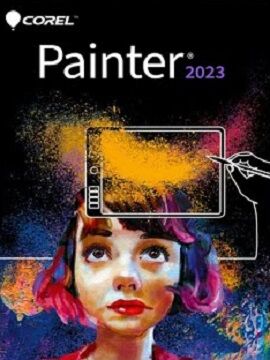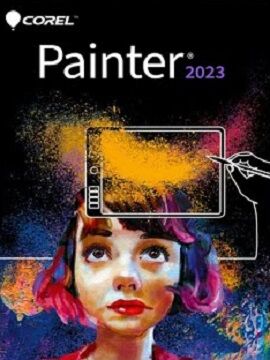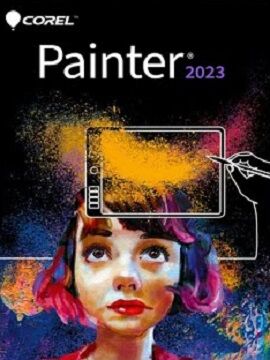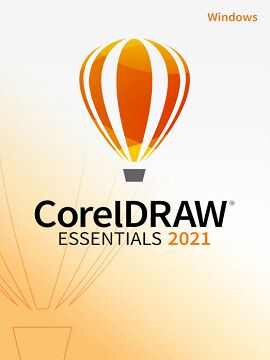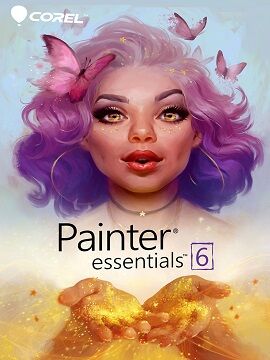Corel Painter Essentials 6 CD Key
Corel Painter Essentials 6 is custom designed to inspire you to freely create blank canvas and photo art creations using award-winning Natural-Media brushes. As an intuitive paint program, Essentials offers a welcoming environment that will encourage you to have fun while using powerful and realistic art tools to reach your goals. Turn a photo into an amazing oil, pastel, or impressionist work of art, or use pencils, pens, or particles to paint, draw, and sketch on a blank canvas.Updated User InterfaceLaunch the updated Welcome Screen to kick start your painting experience. Create new documents and templates, choose from workflow UI layouts, see what is new and exciting in the world of Essentials, access helpful tutorials, view an inspirational art gallery, and check out brush packs for specific workflows.Dry Natural-MediaSketch your vision using the perfect pencil for the job, choose from grainy, thick, and thin and scratchboard tool variations. Then, render your masterpiece using an exciting variety of chalks, pastels, crayons, charcoal including blunt, soft, square, tapered, and jitter variants that will suit any task at hand.Wet Natural-MediaCreate an oil or acrylic painting using clumpy, glazing, flat, or filbert brushes, spray fine, coarse, or soft airbrush paint all over your canvas, dip in to digital watercolor to wash, spatter or diffuse paint, and emulate Impressionist Masters like Sargent and Post-Impressionists like Van Gogh.Signature Painter Media TypesCreate with unique Painter media types like dynamic particles that spring, flow, and gravitate across canvas, plus F-X effects that sprinkle fairy dust, glow, jitter, shatter, distort, and more. Or grab a Pattern Pen to stroke decorative brushstrokes across your canvas like magic.Smart Photo-Painting ToolsStart off easy using the one-touch Auto-Paint tool. Simply open the photo of your choice, select a painting style, and click play. As a must-have paint editor, Essentials will magically paint the photo for you using Smart Stroke technology that follows the lines and contours in your image, no hands required.Tracing and Cloning ImagesSketch right over your photo using Tracing Paper as a guide to ensure that your hand drawn composition is perfection or create a one-of-a-kind photo painting by pulling the colors from your photo through any brush allowing you to fill the canvas with hand-hewn strokes.Symmetry PaintingThe time-saving Mirror tool reflects your painting on the opposite side of the canvas using your media of choice. Turn on Kaleidoscope and paint using 3-12 reflective segments and create stunning kaleidoscope paintings.Drawing Tablet SupportEssentials incorporates pressure sensitive memory that will adapt to your particular touch. Provide a sample of your stroke in the Brush Tracker to globally set sensitivity or save your pressure for each of your favorite brushes allowing Essentials to remember and respond accordingly.Superior Speed and PerformanceManage memory-intensive operations, such as working on large canvases, plus zooming, rotating, and working with layers, all at top speed. Equally important, your brushes will blaze across the canvas allowing you to focus on painting.