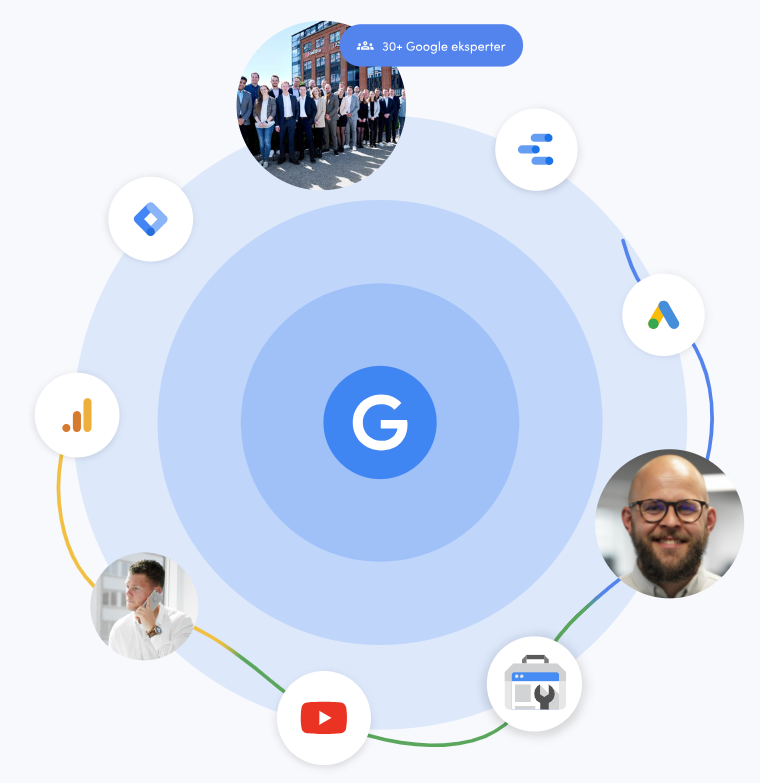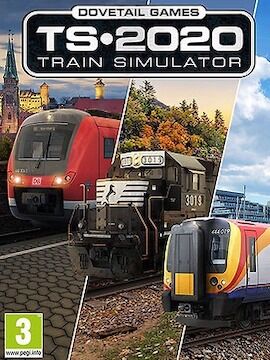MacX MediaTrans 1 Mac / Perpetual CD Key
MacX MediaTrans is the fastest mac file manager for iPhone iPad iPod, which gives you full control over iOS data.As iTunes alternative, MacX MediaTrans can transfer and manage any video, music, photo, Podcasts, Audiobooks, iTunesU and more between iPhone iPad iPod and Mac. This iPhone manager also enables you to turn iPhone into a USB drive to store all files like PDF, APP, dmg, etc. Regardless if you want to free up more storage space on your iOS devices, backup iPhone data before upgrading to new iOS/iPhone, or share iPhone files with family and friends, it would be helpful.With MacX MediaTrans, users are empowered to transfer music from iPhone to Mac in batch with 1 click, directly manage/delete playlists, tracks, etc. and create ringtones for iPhone. Who wants to save his time will be pleased by the transferring speed, which allows you transfer 100 4k photos within 8 seconds. For die-hard Apple fans, this iPhone transfer offers powerful auto video converting function so that AVI, MKV, FLV videos can be converted to iOS-friendly format during the transferring process and sideways videos can also be rotated as you will.On top of that, it is the World's first iPhone transfer for Mac users to delete camera roll photos from iPhone and remove DRM from music, video, audiobook purchased from iTunes and convert to MP4, MP3 to be playable on other computer and devices.FeaturesDirectly transfer video, music, photo, HD movie, TV show from iPhone to Mac and vice versaImport/export/delete ringtones, ebooks, VoiceMemo, iTunesU, PodcastRemove DRM from iTunes M4V Video/M4P AudioBooks/Apple music and convert to MP4, MP3Use iPhone as USB-Stick to send files, including PDF, APP, dmgMake/create ringtone for iPhoneManage playlists, tracks, albums, and genres in batchAble to delete all photos in Camera Roll, as well as recorded videosTransfer files at lightning-fast speed without quality loss or data lossAuto convert AVI, FLV, MKV, etc. to MP4, audio file to mp3 or aacAuto rotate sideways videos for better watching experience on iPhone without hassleTwo-way synchronization is available for musicAuto convert Epub into PDF, Html, TXT, etc.Added new photo album categories