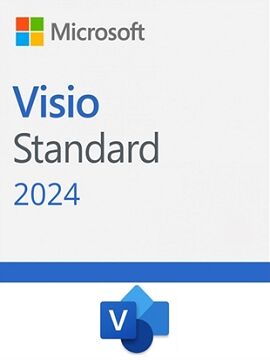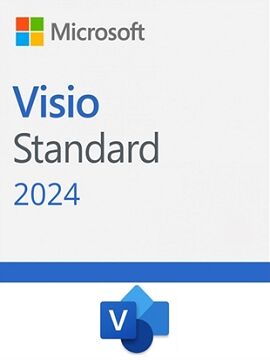Microsoft Visio Standard 2024 Microsoft CD Key
Microsoft Visio 2024 is a powerful diagramming tool designed to help individuals and teams create and share professional, versatile diagrams that simplify complex information. Here’s a detailed look at its features and enhancements:Key Features and Enhancements:Updated Shapes, Templates, and StylesVisio 2024 includes a wide array of updated shapes, templates, and styles to enhance your diagramming experience. Whether you are creating flowcharts, network diagrams, or organizational charts, the new shapes and templates make it easier to visualize and communicate your ideas effectively.New Search BarA brand-new search bar has been integrated into the title bar, making it more accessible and user-friendly. This search bar uses Fluent Design principles, providing an intuitive and familiar experience across all Office applications.Modernized AppearanceVisio 2024 features a sleek, modern design with a transparency effect applied to the canvas and menus. This updated look aligns Visio with other Office apps, ensuring a consistent and visually appealing user interface.Enhanced AccessibilityThe new Office 2024 theme and color palette are designed with accessibility in mind. The vibrant hues and improved contrast make it easier for all users to navigate and use the application effectively.Expanded Content LibraryVisio Standard 2024: Includes new icons, sticky notes for brainstorming, and a variety of infographics like pictograms and to-do lists.Visio Professional 2024: Adds over 10 new Azure stencils, as well as more network and software content, including Kubernetes shapes and Yourdon-Coad notations.Integration with Microsoft 365Visio 2024 seamlessly integrates with Microsoft 365, allowing for easy sharing and collaboration. You can co-author diagrams in real-time, making it an excellent tool for team projects and remote work environments.Improved PerformanceThe latest version of Visio is optimized for better performance, ensuring that even complex diagrams load quickly and run smoothly. This enhancement is particularly beneficial for users working with large datasets and intricate diagrams.Advanced Diagramming ToolsData Linking: Connect your diagrams to external data sources like Excel, SQL Server, and SharePoint to create dynamic, data-driven visuals.Process Automation: Use built-in templates and tools to automate business processes and workflows, improving efficiency and productivity.Use CasesBusiness Process ModelingVisio 2024 is ideal for creating detailed business process models. The updated templates and shapes make it easy to map out processes, identify bottlenecks, and optimize workflows.Network DesignNetwork administrators can use Visio 2024 to design and document network infrastructures. The new network shapes and stencils, including Azure and Kubernetes, provide the necessary tools to create accurate and comprehensive network diagrams.Project ManagementProject managers can leverage Visio 2024 to create Gantt charts, timelines, and other project management diagrams. The integration with Microsoft 365 ensures that project plans are easily shared and updated in real-time.Engineering and ArchitectureEngineers and architects can use Visio 2024 to create detailed technical drawings and schematics. The precision tools and extensive shape library support a wide range of engineering and architectural projects.Buy and enjoy your productivity!Microsoft Visio 2024 is a versatile and powerful tool that enhances the way individuals and teams create, share, and collaborate on diagrams. With its updated features, modern design, and seamless integration with Microsoft 365, Visio 2024 is well-equipped to meet the diverse needs of professionals across various industries.