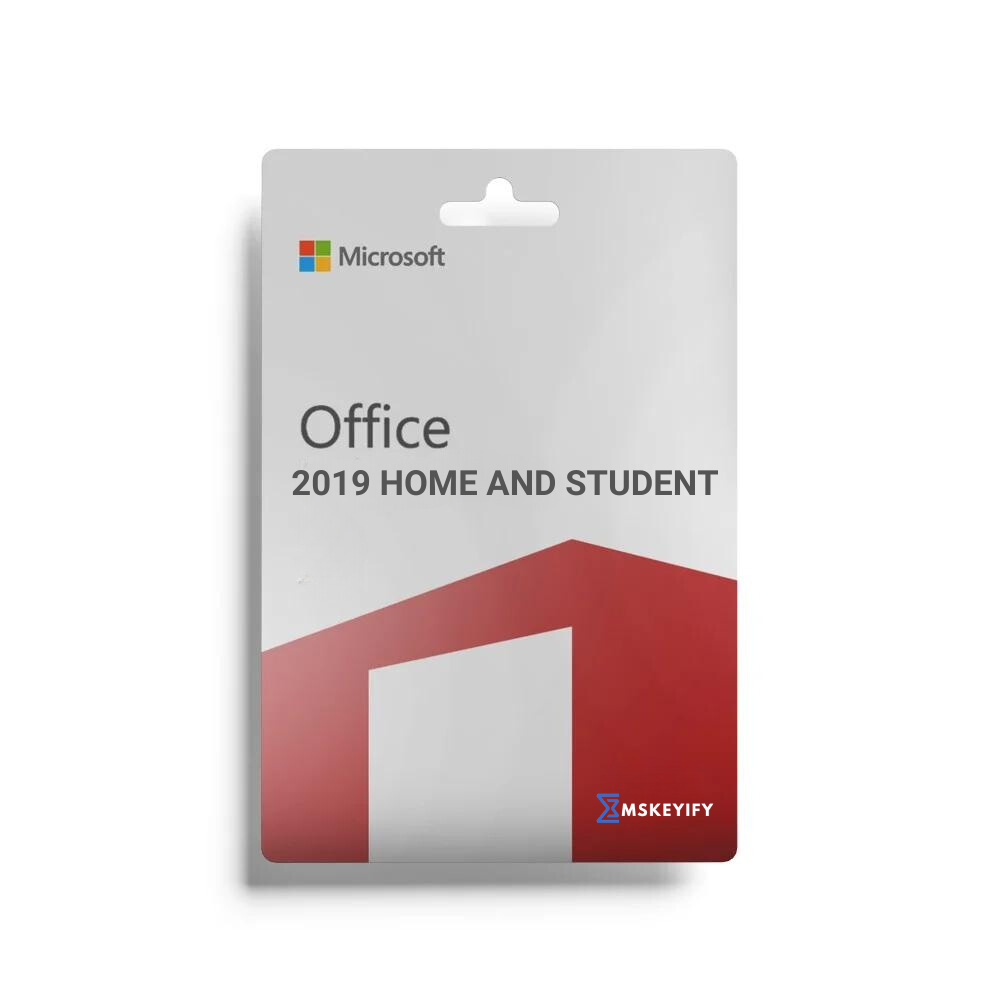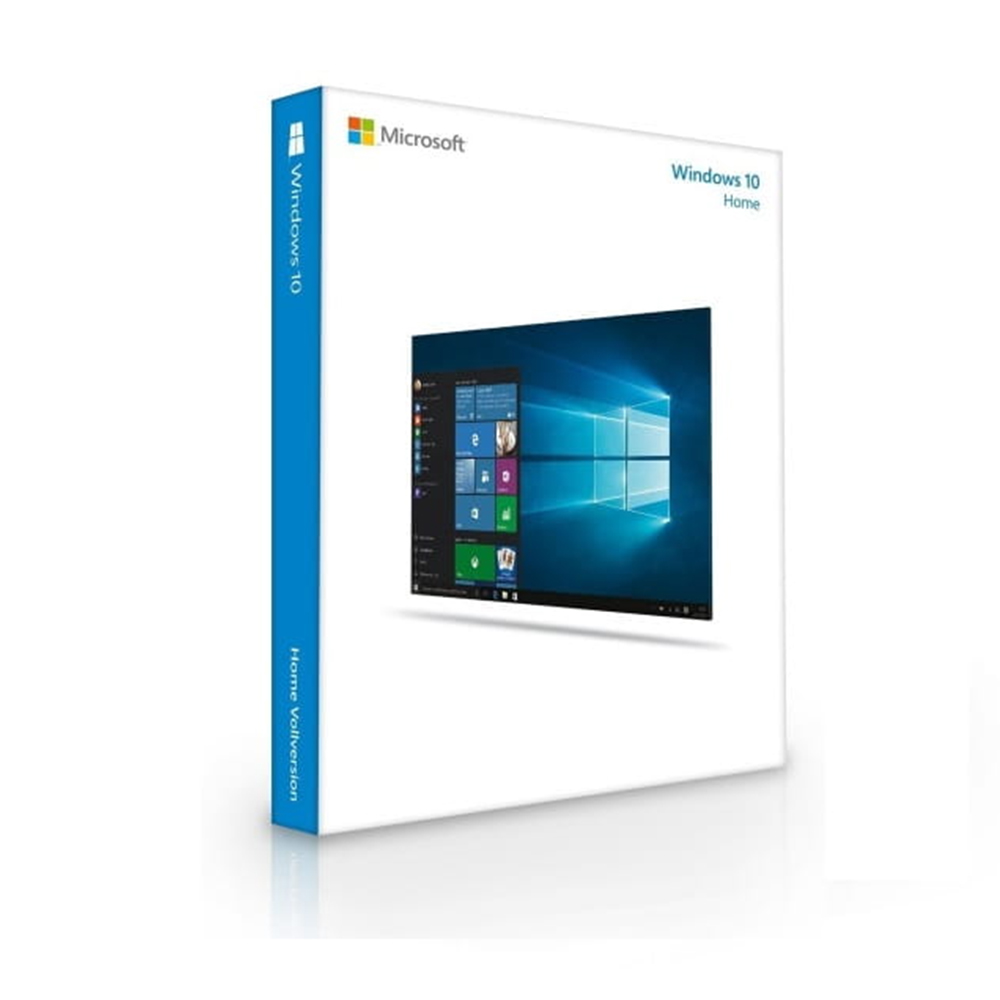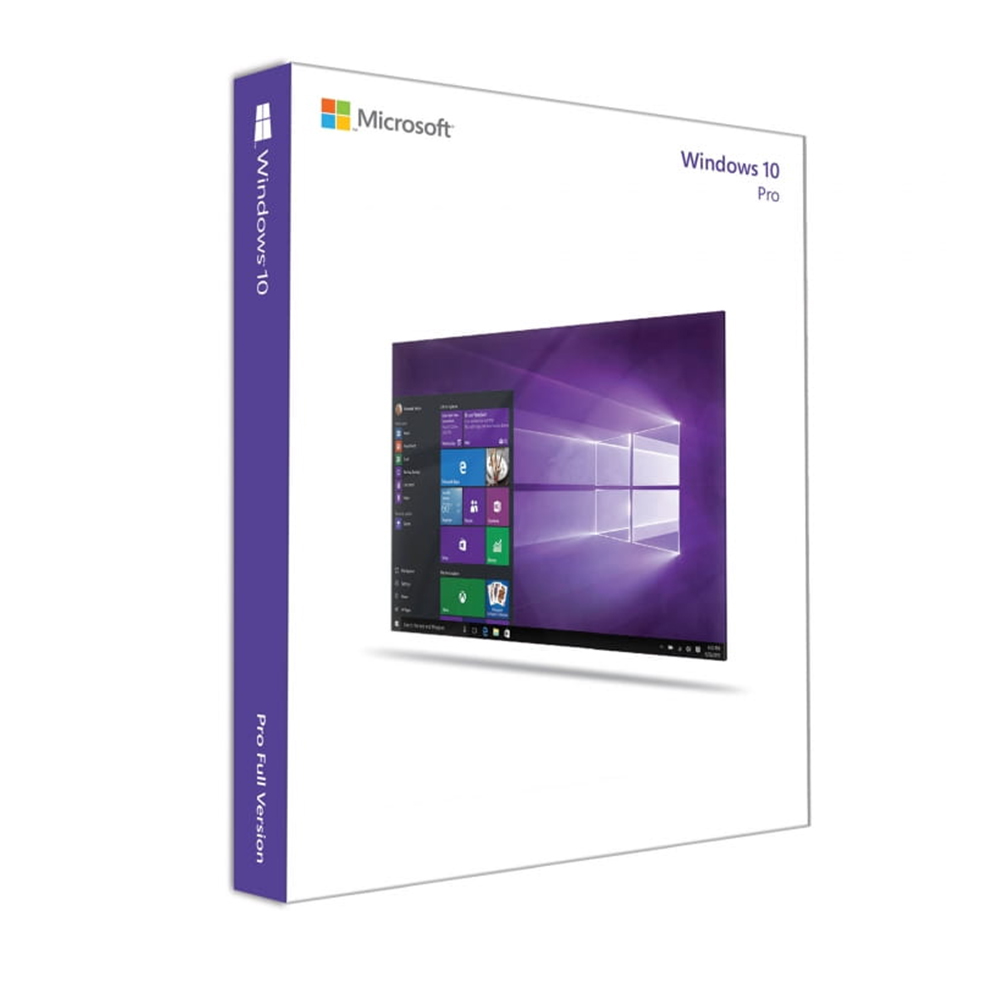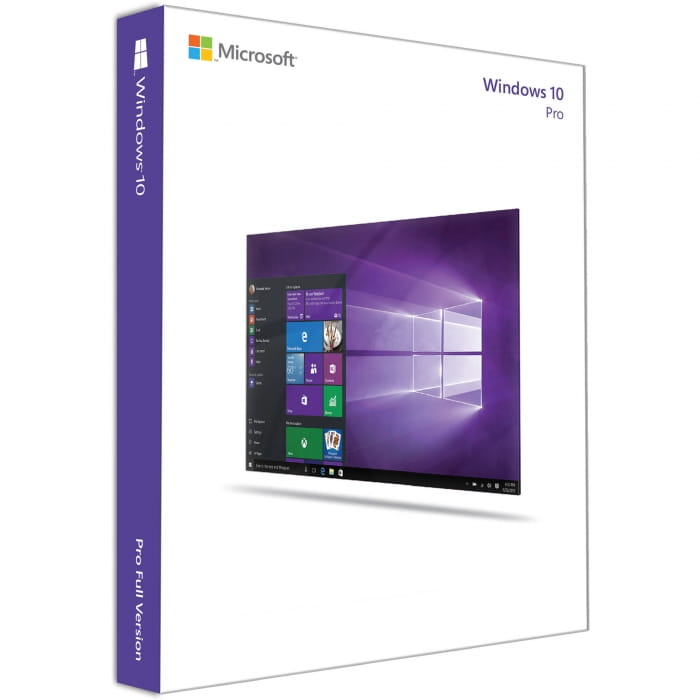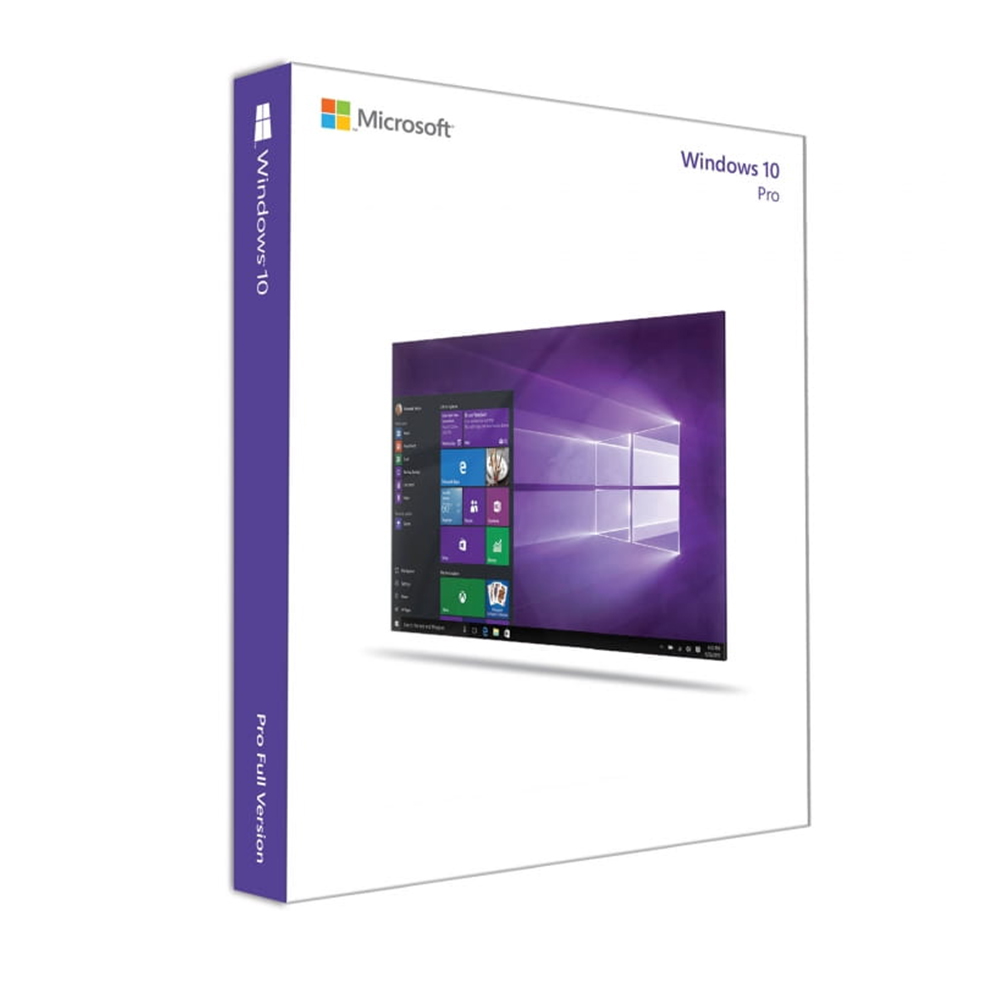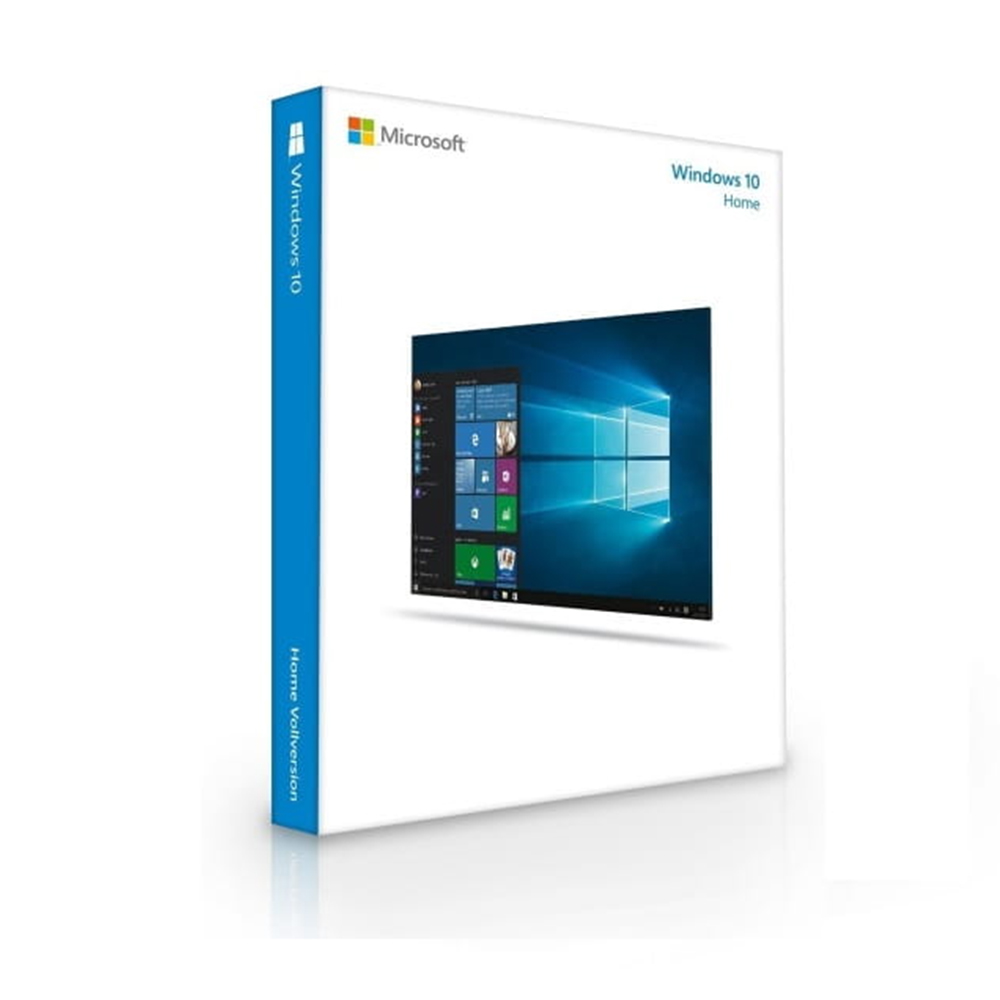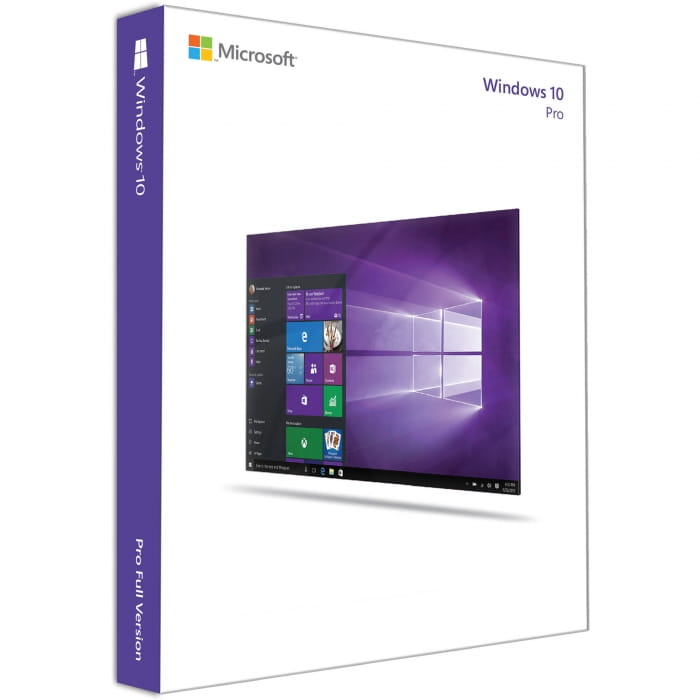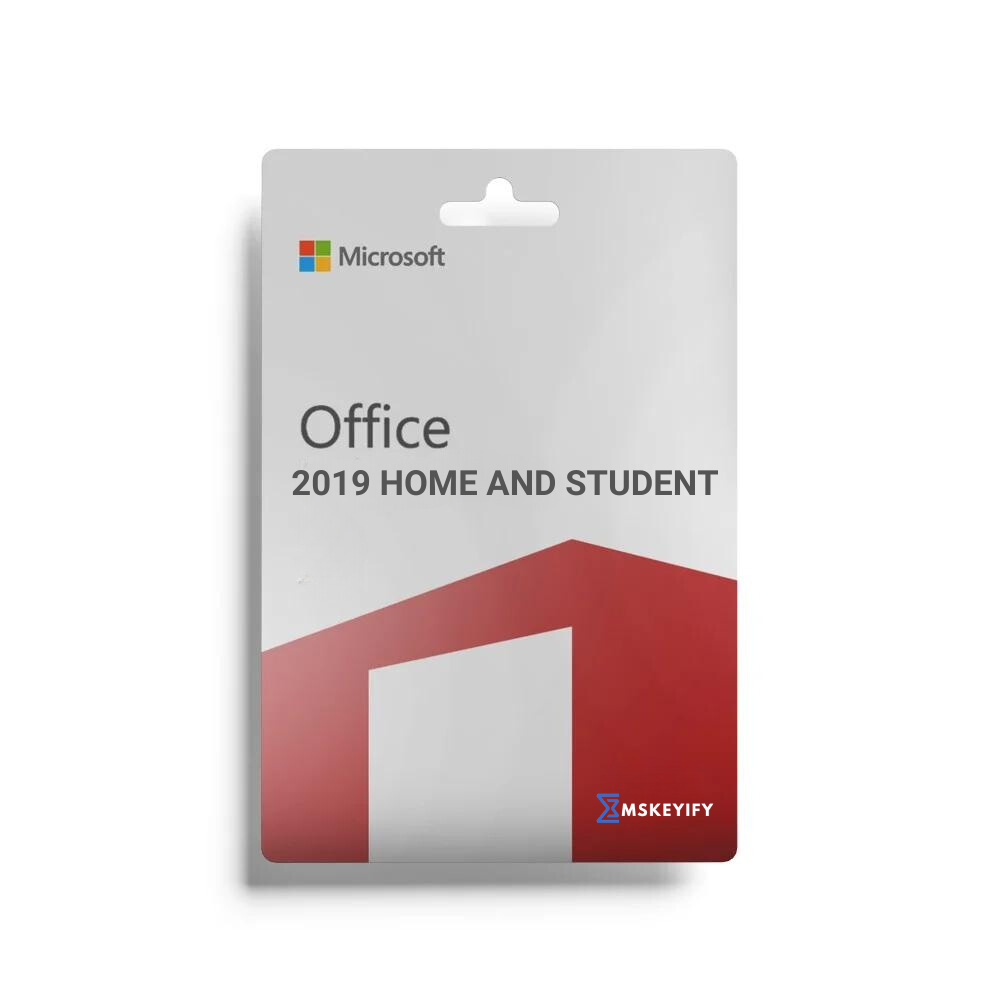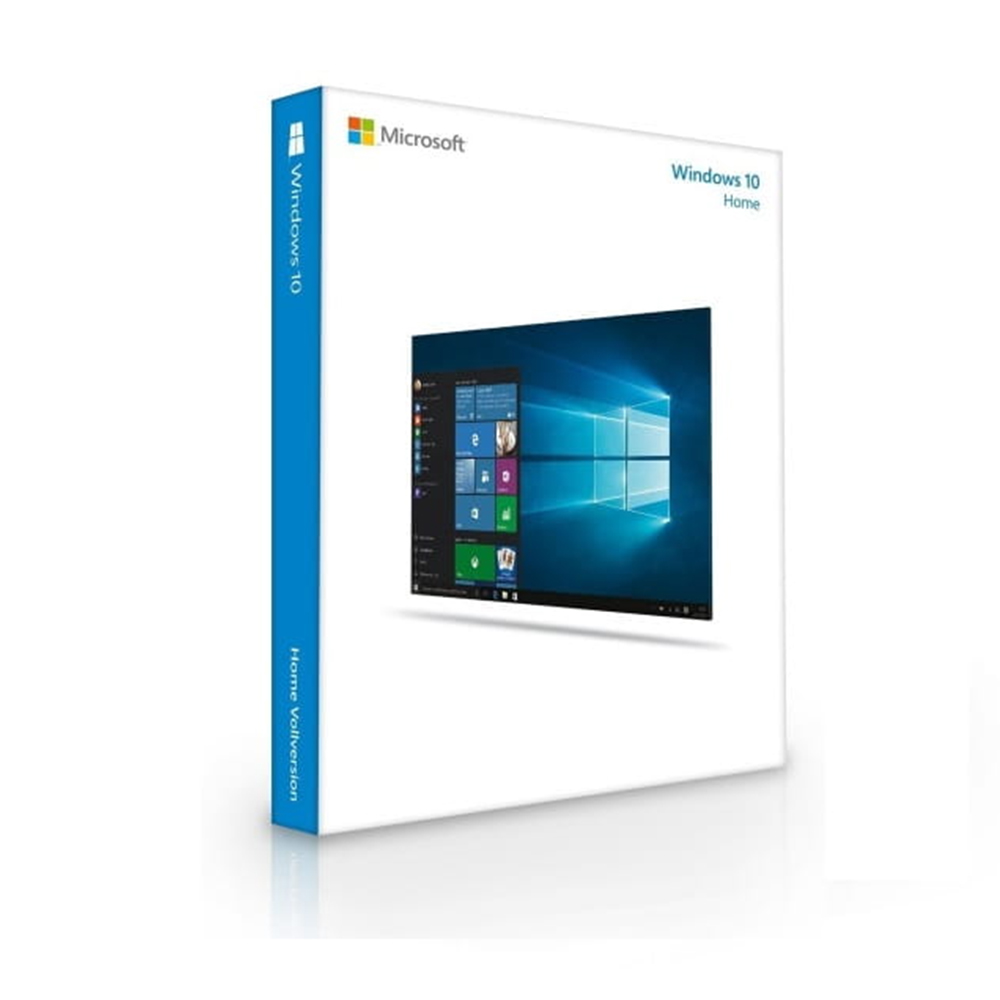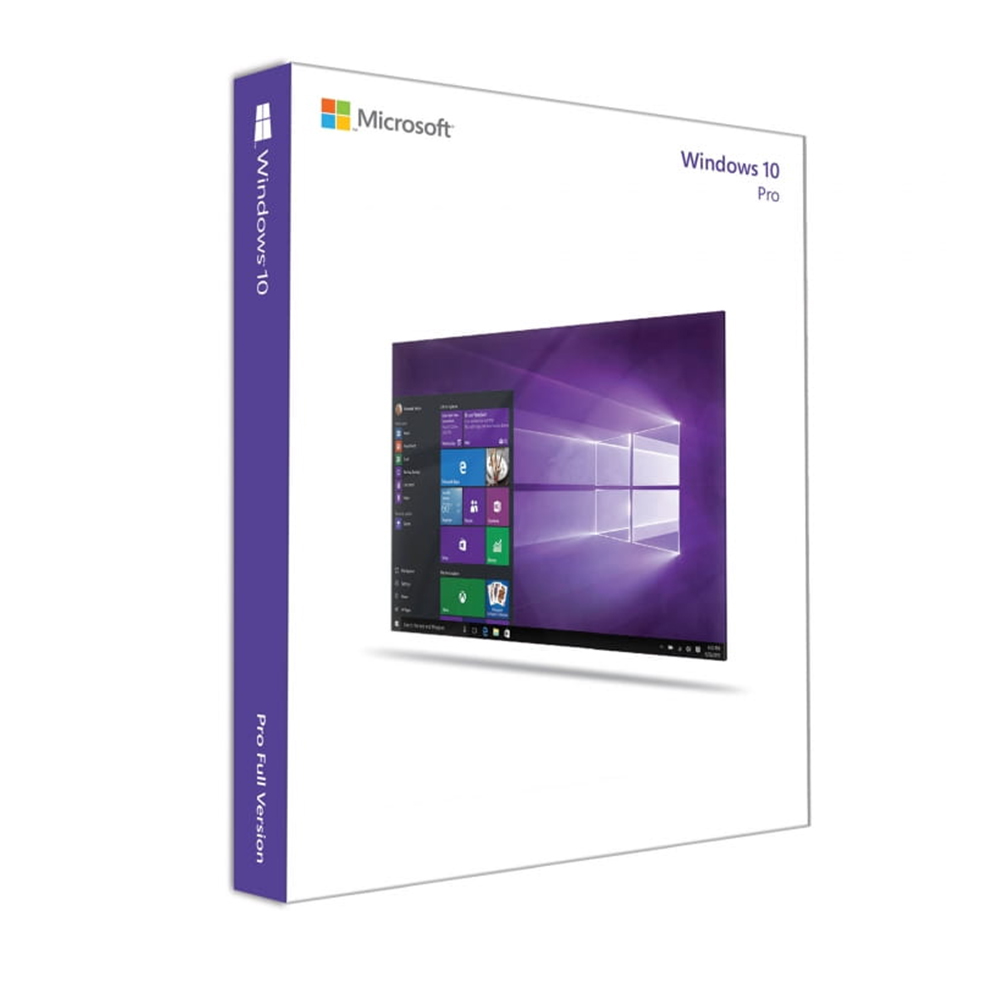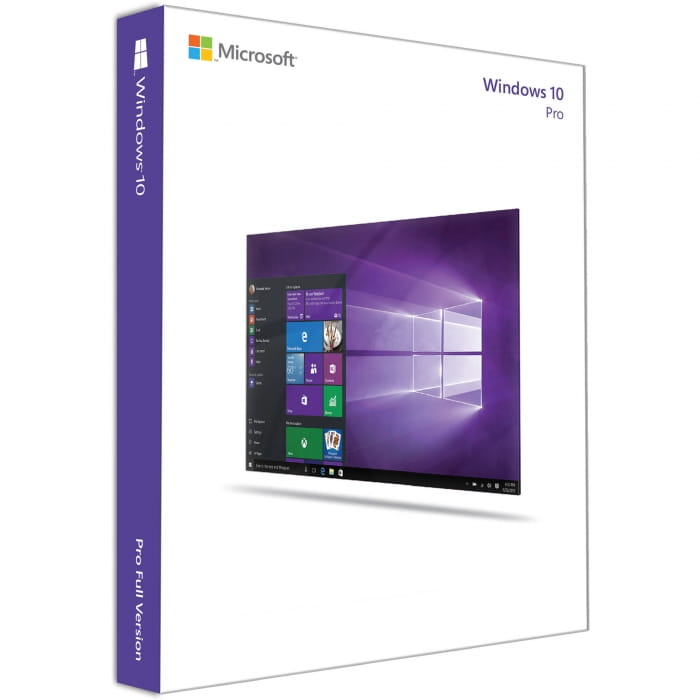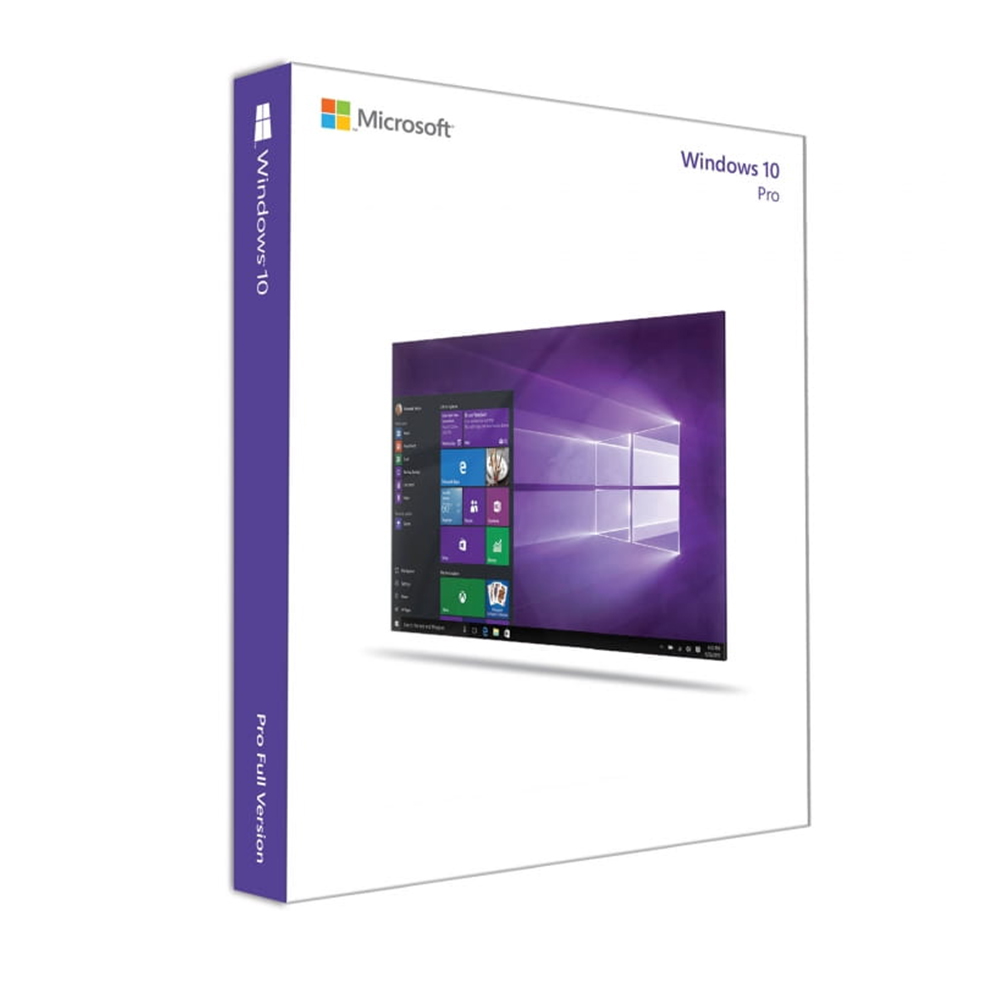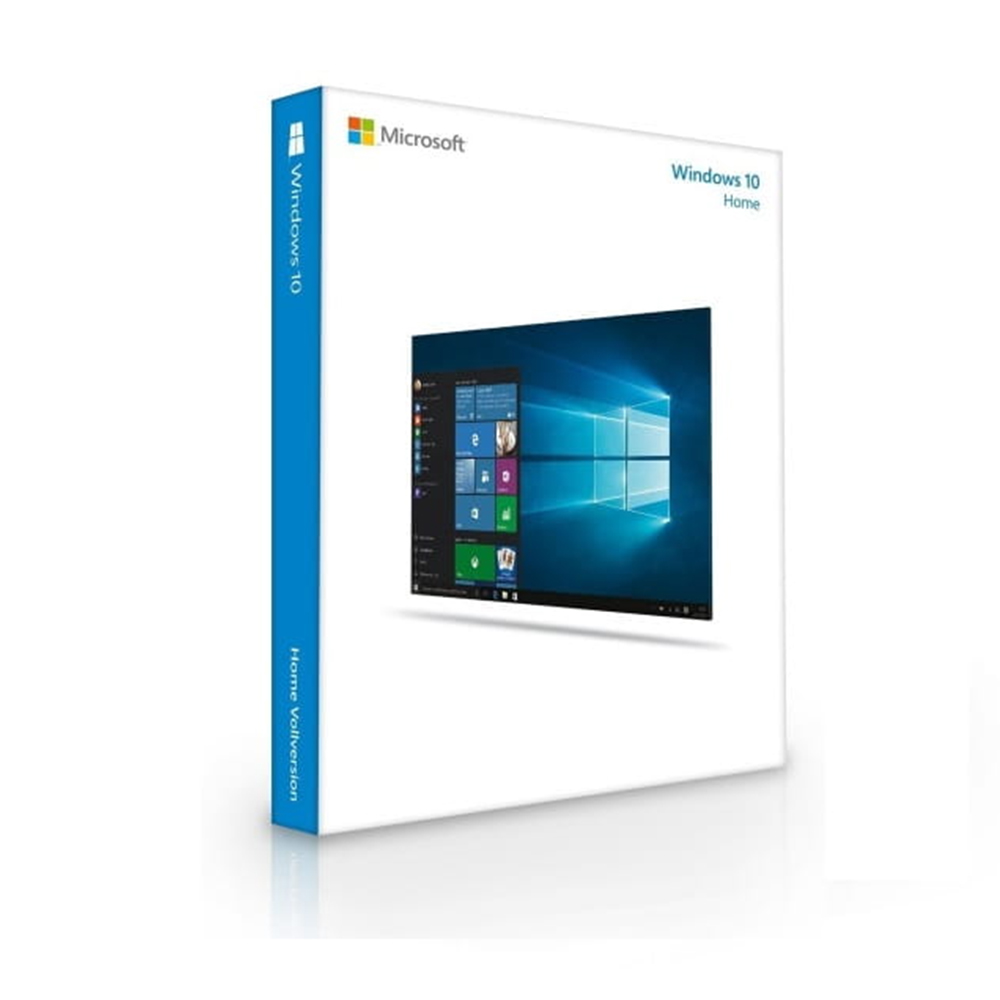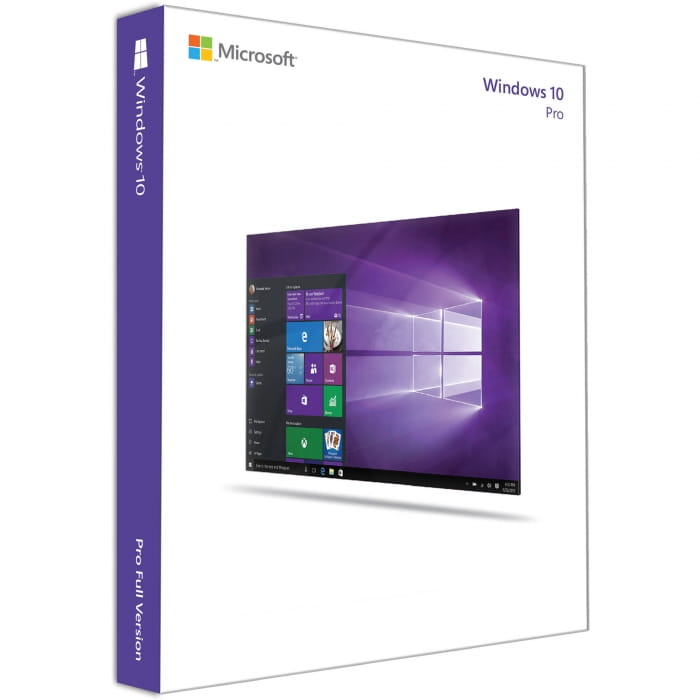Windows 10 Pro Retail 1 PC
Windows 10 Pro for efficient work
Windows 10 Pro offers a familiar environment and new, simplified features. This makes it easy to work through all upcoming tasks in a motivated and goal-oriented manner. The well thought-out system of Windows 10 Pro has basically the same equipment as Windows 10 Home, but offers more extras.Individual users as well as businesses can purchase Windows 10 Pro online to get ready for their specific tasks. Secure data encryption, remote desktop connections, and domain connectivity are just some of the features that can help. Virtual machines also belong to the Windows 10 Pro full version.
Cortana of Windows 10, the user’s personal digital assistant, not only answers questions, but also takes care of his appointments and to-do lists.
Windows 10 is optimized for operation on PCs, notebooks, tablets and smartphones – the user decides for himself whether he prefers to work via touch screen or mouse and keyboard.
Cards, photos, mail, calendars, groove music, movies & TV shows, and more in Windows 10 are all great apps, so you can get started right away.
Buy Windows 10 Pro online
When you buy Windows 10 Pro online, you’ll benefit from the proven, easy-to-use Start menu: Resize it to the desired size and adjust the list or tile view to your preferences.InstantGo1 is responsible for fast booting and immediate wake up from sleep mode. A good reason to buy Windows 10 Pro online!The digital assistant Cortana provides the ideal support. It learns by your input and makes the different work and other activities with the Windows 10 Pro full version easier for you. You make the entries by voice, pen or touch input 3. ask your questions or let Cortana manage your appointments.Effective and ambitious: Windows 10 Pro offers functional apps for many uses. Photos, cards, calendars and mails, the full version with useful features is pre-installed on all Windows devices. This means that four apps can run at once. With virtual desktops, you always have an overview.Microsoft Edge allows you to text comments directly on the web pages and share them with your friends.
The individual variants for Microsoft Windows10 Professionalare included:
Windows 10 Home
Windows 10 Professional
Windows 10 Enterprise
Windows 10 Pro presents you with an improved menu navigation and makes surfing and other activities much more fun. With its suitability for PCs, laptops, tablet computers and smartphones, the operating system can be used in many ways. It is up to you how you operate the system – via touch screen, mouse, keyboard or voice control.
These are the extra features of Microsoft Windows10 Professional:
The Windows 10 Pro full version contains useful and innovative extra features. This is the main reason why Windows 10 Pro is so popular.The domain port enables a connection to the domain-based network or an Azure Active Directory.The advanced encryption in Windows 10 Pro increases protection via the advanced security settings: Here you encrypt sensitive data with BitLocker.Apps in the store: With Windows 10 Pro, you can create your own app section so that you can access your company’s own applications directly from the store.Use Hyper-V to create virtual machines. This allows you to use several operating systems on your PC at the same time.With the license on downgrade rights you can use files from Windows 10 Pro for Windows 8.1 Pro or Windows 7 Professional if required.The Current Branch for Business is also included if you buy Windows 10 Pro online. It is up to you to decide when to install available updates.
Do you want to use Windows 10 as your work computer?
In this case, we recommend you use one of the Office suites that have been specially developed for Windows 10:
Office 2019ProfessionalPlus
Office 2019Professional
Office 2019Standard
Office 2019Home & Business
Office 2019Home & Student
Order Windows 10 Pro online at a favourable price – rely on the proven concept with improved features!
Microsoft Windows10 Professional- Scope of delivery:
Microsoft Windows10 Pro 32/64Bit full version
Original license key for online activation of Microsoft Windows10 Pro 32/64Bit full version ESD Download
Verified Highspeed Downloadlink to get the software fast & secure, alternatively it can be downloaded directly from Microsoft.
invoice with declared VAT
Instructions for easy installation.
Note: This offer does not include a product key sticker (COA label) This offer is aimed at private individuals as well as companies, business customers, authorities, organisations, schools, communities and churches.