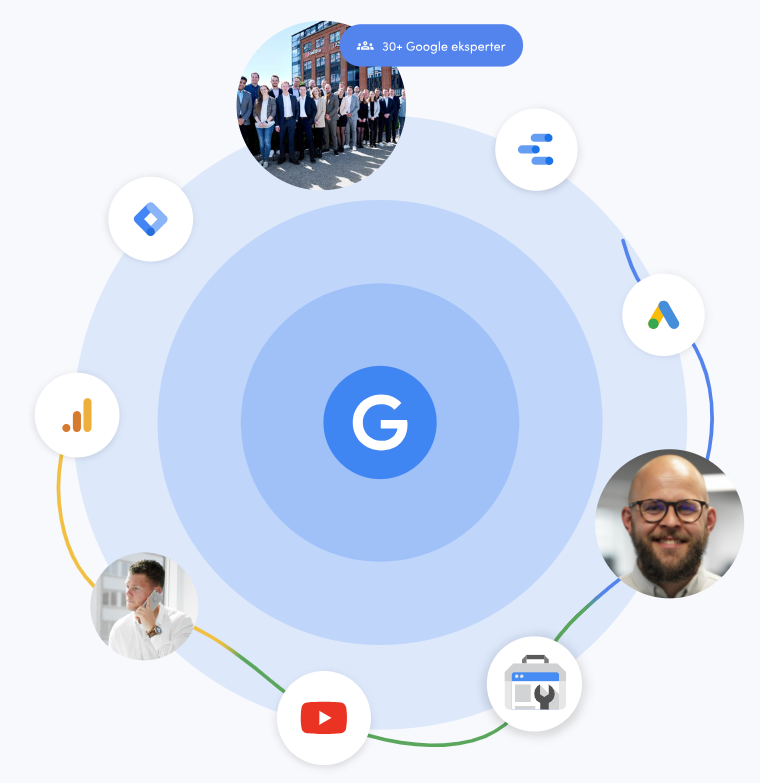Mærke
- Taylor & Francis Ltd 1.065
- HarperCollins Publishers 698
- Lonely Planet Global Limited 347
- Oxford University Press 309
- Springer Nature Switzerland AG 297
- Springer International Publishing AG 265
- Rowman & Littlefield 240
- Bloomsbury Publishing PLC 239
- John Wiley & Sons Inc 185
- Cambridge University Press 183
- Pearson Education Limited 161
- Oxford University Press Inc 160
- McFarland & Co Inc 143
- Gyldendal 127
- Little, Brown & Company 111
- Viz Media, Subs. of Shogakukan Inc 110
- Taylor & Francis Inc 98
- SAGE Publications Inc 88
- Elsevier Health Sciences 87
- Lexington Books 85
- Little, Brown Book Group 83
- National Academies Press 77
- Random House USA Inc 76
- APress 73
- Marvel Comics 71
- Pearson Education (US) 70
- Sports Publishing LLC 69
- Forlaget Elysion 61
- Springer Verlag, Singapore 57
- John Wiley and Sons Ltd 56
- Dorling Kindersley Ltd 54
- Penguin Books Ltd 54
- Headline Publishing Group 53
- McGraw-Hill Education - Europe 53
- Hachette Children's Group 52
- Turbine 52
- Penguin Random House Children's UK 49
- Orion Publishing Co 47
- Schiffer Publishing Ltd 46
- Skyhorse Publishing 46
- Galison 45
- Octopus Publishing Group 45
- Kodansha America, Inc 43
- Straarup & Co 43
- O'Reilly Media 42
- Zondervan 42
- Cornell University Press 40
- Ebury Publishing 40
- Haynes Publishing Group 40
- Quarto Publishing Group USA Inc 40
- Simon & Schuster Ltd 40
- Springer-Verlag Berlin and Heidelberg GmbH & Co. KG 40
- Christian Focus Publications Ltd 39
- Djøf Forlag 39
- Forlaget mellemgaard 39
- John Murray Press 39
- HarperCollins Publishers Inc 37
- Jessica Kingsley Publishers 36
- Princeton University Press 36
- University of Nebraska Press 35
- Vintage Publishing 35
- New York University Press 33
- Pro Lingua Learning 33
- Sage Publications Ltd 33
- University of California Press 33
- Simon & Schuster 32
- Human Kinetics Publishers 31
- Seven Seas Entertainment, LLC 31
- Alinea 29
- Bloomsbury Publishing Plc 29
- Hachette Learning 29
- Pan Macmillan 29
- University of Illinois Press 29
- Hodder & Stoughton 28
- The History Press Ltd 28
- Baen Books 27
- Harvard University Press 27
- The University of Chicago Press 27
- Tuttle Publishing 27
- Cornerstone 26
- Elsevier - Health Sciences Division 26
- Image Comics 26
- Morgan James Publishing llc 26
- Pennsylvania State University Press 26
- University Press of America 26
- Yale University Press 26
- Peter Lang AG 25
- Stanford University Press 25
- Haynes Manuals Inc 24
- Page Street Publishing Co. 24
- Abrams 23
- Duke University Press 23
- HarperChristian Resources 23
- HarperCollins 23
- McGraw-Hill Education 23
- Pitch Publishing Ltd 23
- Thomas Nelson Publishers 23
- DC Comics 22
- Høst og Søn 22
- Pen & Sword Books Ltd 22