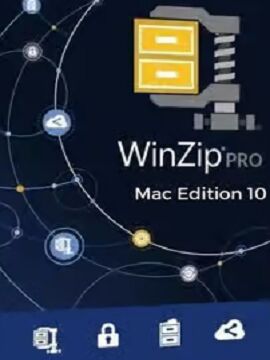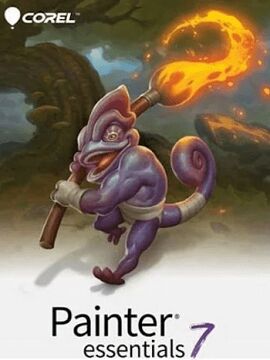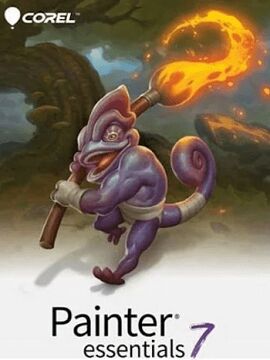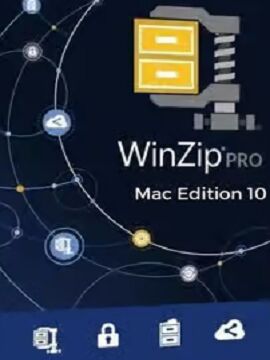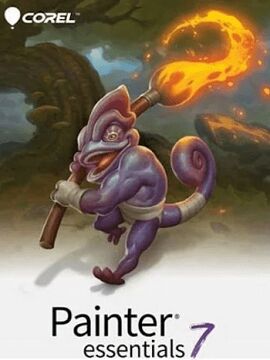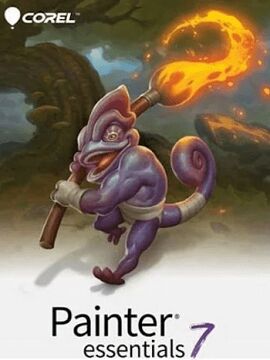CorelDraw Technical Suite 2022 for Windows Perpetual / 10 PC CorelDraw CD Key
Élargissez les possibilités de communication visuelle avec CorelDRAW® Technical Suite, une collection complète d'applications pour la conception technique et la documentation percutante.Créez tout, des illustrations techniques précises avec Corel DESIGNER, aux supports marketing accrocheurs avec CorelDRAW. Modifiez les photos pour la documentation avec Corel PHOTO-PAINT et ajoutez des captures d'écran avec CAPTURE. Lorsque vous êtes prêt à partager les fichiers pour une révision et une approbation collaborative, utilisez CorelDRAW.app pour le web ou l'iPad afin de simplifier le processus de retour d'informations des parties prenantes.Fonctionnalités:Vivez une transition fluide de la conception 3D à l'illustrationTransformez facilement les données d'ingénierie 3D réutilisées en illustrations techniques détaillées, grâce à un nouveau flux de travail qui réduit les complexités liées à la manipulation de boulons importés de XVL Studio Corel Edition. En référençant le centre et les côtés d'un boulon sans filetage, le nouvel outil Filetage à 3 points s'aligne précisément sur les côtés de votre boulon lorsque vous faites glisser le filetage le long de celui-ci. Le nouvel outil Supprimer la bordure va encore plus loin en rendant la création de filetages et de logements superflus encore plus facile, en supprimant les lignes externes redondantes de la forme projetée en un seul clic. Modifier les propriétés du filetage de votre nouveau boulon au look réaliste n'est plus une tâche fastidieuse, car le bouton Supprimer la bordure transforme le filetage en un seul objet propre et modifiable. Les illustrateurs techniques qui utilisent des conceptions 3D à partir de sources existantes bénéficieront de mises à jour supplémentaires qui comblent le fossé entre CAO et illustration. Les liens sur les pièces dans XVL Studio seront désormais convertis en liens HTML lorsqu'ils sont importés dans Corel DESIGNER™, et les noms de pièces variables utilisés dans l'Arborescence d'assemblage seront mappés sur Corel DESIGNER pour une cohérence accrue.Travaillez plus rapidement avec une approche repensée de l'illustration techniqueVivez une illustration technique rationalisée avec vos outils les plus fréquemment utilisés concentrés là où ils sont le plus importants - à portée de main. Un nouveau docker Axes projetés regroupe les outils couramment utilisés pour le dessin technique et les paramètres au premier plan de votre espace de travail d'illustration, en commençant par les commandes Déplacer le long de l'axe. Plus besoin de basculer entre les dockers ou autres contrôles, pour déplacer les objets sur un plan, et avec le cube visible, le déplacement des éléments le long de l'axe projeté est beaucoup plus intuitif. Un nouveau raccourci de projection permet de projeter des formes dans et hors de la perspective parallèle instantanément, et de nouveaux signets de projection transforment ce qui était autrefois un processus long et fastidieux en gains de temps. Épinglez les paramètres de perspective personnalisés sur votre illustration pour les réutiliser ultérieurement, et lorsque vous êtes prêt à travailler sur ce plan unique à nouveau, il vous suffit de cliquer sur l'indicateur de signet sur votre dessin et vos paramètres enregistrés réapparaîtront.Créez des pages de pièces détachées complètes avec de nouvelles fonctionnalités impressionnantesCréez des pages de pièces détachées détaillées avec un contrôle total, grâce à une série de nouvelles fonctionnalités remarquables conçues spécialement pour les flux de travail de fabrication discrète. Vous pouvez désormais importer des fichiers .DES, .CDR et des feuilles de calcul dans le docker Sources de Corel DESIGNER pour associer des illustrations techniques à des spécifications dans des tableaux. Travailler avec des actifs liés n'a jamais été aussi facile, avec la possibilité de synchroniser les modifications apportées aux créations et aux données lorsque les fichiers sont édités ailleurs. De plus, avec le nouveau support des fichiers SVG interactifs, vous pouvez transmettre des informations sur les pièces avec encore plus de clarté en liant des légendes de dessin aux lignes du tableau, de sorte que survol, les informations correspondantes soient mises en évidence. De plus, le support SVG interactif s'étend à l'exportation, vous pouvez donc publier une documentation entièrement interactive en ligne.Travaillez mieux ensemble avec une gestion des actifs, une relecture et une approbation collaborativesAssez de temps perdu ! Les outils de gestion des actifs et de collaboration de CorelDRAW® Technical Suite offrent aux illustrateurs techniques et aux utilisateurs de graphiques techniques de nouvelles façons puissantes de