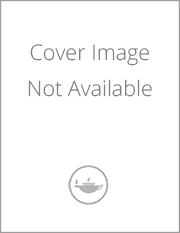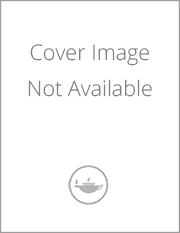Design Workbook Using SOLIDWORKS 2021 Design Detailing Assembly & Analysis Basics
Revised and refreshed for SOLIDWORKS 2021 Design Workbook Using SOLIDWORKS 2021 is an exercise-based book that guides you through a series of easy to understand step-by-step tutorials that cover basic SOLIDWORKS commands. The 2021 edition includes updated SOLIDWORKS processes and methods to create models more efficiently than ever before. The intended audience is undergraduate engineering majors but it can also be used in pre-college engineering courses. The engaging and straightforward lab exercises in this workbook are also ideal for self-learners. The text takes an educational approach where you learn through repetition starting with simple models and introducing more complex models and commands as the book progresses leading you to create assemblies make Finite Element Analyses detail manufacturing drawings complete dynamic simulations and learn the basics of rapid prototyping. The principles of engineering graphics are also incorporated into the lessons throughout the text. The commands and functions learned throughout this book will help a new user understand their use how to apply them in different situations and design ever more complex components. | Design Workbook Using SOLIDWORKS 2021 Design Detailing Assembly & Analysis Basics