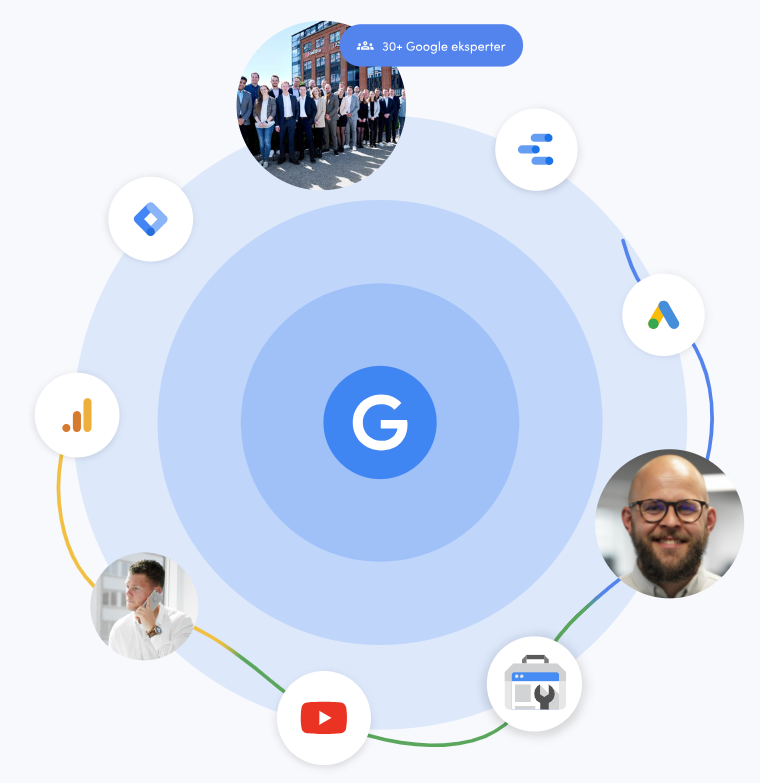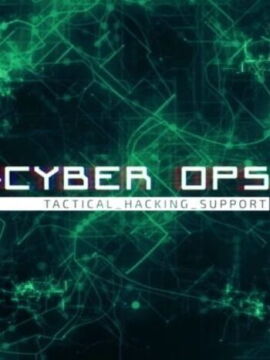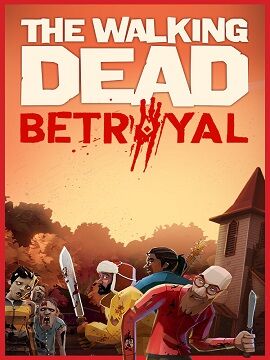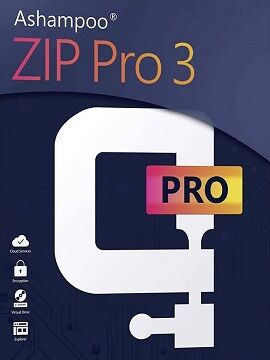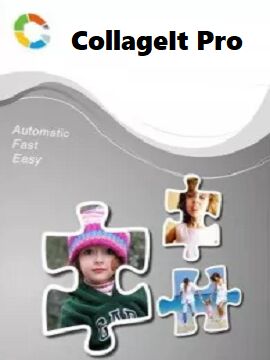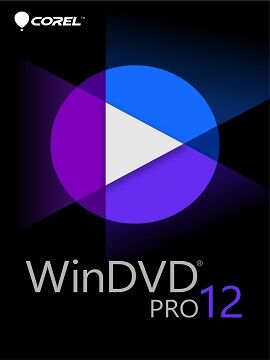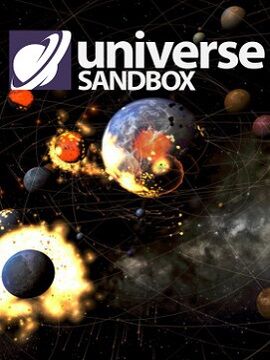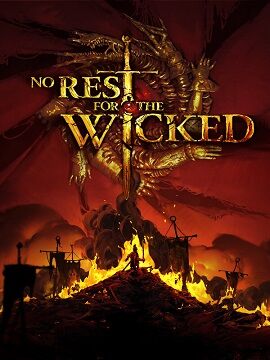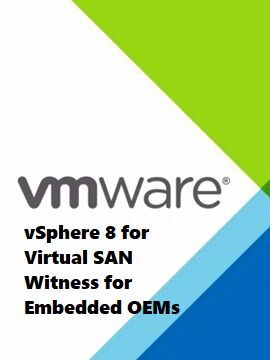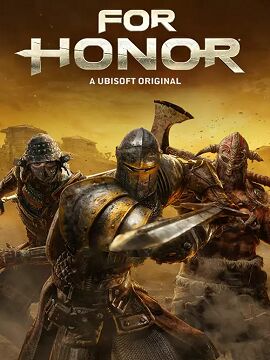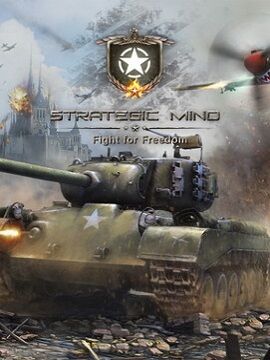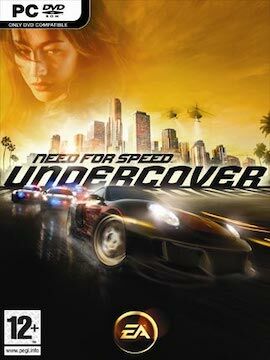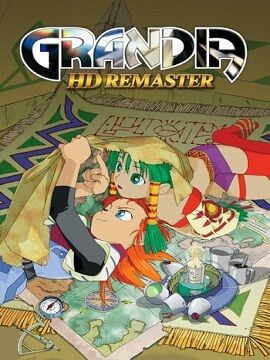Brand
- Electronic Arts 111
- Microsoft 64
- Ubisoft 61
- SEGA 56
- Paradox Interactive 44
- 2K 39
- Xbox Game Studios 34
- Valve 32
- BANDAI NAMCO Entertainment 31
- SCS Software 29
- PayPal 25
- SQUARE ENIX 24
- Aerosoft GmbH 23
- Frontier Developments 23
- AVG 22
- VMWare 22
- Avast 21
- Corel 20
- Team17 18
- Focus Home Interactive 17
- Warner Bros. Games 17
- Nacon 16
- THQ Nordic 15
- Annapurna Interactive 13
- Bethesda Softworks 13
- Nintendo 13
- astragon Entertainment 12
- Electronic Arts Inc. 11
- Larian Studios 11
- Milestone S.r.l. 11
- PlayWay S.A. 11
- GameMill Entertainment 10
- Arc System Works 9
- EA Sports 9
- EaseUS 9
- GIANTS Software 9
- Hooded Horse 9
- Jackbox Games, Inc. 9
- NCH 9
- Codemasters 8
- Gearbox Publishing 8
- Humble Games 8
- Jagex Ltd 8
- Microids 8
- Nero 8
- Private Division 8
- Shiravune 8
- Ashampoo GmbH & Co. KG 7
- Dovetail Games - TSW 7
- Kasedo Games 7
- Mojang Studios 7
- NIS America, Inc. 7
- Raw Fury 7
- 11 bit studios 6
- 505 Games 6
- Activision 6
- Aspyr 6
- Devolver Digital 6
- Kalypso Media 6
- Kunos Simulazioni 6
- Stardock Entertainment 6
- Tuxedo Labs 6
- AOMEI Technology 5
- CAPCOM CO., LTD. 5
- Coffee Stain Studios 5
- Dotemu 5
- Dovetail Games - Trains 5
- ESET 5
- MAGIX 5
- McAfee 5
- Microsoft Studios 5
- NordVPN 5
- Playstack 5
- Warner Bros. Interactive Entertainment 5
- iObit 5
- 505 Games, All in! Games 4
- Assemble Entertainment 4
- BANDAI NAMCO Enterteiment 4
- CAPCOM 4
- CarX Technologies, LLC 4
- Crytivo 4
- Degica 4
- Fireshine Games 4
- Flashbulb 4
- Frogwares 4
- Good Shepherd Entertainment 4
- IPTV 4
- Kagura Games 4
- Owlcat Games 4
- Red Barrels 4
- Riot Games 4
- Roblox 4
- Rockstar Games 4
- Source Technology 4
- Thunderful Publishing 4
- Toplitz Productions 4
- 1C Entertainment 3
- AFabrik 3
- Acon Digital 3
- AurumDust 3