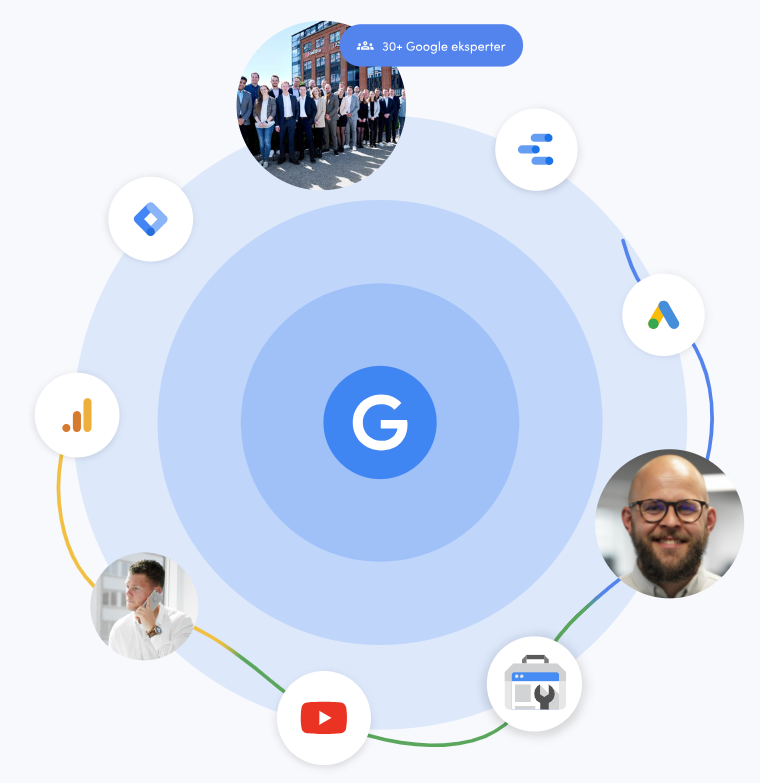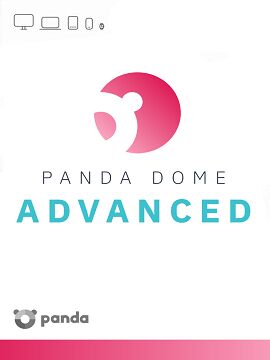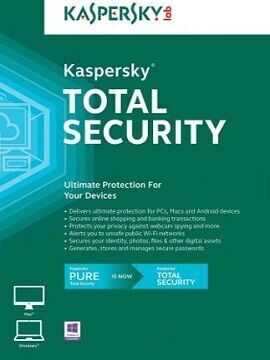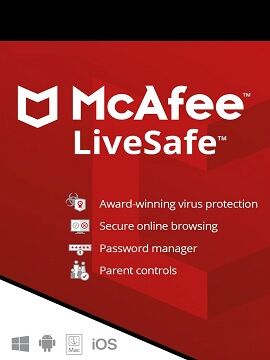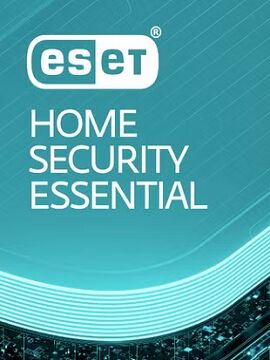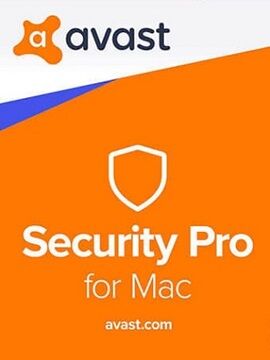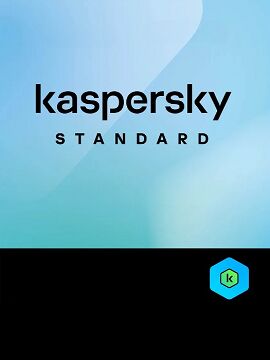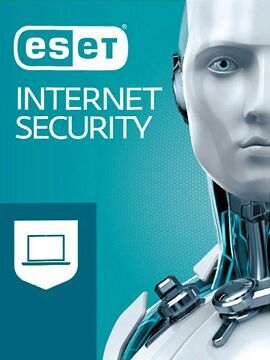Avast Driver Updater 3 Years / 1 Device Avast CD Key
Scan, update, and fix all your PC’s drivers to keep your computer and its accessories running smoothly.70% less crashing and freezingFaulty and old drivers are the top cause of crashes, freezes, and bluescreens. Driver Updater finds the latest driver versions for max stability and fewer bugs, connection problems, mouse or printer issues, and more.Get significantly sharper graphicsUpdate graphics drivers to boost performance and enjoy crisper images in games, Virtual Reality, multimedia apps, streaming, and media editing.Quickly fix sound, printer, and network issuesNo sound coming from your speakers? Wi-Fi constantly dropping? Printer suddenly not working? Driver Updater eliminates these interruptions.All-new design and engineOur redesigned interface makes it simple to scan and install drivers in just a few clicks, while our new driver engine scans in real-time to make sure you have the latest drivers. Drivers are installed one at a time to avoid hardware conflicts.Seamlessly install drivers from more than 1,300 major brandsOur one-click scan makes it easy to find the drivers you need for your printer, scanner, camera, speakers, keyboard, router, and other devices.FeaturesAutomatically scans your whole computer for corrupt, missing and outdated driversChecks more than 127,000 hardware driversScans in real time for the latests updates, every timeBuilds and maintains your unique PC profile for fast access to the drivers you needBacks up your drivers to help restore unwanted changesPrevents hardware problems with scaled install process