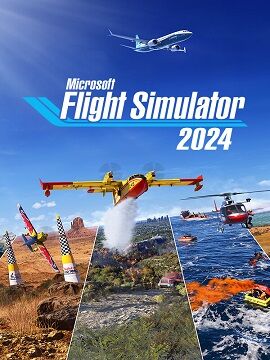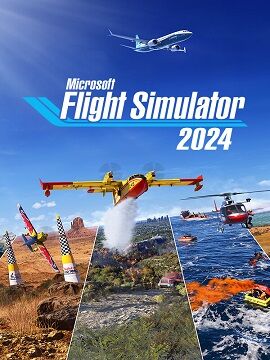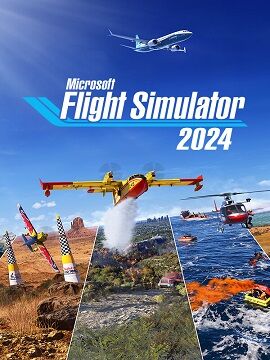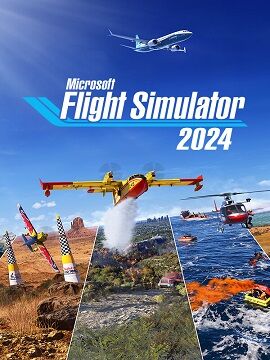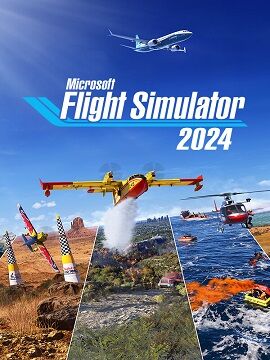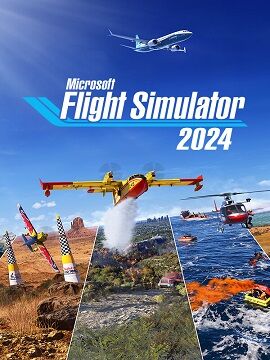Microsoft Flight Simulator 2024 Standard Edition Steam Account Pick-up Site
Fly with PurposeLaunch your aviation Career wherever you choose in the world. Gain experience, build your reputation, and complete certifications to gain access to authentic aviation activities ranging from Medevac, Remote Cargo Ops, Aerial Firefighting, Search & Rescue and more, all the way to becoming an Airline Passenger Transport Pilot. Set out on a truly global aviation adventure with virtually unlimited missions across the planet.Compete against other pilots in the all-new Challenge League mode or hone your skills in dozens of Activities ranging from exciting Rally Races and Precision Landings to Low-Altitude challenges and more. Fly head-to-head in the iconic Red Bull Air Races and the legendary Reno Air Races, including the new Roswell courses.Be a World Photographer and travel across our beautiful planet to capture awe-inspiring natural vistas, visit famous landmarks, and record these adventures with pictures in your travel book. Unique photo challenges test your creative eye along with your piloting skills while you strive to capture the perfect moment.Advanced SimulationEnhanced physics system allows 10,000+ rigid-body surfaces that enable the simulation of any shape of aircraft. Soft body physics supports cloth, ropes, balloons, and more. Improved ground and water handling further enhance realism.New, highly accurate aircraft systems including electrical, pneumatic, fuel and hydraulic systems, payload and passenger systems, and avionics like the Universal UNS-1 FMS and Honeywell Primus Epic 2. Preflight inspections and walkaround checks add to immersion.Plan your flights with a groundbreaking flight planner which supports both IFR and VFR map layers, IFR charts, route planning, fuel and payload planning, vertical profile planning, and ETOPS planning. It also provides airport information including weather and NOTAMS and is available native in the sim, on mobile devices or web browsers for flight planning outside the simulator.Explore Our Visually Stunning Digital TwinExplore our most detailed re-creation of planet Earth to date. Enhanced digital elevation maps, over 500 TIN (triangular irregular network) cities and more than 100,000 square kilometers of countryside photogrammetry allow for visually stunning digital twin experiences. More than 150 airports, 2,000 glider airports, 10,000 heliports, 2,000 points of interest, and 900 oil rigs have been carefully hand-crafted while a procedural system generates all 40,000 airports, 80,000 helipads, 1.5 billion buildings, and nearly 3 trillion trees our planet.Land anywhere and, for the first time in Microsoft Flight Simulator, exit your aircraft to explore 27 highly detailed biomes with hundreds of species of vegetation, dynamically created details including grass, rocks, and flowers – all influenced by seasonal changes. The all-new photometric lighting system renders the world more accurately than ever before, and enhanced weather features such as new cloud types, auroras, and other weather phenomena produce fresh and compelling atmospheric experiences.The world comes alive with a vast array of land-based wildlife in their natural habitats and free-ranging livestock across the entire globe. The oceans and waterways are teeming with live, worldwide maritime traffic ranging from large tankers and cargo ships to trawlers, tugs, and more. A richly diverse, regionally accurate representation of humanity brings life to the airports, aircraft, and passenger cabins of the world. Enhanced real-world air traffic populates the skies and airport tarmacs with hundreds of accurately depicted aircraft models and dozens of officially licensed liveries.Standard EditionExplore the world with our largest Standard Edition fleet of aircraft and take simulation to new heights while pursuing your aviation career within Microsoft Flight Simulator 2024. The Standard Edition includes over 65 aircraft and 150 handcrafted airports.Aero Vodochody L-39Aeroelvira OpticaAir Tractor AT-802Airbus A310-300Airbus A320neoAirbus A321LRAirbus A330-200 / 200F / 300Airbus A330-743L Beluga XLAirbus A400M AtlasAirbus Helicopters H125Airship Industries Skyship 600Archer MidnightAviat Pitts Special S1SAviat Pitts Special S2SBeechcraft Bonanza G36Beechcraft King Air 350iBell 407GBoeing 737 MAX 8Boeing 747-8I & 8FBoeing F/A-18ECessna 152Cessna 172 Skyhawk (GP)Cessna 208 Grand Caravan ExCessna 400 Corvalis TTCessna Citation CJ4CGS Hawk Arrow IICirrus Vision SF50Cubcrafter NX-CubCubcrafter X-Cub