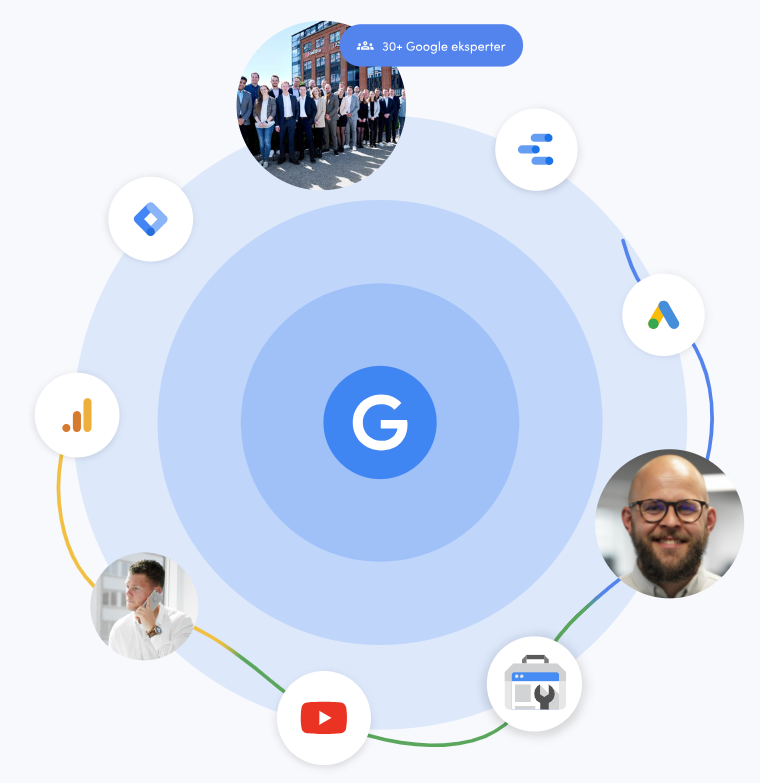Brand
- M&S Collection 97.637
- Rhodes + Scholes 85.957
- Sandvik Coromant 48.656
- ELESA 39.987
- Adrial 37.461
- Portwest 29.201
- Mascot 22.731
- TopVue 22.101
- MTP Products 20.571
- EUROKRAFTpro 18.050
- Routledge 17.666
- Slingsby 16.817
- Maroxe 16.163
- Blaklader 15.651
- Russell 14.751
- Sealey 14.536
- Johnson & Johnson 13.084
- Alcon 12.582
- Gemini Interiors 11.732
- Nobody's Child 11.539
- Fruit Of The Loom 11.531
- Autograph 10.498
- White Stuff 9.963
- Life Essentials 9.281
- Dams 8.981
- Gildan 8.872
- Festo 8.448
- ORN 8.180
- Nike 7.831
- Lyle & Scott 7.758
- Kennedy 7.714
- Moon Magic 7.704
- TE Connectivity 7.608
- ECCO 7.552
- Schneider Electric 7.477
- 3M 7.462
- Style and Chic 7.184
- Sid & Sam 7.124
- Merkel Designers 7.048
- Tyrell & Tyrell 6.653
- Qualfast 6.560
- Pour Moi 6.559
- The Home Maker 6.534
- Result 6.511
- TIMCO 6.482
- Direct Imports 6.456
- All Things Good 6.443
- Unbeatable Bargains 6.307
- Discount Dealers 6.220
- Casper Homes 6.209
- Millennium Furniture 6.192
- B&C 6.132
- Monsoon 6.033
- Merlin Deals 5.990
- Watco 5.989
- FatFace 5.980
- Carl Roth 5.956
- R and M Furniture 5.870
- BOSS 5.860
- Carpe Diem Beds 5.809
- Regatta Professional 5.752
- CooperVision 5.720
- Brittle & Co 5.716
- Walter 5.700
- Premier 5.648
- SHINEANDGLORY 5.588
- Air Jordan 5.585
- Seasalt Cornwall 5.530
- Ergomat 5.488
- Decor Base 5.465
- Silent Gliss 5.383
- Regatta 5.356
- Outsunny 5.340
- Dunlop 5.227
- Design Hut 5.218
- Beeswift 5.213
- Steam 5.184
- Charlotte Dunes 5.164
- C&P 5.109
- Callaway 4.992
- RS PRO 4.933
- FAG 4.891
- Savings Store 4.891
- Bausch & Lomb 4.886
- Zoro Select 4.853
- Velux 4.767
- Dormer 4.693
- CRC Press 4.685
- JBO 4.476
- Co 4.467
- Rosie 4.452
- Body by M&S 4.442
- Haynes Manuals UK 4.398
- Vale 4.371
- Finery London 4.339
- Ping 4.205
- Crew Clothing 4.174
- SOSANDAR 4.144
- Wonders 4.105
- Goodmove 4.082
Colour
- Black 124.148
- black 61.499
- White 52.007
- Blue 35.763
- white 25.777
- Navy 24.676
- Grey 24.654
- Brown 21.706
- Green 20.261
- Pink 18.707
Size
- XL 37.983
- 2XL 26.145
- S 25.660
- M 24.442
- L 23.671
- Medium 19.921
- Large 19.770
- Small 19.157
- 3XL 18.586
- 8 17.869
Gender
Merchant
- Zoro UK 838.958
- Marks & Spencer UK 280.065
- Home Done 152.508
- Alensa.co.uk 120.680
- Zoro UK Limited 85.155
- RS Components UK 72.207
- Workwear Supermarket 47.657
- Maroxe 44.114
- Glisshop uk 36.888
- MyTrendyPhone.co.uk 33.977
- AndLight.co.uk 29.970
- Routledge 25.191
- Kids around 23.877
- Kick Game 22.796
- Orthopeca UK 21.342
- Your Stylish Home 17.510
- QD Stores 16.217
- Golf Gear Direct 16.085
- Click Golf 15.963
- Belveto 15.929
- K4G.COM 14.433
- Suit Direct 13.471
- Acorn Fire & Security 13.209
- Seal Medical 10.788
- Craigmore UK 9.772
- Nobody's Child - Cabiro 9.570
- Plusshop UK [OLD] 8.875
- Selfmade.com 8.296
- gb.ecco.com 8.057
- My-Deco-Shop 7.931
- Cowling & Wilcox 7.769
- Moon Magic 7.704
- Lyle & Scott 7.565
- Perfect Little Thing 7.249
- Building Plastics Online 7.090
- Cherry Lane 6.828
- Erysta 6.215
- Mobility Smart 5.816
- carpediembeds.co.uk 5.809
- shineandglory.com 5.588
- Haynes.com UK 5.095
- Car Smart 5.000
- Lime Lace 4.860
- Argento 4.481
- Home Living Luxury 4.476
- uk.plusshop.com 4.439
- Pureshoes 4.421
- Wonders - Official Site 4.105
- Bathshack.com 4.080
- QP Jewellers 3.857
Price (EUR)
- <5 184.174
- 5 - 10 121.666
- 10 - 20 222.260
- 20 - 50 513.930
- 50 - 100 401.134
- 100 - 200 291.486
- 200 - 500 243.510
- >500 302.166