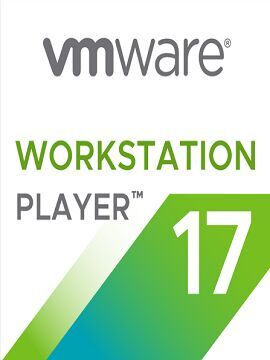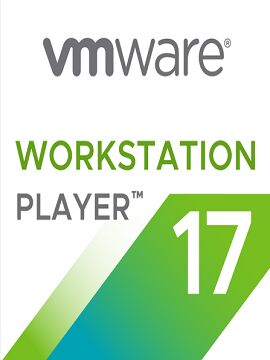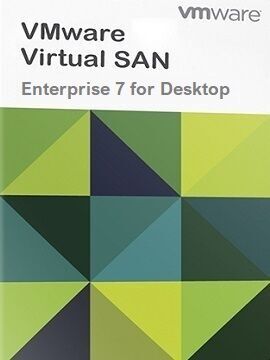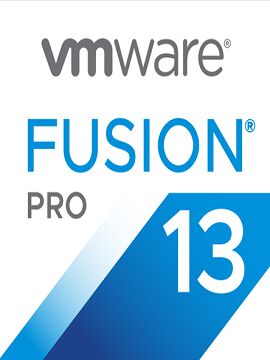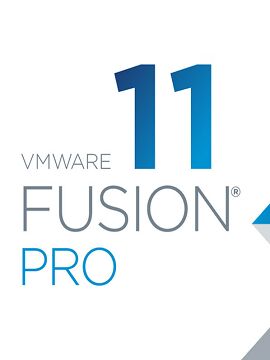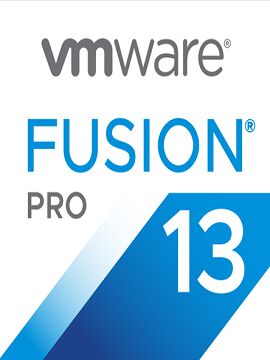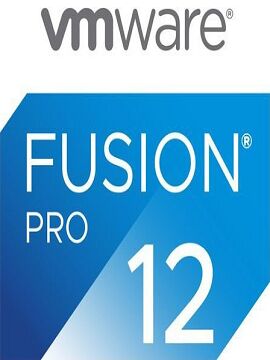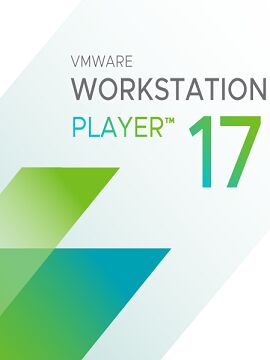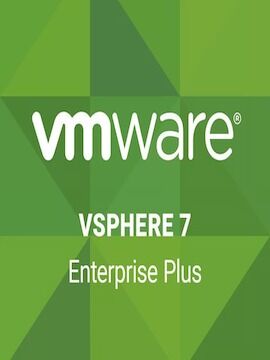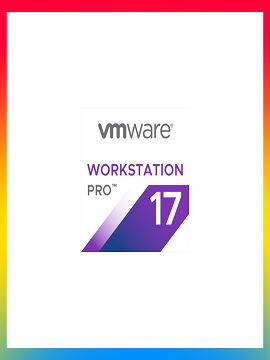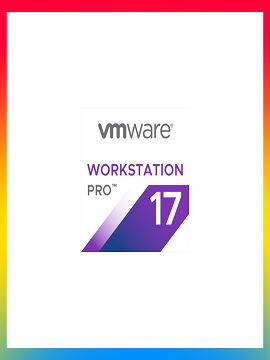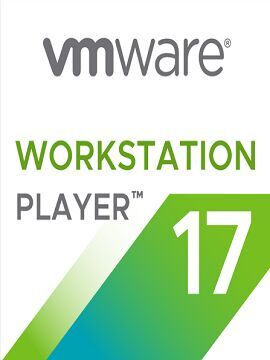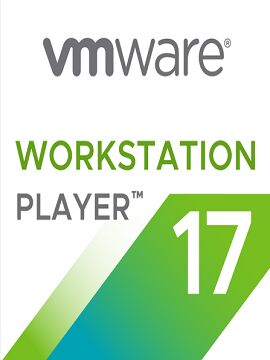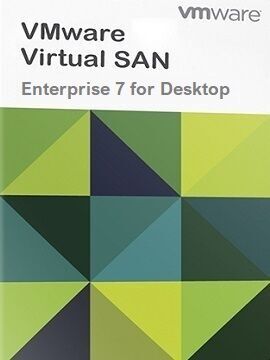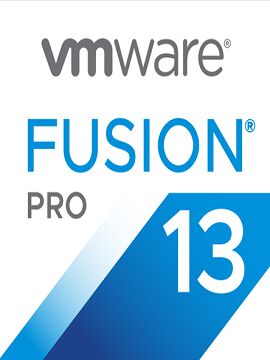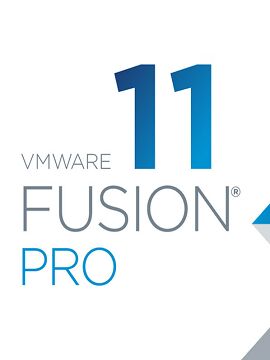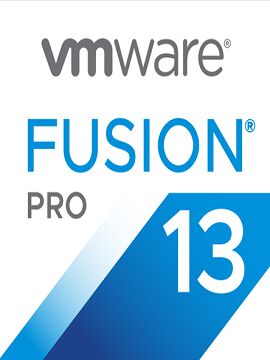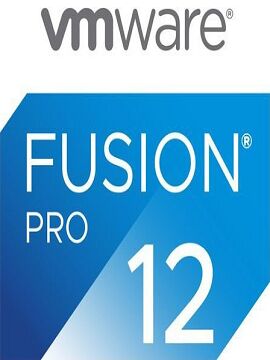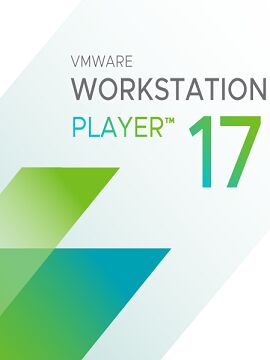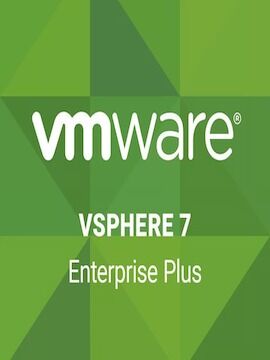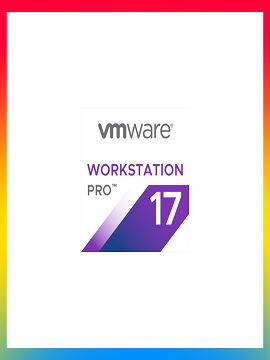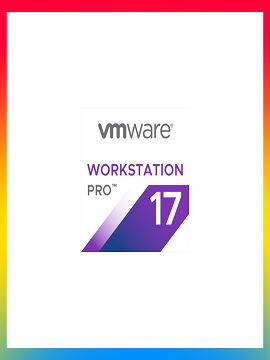Vmware Workstation 14 Pro for Windows Perpetual / 2 Devices VMware CD Key
Build and Test for any platform with VMware Workstation! VMware Workstation Pro is the industry standard for running multiple operating systems as virtual machines (VMs) on a single Linux or Windows PC. IT professionals, developers and businesses who build, test or demo software for any device, platform or cloud rely on Workstation Pro.FeaturesRun VMs, Containers and Kubernetes clusters on a Single PC - VMware Workstation Pro allows you to run multiple virtual machines, OCI containers and Kubernetes clusters at once on the same Windows or Linux PC. Create fully featured and securely isolated Linux and Windows VMs and other desktop, server, and cloud environments, complete with configurable virtual networking and network condition simulation, for use in code development, solution architecting, application testing, product demonstrations and moreRun Nested or Connect to Remote VMware vSphere - Securely connect with vSphere through vCenter Server or ESXi hosts to launch, control and manage both virtual machines (VMs) and physical hosts. A common VMware hypervisor maximizes productivity and enables easy transfer of VMs to and from your local PC, and also allows for deploying entire VMware Cloud Foundation environments locally, perfect for testing the next big thing.Develop and Test for Any Platform - Workstation Pro supports hundreds of operating systems to run and build apps of any kind, and now has added support to Build, Run, Pull and Push OCI containers, and the ability to create Kubernetes clusters with kind and Minikube, as well as providing the tools for users to deploy Kubernetes the hard way. Workstation Pro is an essential part of the development and testing cycle by providing apps with production-like environments, helping developers find bugs early and release great code on time.Secure and Isolate Environments - Run a secure second desktop with different privacy settings, tools and networking configurations, or use forensic tools to investigate OS vulnerabilities. Workstation provides one of the most secure hypervisors in the industry and delivers useful features for IT security professionals, such as the ability to ‘sniff’ virtual network traffic and output it into standard PCAP format.