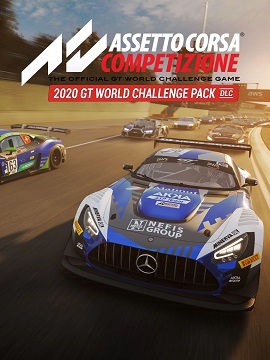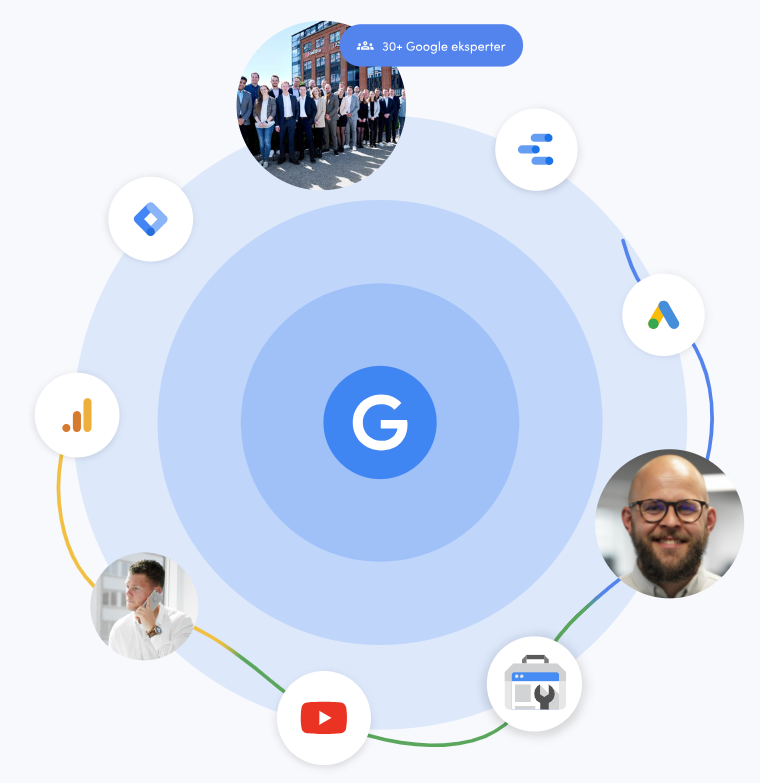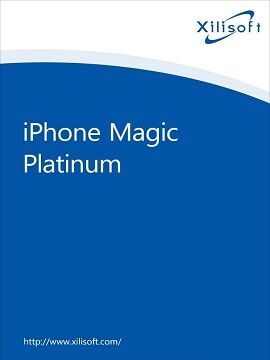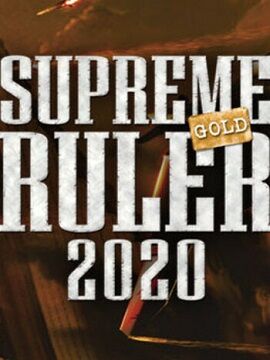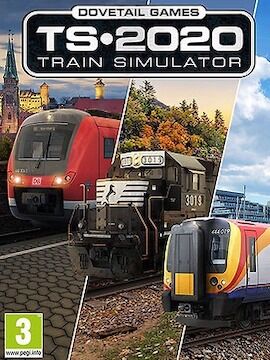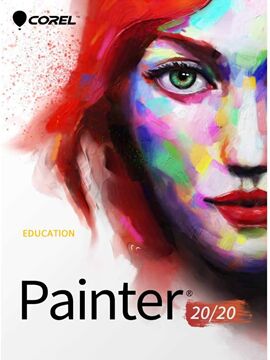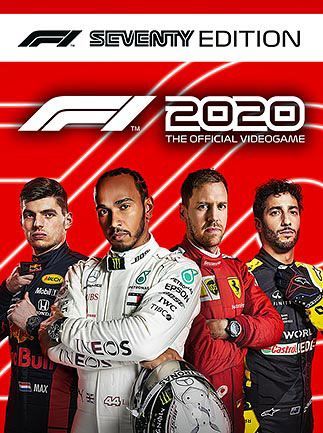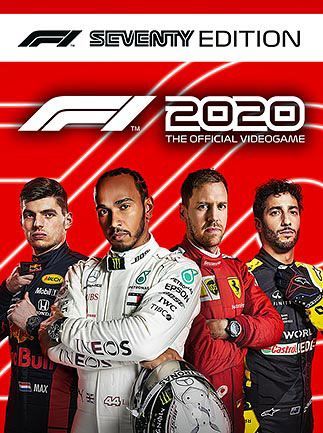Football Manager 2020 Steam CD Key
Football Manager 2020 is the sixteenth main part of the best-selling series of football managers, which is invariably maintained by Sports Interactive studio. As was the case with the previous installments of the series, the release of this production was undertaken by Sega.
Story
Football Manager 2020 does not feature a story and instead focuses on giving you the possibility to lead, guide, and manage your own football team through the entire seasons full of various football events, from simple friendly matches to the national leagues and tournaments.
Gameplay
Football Manager 2020 starts by choosing one of 2,500 clubs from 50 countries, whose manager we would like to become. There is still nothing left for us to do but take responsibility for every aspect of the team's functioning. During the game, we acquire and sell players (there are over half a million real names in the game), we take care of the players' training plan, and we set tactics for subsequent matches. The matches are a kind of test of our managerial skills. When making decisions, we must take into account not only the balance of our club's account (because the budget for our frills is limited), but also relations with the media and fans, who do not always like the choices we make.
Graphic Improvements
In Football Manager 2020 first things you will immediately notice will probably be the updated graphics. Player base models were completely reworked, with more realistic anatomy and bone structure. On top of that, the game comes with better textures, better-looking pitches together with visible deterioration, and better lighting.
More Advice and New Roles in Backroom Staff
In Football Manager 2020 u will manage a professional football club requires a lot of knowledge, and it’s virtually impossible for you to know everything yourself. That’s where the backroom staff comes in. Your assistants from the staff have specialized knowledge you can utilize in order to make better decisions – they will give you advice, but in the end it’s up to you to take it or ignore it completely.
The most important change is the introduction of matchday squad recommendations, as well as the possibility to change the scope of your responsibilities in a more detailed way than ever. The backroom staff in FM 2020 also comes with a variety of new roles, including Technical Director and Loan Manager.
Playing Time Pathway
Football Manager 2020 gives more freedom when it comes to planning your players’ long-term careers, thanks to the Playing Time Pathway. In Football Manager 20 you will be able to give your players promises, such as making someone a cup goalkeeper, an emergency backup, or a star player for the upcoming season. Now you can tell your player how much time he is going to spend on the pitch, which opens up some new tactics, and creates a deeper and more realistic experience.
Match Engine Improvements
In Football Manager 2020 are also improvements in areas that are less obvious at a glance, with one of these being the match engine, which is responsible for simulating the matches. This includes, but is not limited to, new attacking movements, more realistic runs, better decision-making, and tweaked goalkeeper positioning.
Key features
Become a manager of a professional soccer club and take it to the top
Rediscover the Football Manager series with updated and improved graphics
Make important decisions – every decision counts when it comes to club management
Watch your team playing simulated matches on the pitch, with players’ behaviour being more realistic and accurate than ever
Explore new and improved features, such as Playing Time Pathway and Development Centre