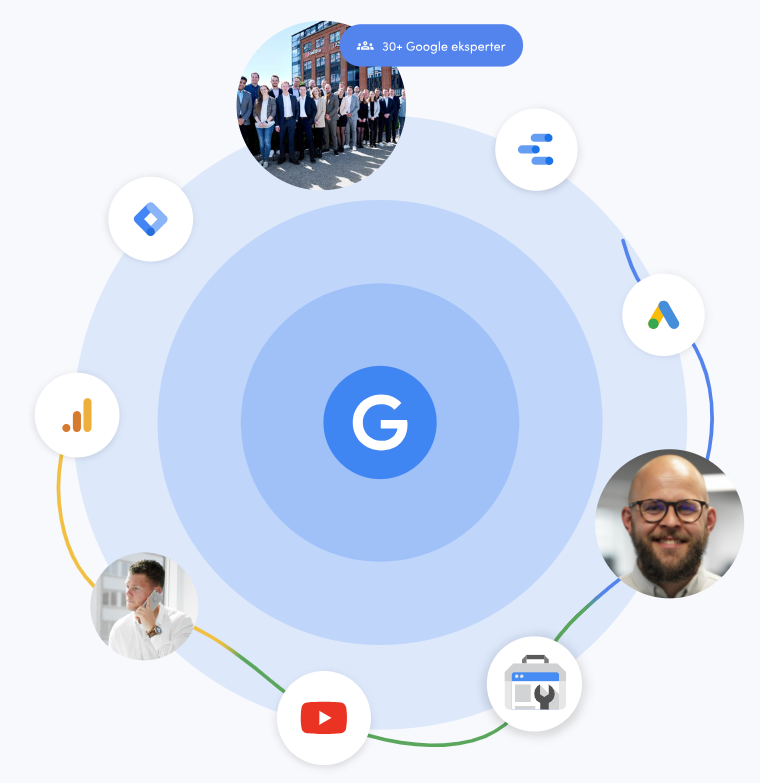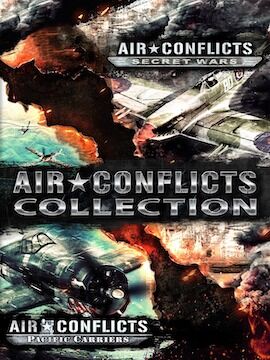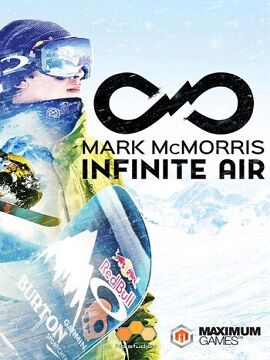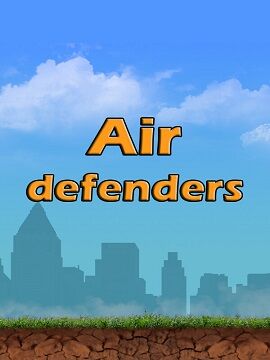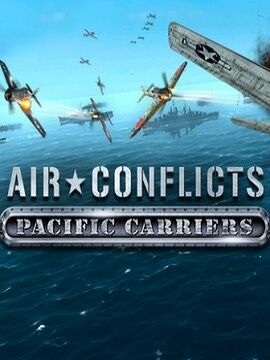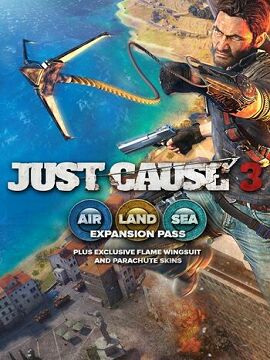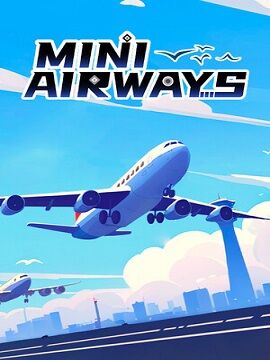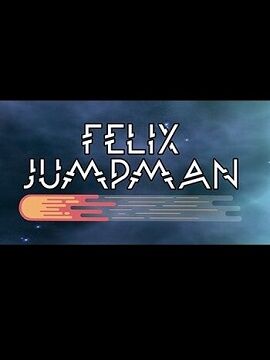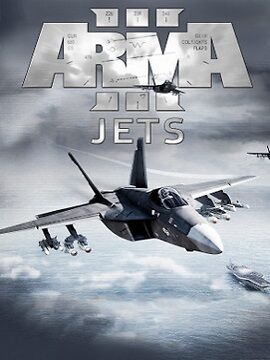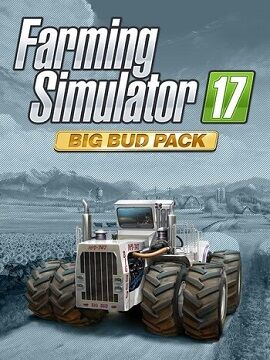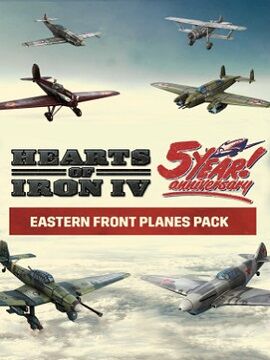Márka
- Ubisoft 53
- Xbox Game Studios 38
- Electronic Arts 36
- SQUARE ENIX 33
- Paradox Interactive 30
- Deep Silver 24
- Slitherine Ltd. 23
- THQ Nordic 21
- 1C Entertainment 16
- 2K 14
- SEGA 13
- BANDAI NAMCO Entertainment 11
- Bohemia Interactive 10
- Good Shepherd Entertainment 10
- Adobe 9
- Nintendo 9
- Behaviour Interactive Inc. 8
- Frontier Developments 8
- Raw Fury 8
- FromSoftware, Inc 7
- HandyGames 7
- Strategy First 7
- 2K Games 6
- Humble Games 6
- RocketWerkz 6
- Stunlock Studios 6
- Warner Bros. Interactive Entertainment 6
- Wired Productions 6
- Activision 5
- CAPCOM 5
- Epic Games 5
- Milestone S.r.l. 5
- NIS America, Inc. 5
- Plug In Digital 5
- Private Division 5
- Rebellion 5
- Shiravune 5
- tinyBuild 5
- Aerosoft GmbH 4
- Assemble Entertainment 4
- Daedalic Entertainment 4
- Electronic Arts, Aspyr (Mac) 4
- Eugen Systems 4
- Freedom Games 4
- Hooded Horse 4
- Iceberg Interactive 4
- JoyBits Ltd. 4
- Kalypso Media 4
- Kalypso Media Digital 4
- Microids 4
- Next in Game 4
- Offworld Industries 4
- Pocketpair 4
- Prime Matter 4
- SCS Software 4
- Adult Swim Games 3
- Big Fat Simulations Inc. 3
- Blue Bottle Games 3
- Buka Entertainment 3
- CI Games 3
- Cellar Door Games 3
- Conglomerate 5 3
- Crunchyroll 3
- Digital Cybercherries 3
- ESDigital Games 3
- EXOR Studios 3
- Fruitbat Factory 3
- GIANTS Software 3
- Games Farm 3
- Humongous Entertainment, Nightdive Studios 3
- Kitfox Games 3
- Klei Entertainment 3
- Matt Makes Games Inc. 3
- MicroProse Software 3
- Modus Games 3
- Nival 3
- NovaLogic, THQ Nordic 3
- PlayWay S.A. 3
- Stardock Entertainmen 3
- The Game Bakers 3
- VOID Interactive 3
- id Software 3
- inkle Ltd 3
- rondomedia GmbH 3
- 1C Game Studios 2
- 2K, Aspyr (Linux) 2
- 2x2 Games 2
- 505 Games 2
- Aether Studios, offbrand games 2
- All in! Games 2
- Anvil Game Studios 2
- Arc System Works 2
- Aspyr 2
- Avalon Digital 2
- BattleGoat Studios 2
- Bethesda Softworks, id Software 2
- Big Black Bear 2
- Blowfish Studios 2
- CAPCOM CO., LTD. 2
- CFK Co., Ltd. 2