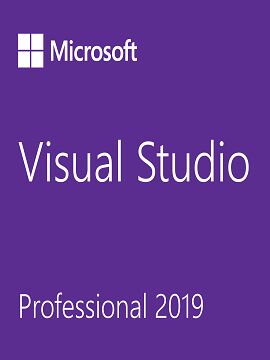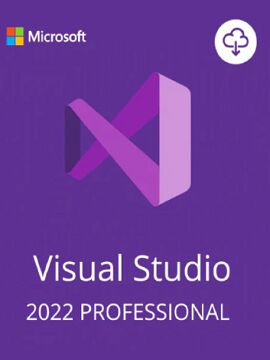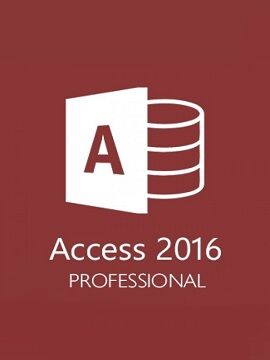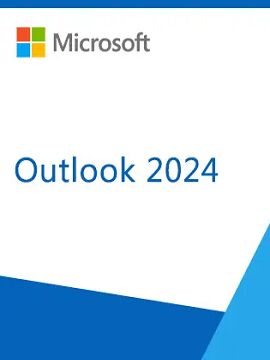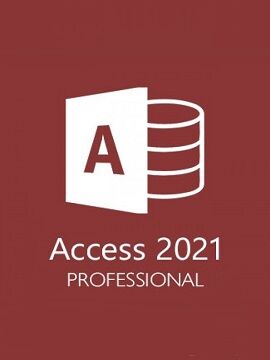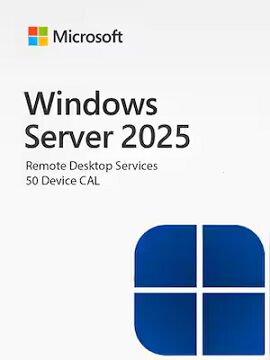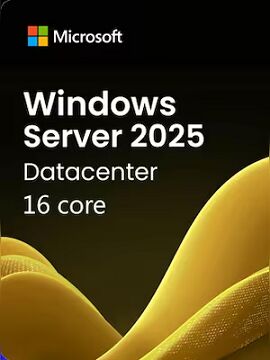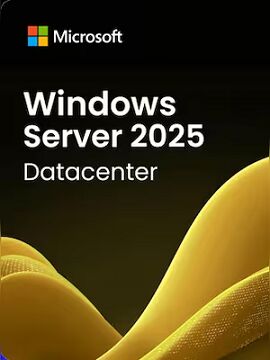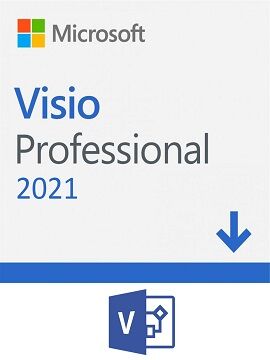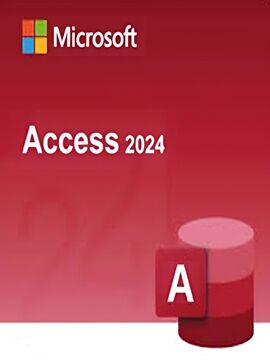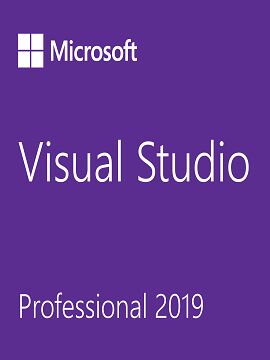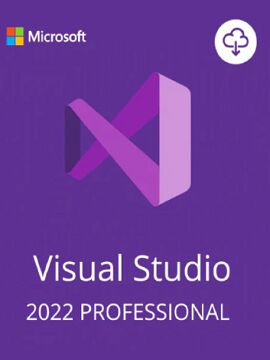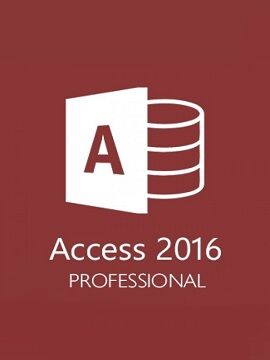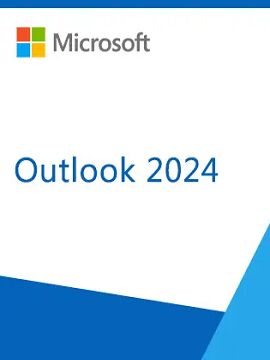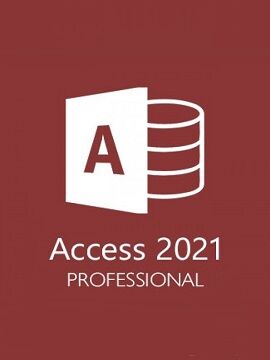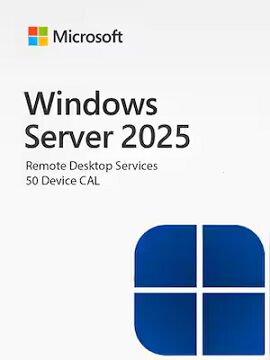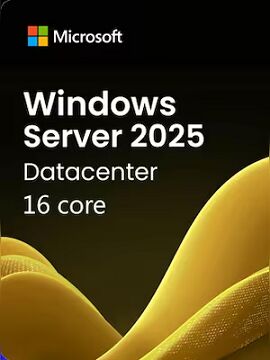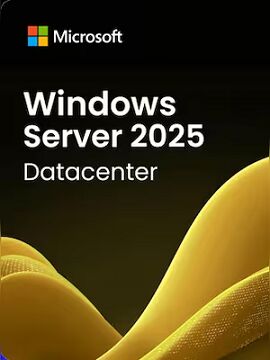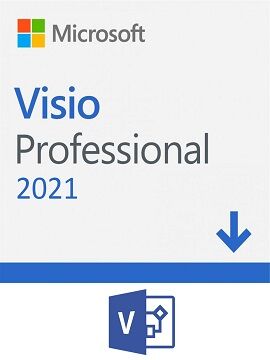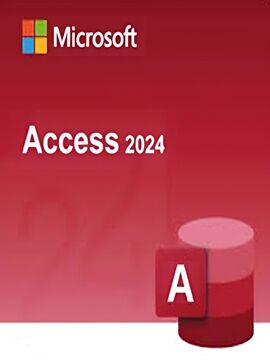Visual Studio Enterprise 2022 Microsoft CD Key
Code faster, Work smarter. Create the future with Visual Studio 2022 Enterprise . Visual Studio Enterprise Visual Studio Enterprise is a powerful, comprehensive IDE for developers designing, building, testing, and deploying complex applications for any platform—including the Microsoft stack.Your ideas deserve the best toolsProductive - Scale to work on projects of any size and complexity with a 64-bit IDE. Code with a new Razor editor that can refactor across files. Diagnose issues with visualizations for async operations and automatic analyzers.Modern - Develop cross-platform mobile and desktop apps with .NET MAUI. Build responsive Web UIs in C# with Blazor. Build, debug, and test .NET and C++ apps in Linux environments. Use hot reload capabilities across .NET and C++ apps. Edit running ASP.NET pages in the web designer view.Innovative - AI-powered code completions. Work together in real-time with shared coding sessions. Clone repos, navigate work items, and stage individual lines for commits. Automatically set up CI/CD workflows that can deploy to Azure.Scales to any projectVisual Studio 2022 is the best Visual Studio ever. Our first 64-bit IDE makes it easier to work with even bigger projects and more complex workloads. The stuff you do every day—like typing code and switching branches—feels more fluid more responsive. And out-of-memory errors? They’re about to be a distant memory.Inside the code editorType less, code more - IntelliCode is a powerful set of automatic code completion tools that understand your code context: variable names, functions, and the type of code you’re writing. This makes IntelliCode able to complete up to a whole line at once, helping you code more accurately and confidently.Deep insights into your code - CodeLens helps you easily find important insights, like what changes have been made, what those changes did, and whether you’ve run unit testing on your method. Essential information—like references, authors, tests, and commit historyis right there to guide you toward the best and most informed decisions about your work.Getting you ready to shipStop problems before they’re problems - Integrated debugging is a core part of every Visual Studio product. You can step through your code and look at the values stored in variables, set watches on variables to see when values change, examine the execution path of your code, and just about anything else you need to check out under the hood.Instant impact - Analyze how much code you’re testing and see instant results in a test suite that’s been optimized for efficiency. Know the impact of every change you make with advanced features that test code as you type. With WSL integration, you can test on both Windows and Linux to make sure your app runs everywhere.Seamless cloud integrationAzure deployment - Deploying to the cloud gets even easier. We supply all the templates you’ll need for common application types and local emulators. And you can stay right in Visual Studio to provision dependencies, like Azure SQL databases and Azure Storage accounts. You can even diagnose any issues quickly with the remote debugger attached directly to your application.Integrated version control - Visual Studio 2022 has built-in support for Git version control to clone, create, and open your own repositories. The Git tool window has everything you need for committing and pushing changes to code, managing branches, and resolving merge conflicts. If you have a GitHub account, you can manage those repos directly within Visual Studio.