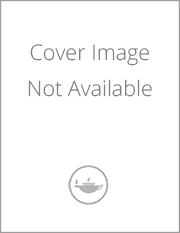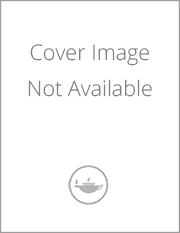Interior Design Using Autodesk Revit 2024 Introduction to Building Information Modeling for Interior Designers
The intent of this book is to provide the interior design student a well-rounded knowledge of Autodesk Revit tools and techniques. These skills can then be applied to enhance professional development in both academia and industry. Each book also includes access to nearly 100 video tutorials designed to further help you master Autodesk Revit. The overall premise of the book is to help you learn Revit while developing the interior of a two story law office. At the start of the book you are provided an architectural model with established columns beams exterior walls minimal interior walls and roofs in which to work. This allows more emphasis to be placed on interior design rather than primary architectural elements. The chapters' chronology generally follows the typical design process. You will find this book helps you more accurately and efficiently develop your design ideas and skills. The first chapter introduces you to Revit Building Information Modeling (BIM) and the basics of opening saving and creating a new project. The second provides a quick introduction to modeling basic elements in Revit including walls doors windows and more. This chapter is designed to show you how powerful Revit truly is and to get you excited for the rest of the book. The remainder of the book is spent developing the interior space of the law office with an established space program. You will learn how to view and navigate within the provided 3D architectural model manage and create materials and develop spaces with walls doors and windows. Once all the spaces are added to the model several areas are explored and used as the basis to cover Revit commands and workflows. At the end of this tutorial you will be able to model floor finishes ceilings with soffits casework custom reception desk restrooms furniture and light fixtures. Additional features such as tags schedules and photorealistic rendering will be covered. About the Videos Access to nearly 100 videos almost five hours of content are also included with your purchase of this book. These videos break down each topic into several short videos so that you can easily navigate to a specific aspect of a tool or feature in Autodesk Revit. This makes the videos both a powerful learning tool and convenient video reference. The videos make it easy to see the menu selections and will make learning Revit straightforward and simple. It's like having the author by your side showing you exactly how to use all the major tools in Autodesk Revit. | Interior Design Using Autodesk Revit 2024 Introduction to Building Information Modeling for Interior Designers