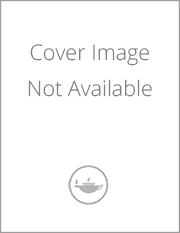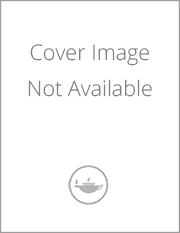Creo Simulate 8.0 Tutorial Structure and Thermal
Creo Simulate 8. 0 Tutorial introduces new users to finite element analysis using Creo Simulate and how it can be used to analyze a variety of problems. The tutorial lessons cover the major concepts and frequently used commands required to progress from a novice to an intermediate user level. The commands are presented in a click-by-click manner using simple examples and exercises that illustrate a broad range of the analysis types that can be performed. In addition to showing the command usage the text will explain why certain commands are being used and where appropriate the relation of commands to the overall Finite Element Analysis (FEA) philosophy are explained. Moreover since error analysis is an important skill considerable time is spent exploring the created models so that users will become comfortable with the debugging phase of modeling. This textbook is written for first-time FEA users in general and Creo Simulate users in particular. After a brief introduction to finite element modeling the tutorial introduces the major concepts behind the use of Creo Simulate to perform Finite Element Analysis of parts. These include modes of operation element types design studies (analysis sensitivity studies organization) and the major steps for setting up a model (materials loads constraints analysis type) studying convergence of the solution and viewing the results. Both 2D and 3D problems are covered. This tutorial deals exclusively with operation in integrated mode with Creo Parametric. It is suitable for use with both Releases 8. 0 of Creo Simulate. The tutorials consist of the following: 2 lessons on general introductory material 2 lessons introducing the basic operations in Creo Simulate using solid models 4 lessons on model idealizations (shells beams and frames plane stress etc) 1 lesson on miscellaneous topics 1 lesson on steady and transient thermal analysis | Creo Simulate 8. 0 Tutorial Structure and Thermal