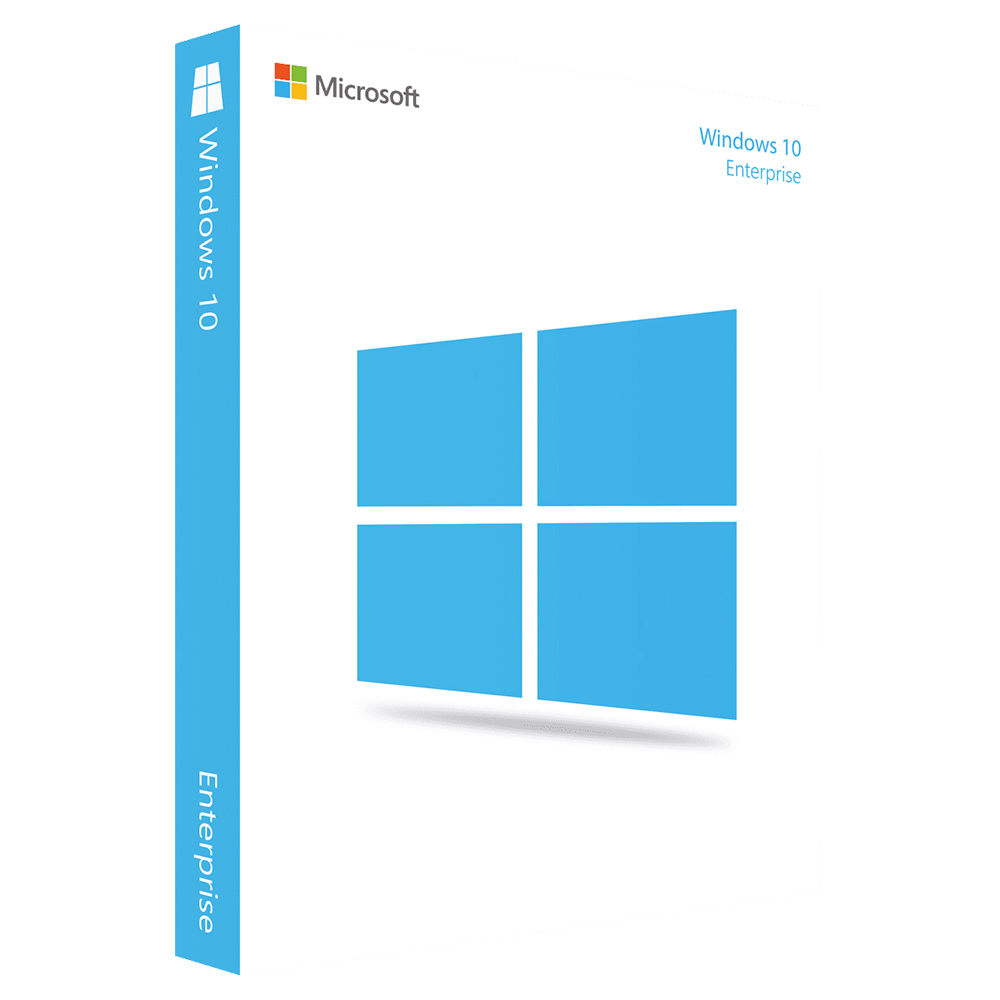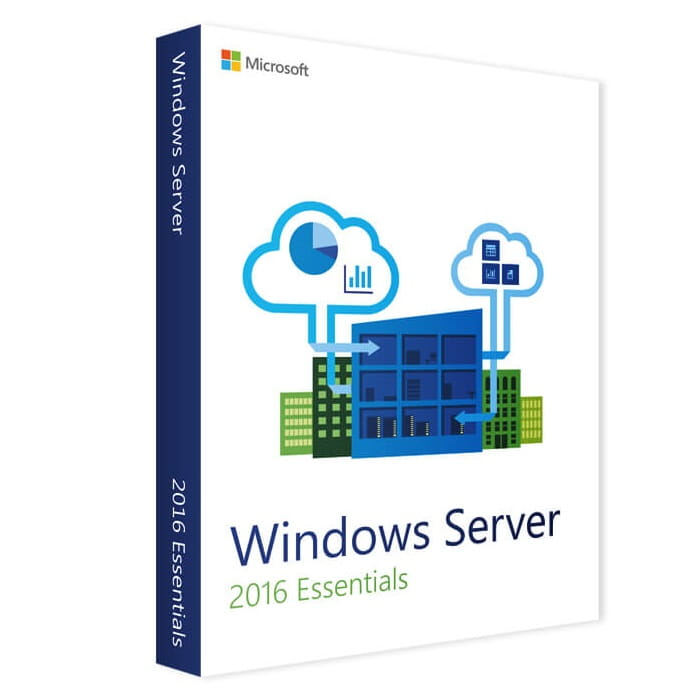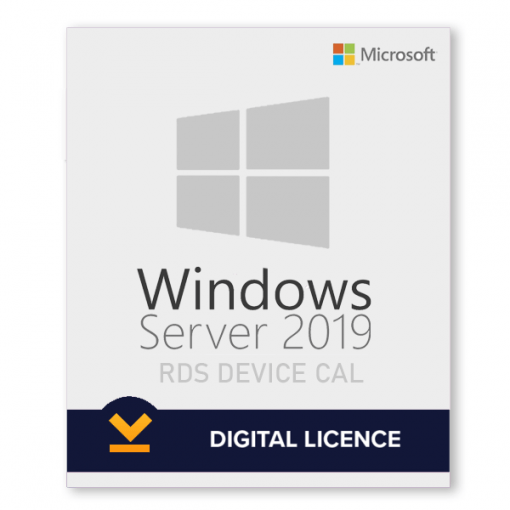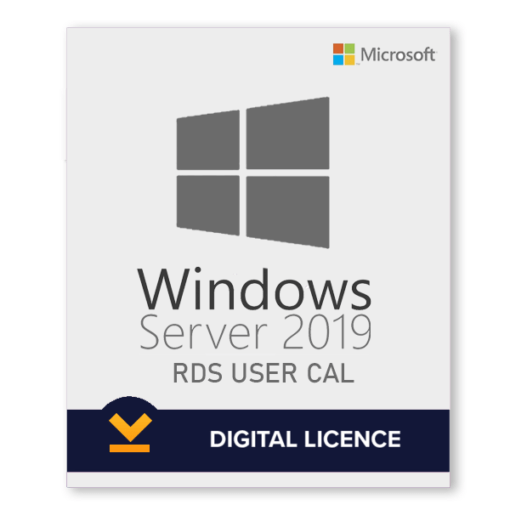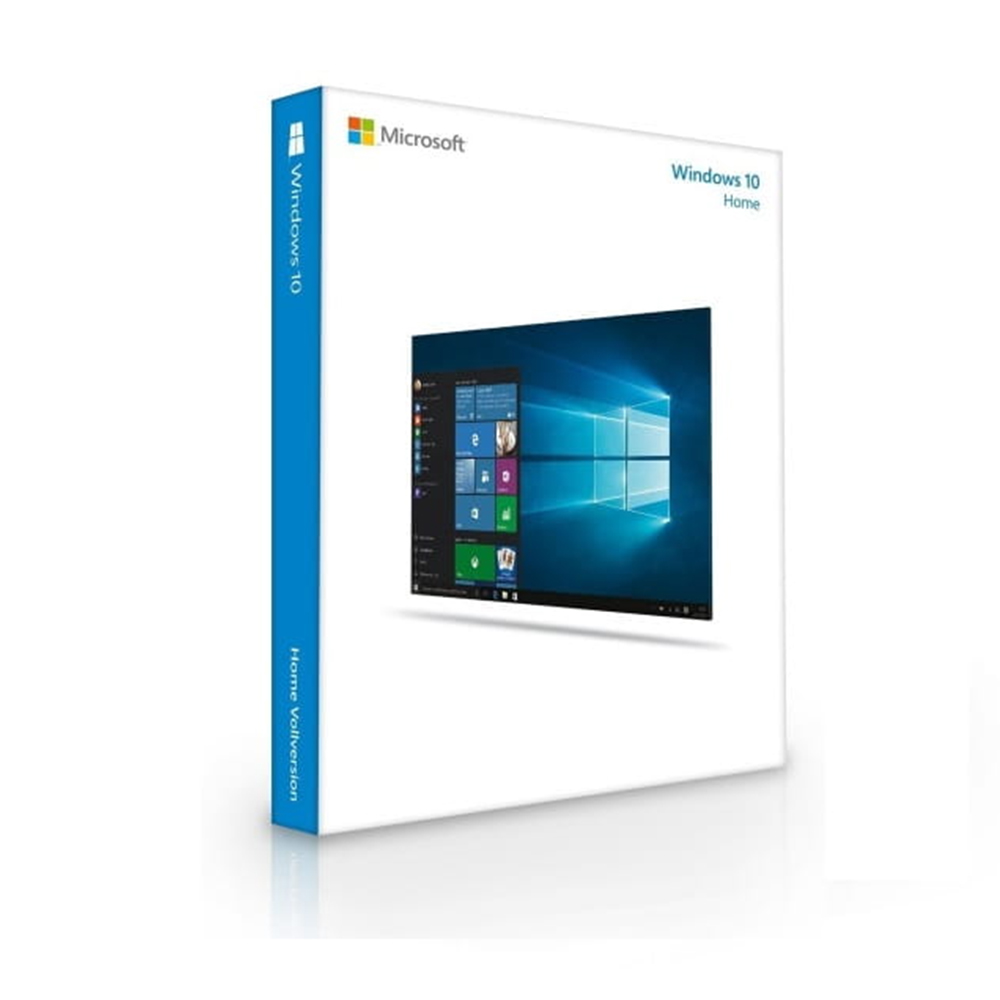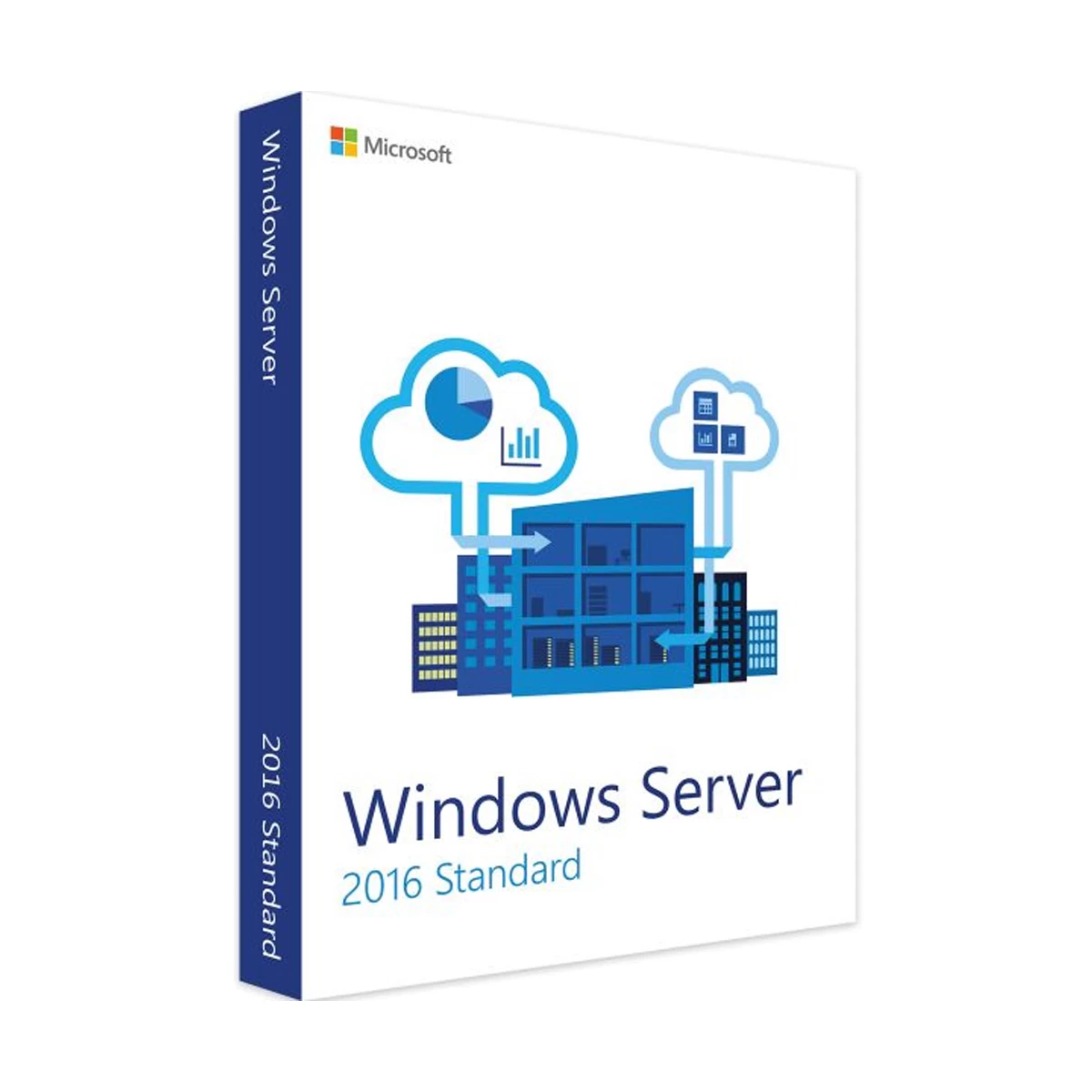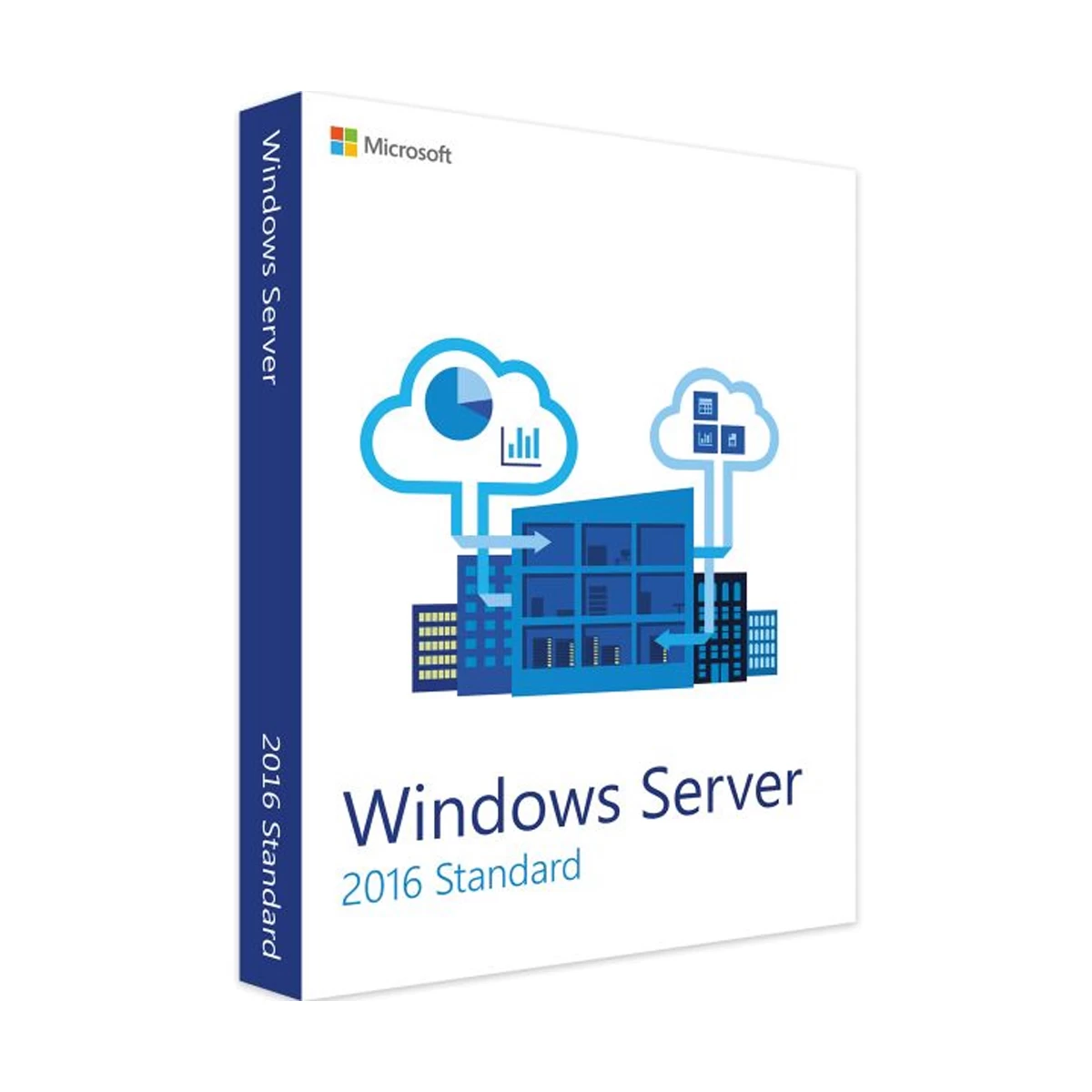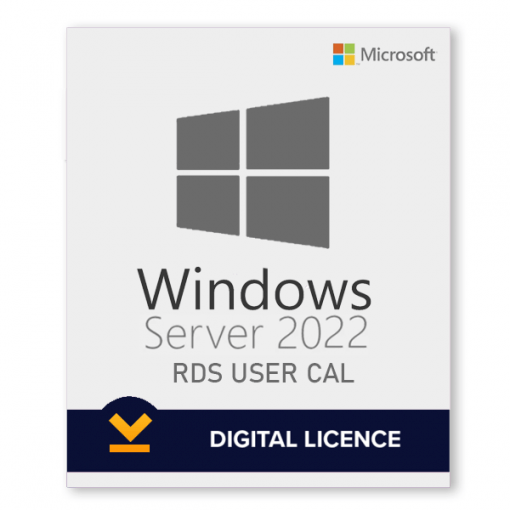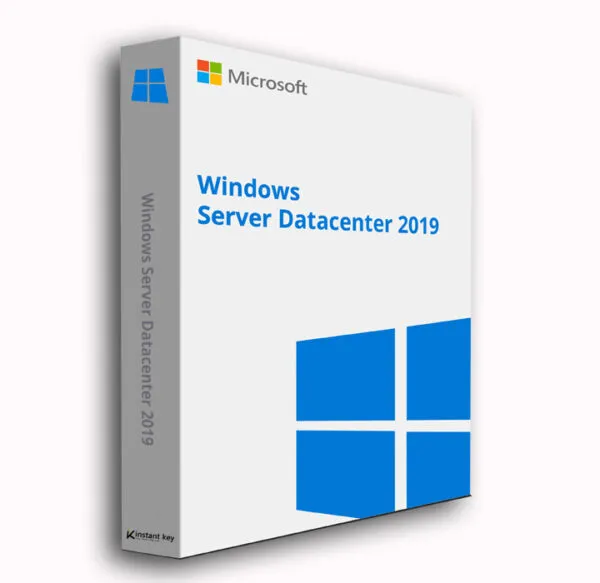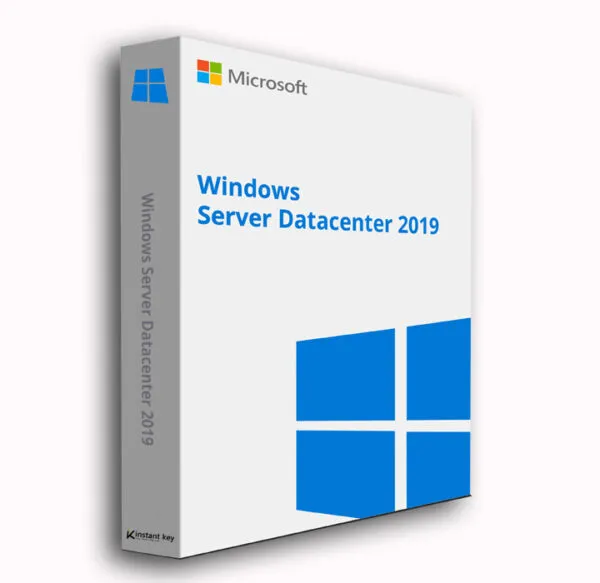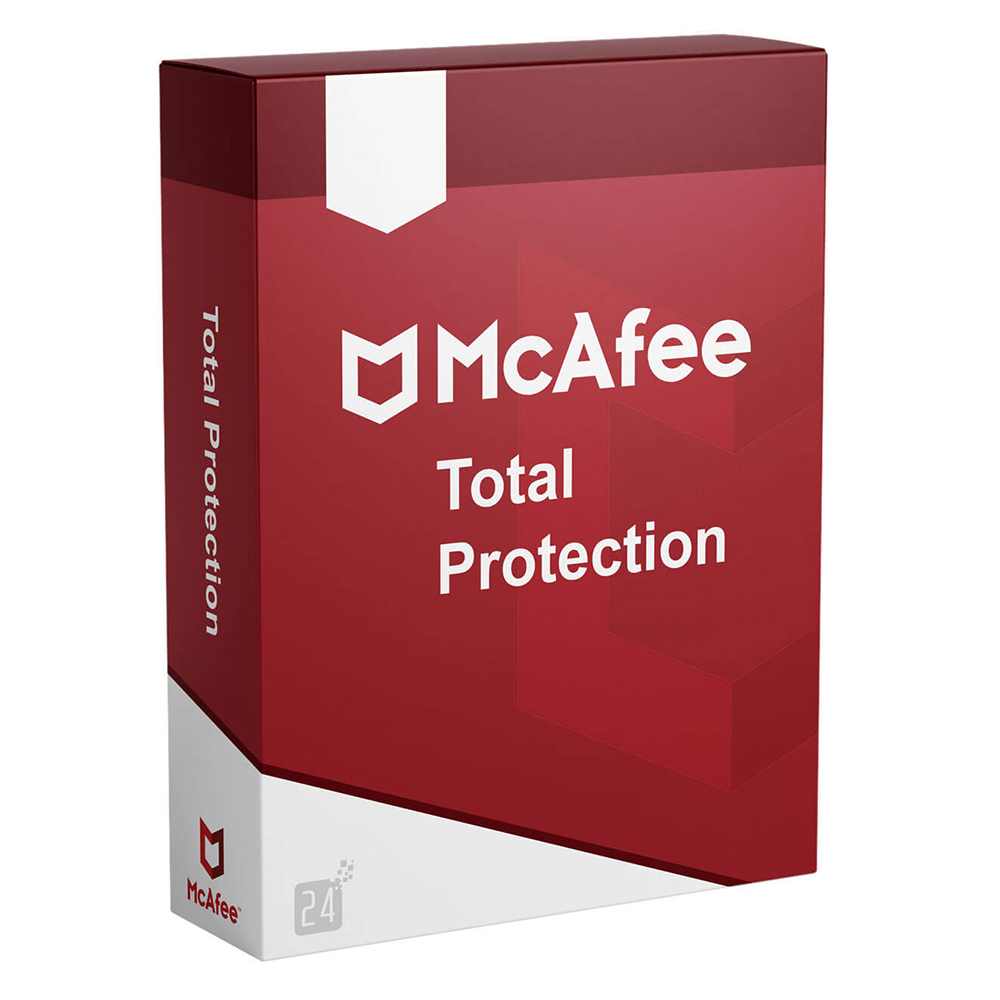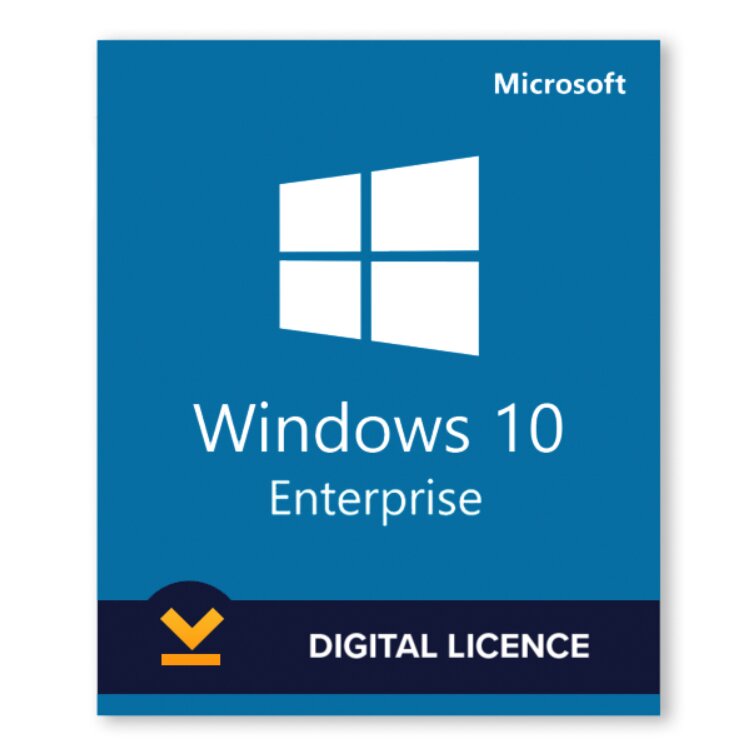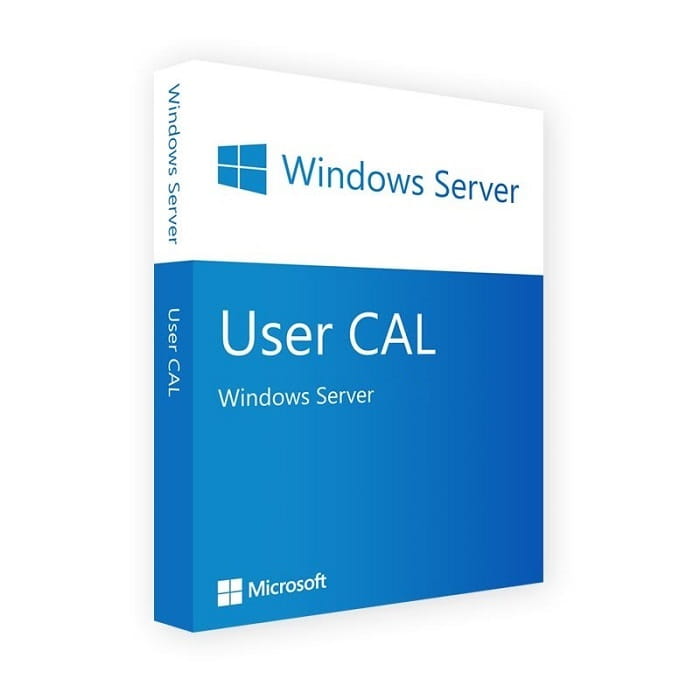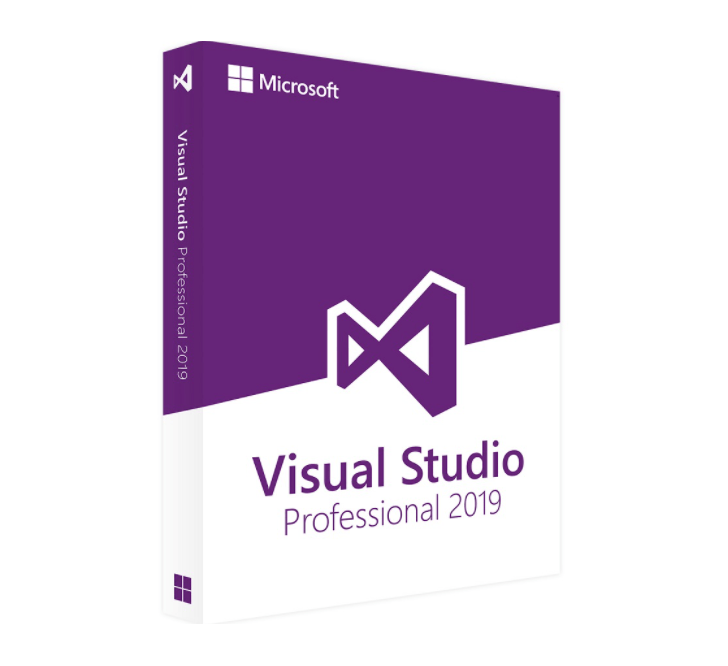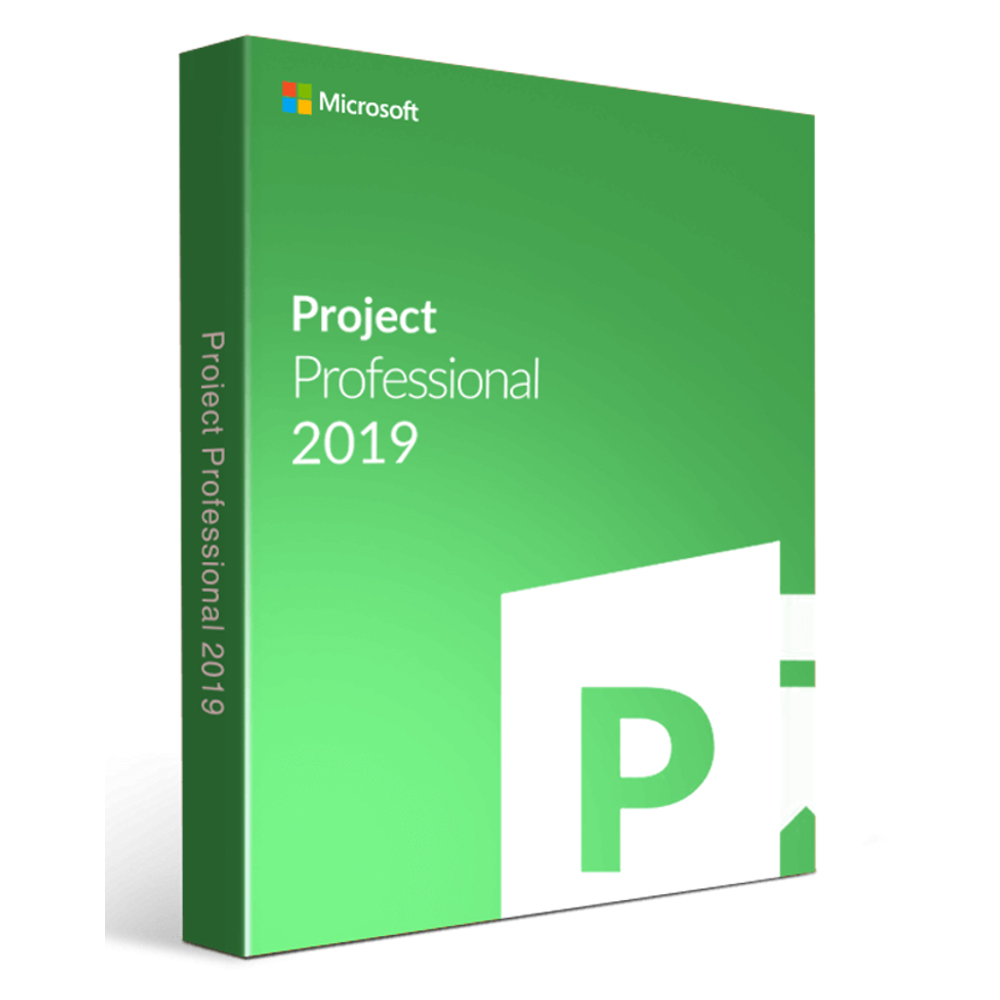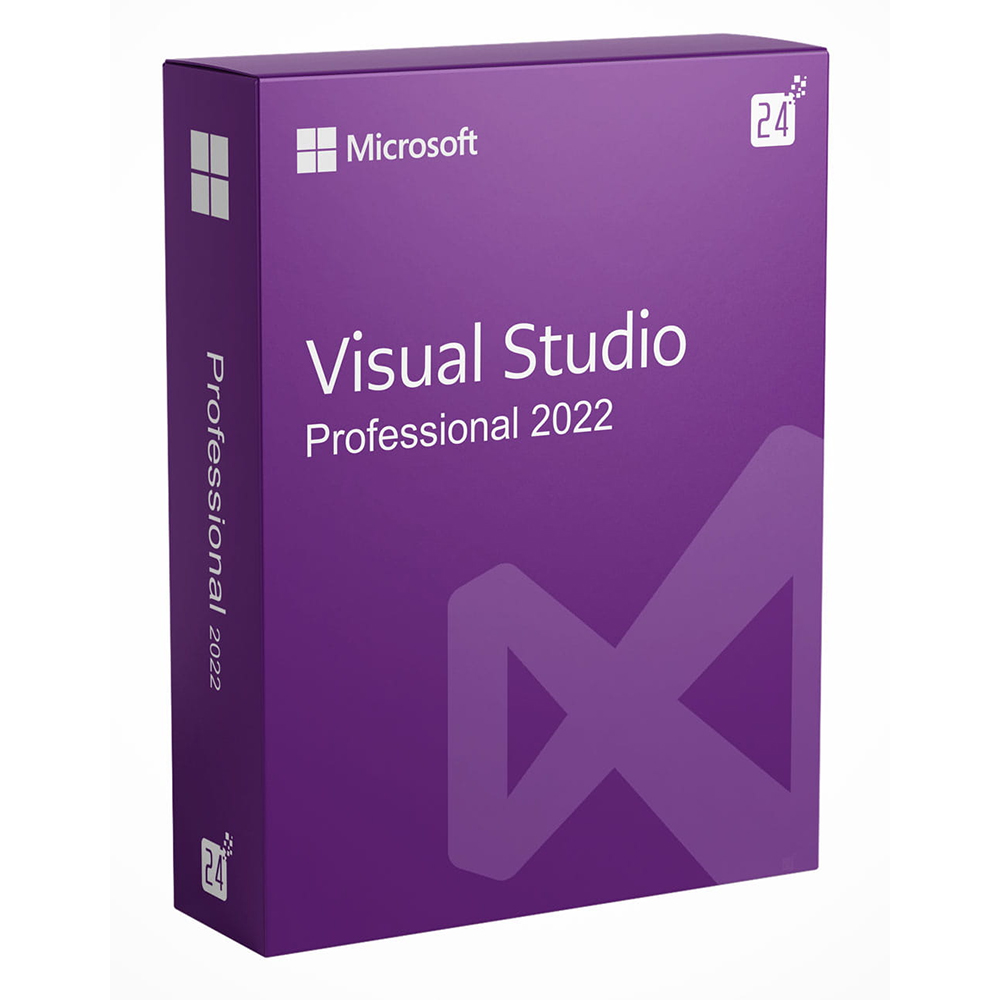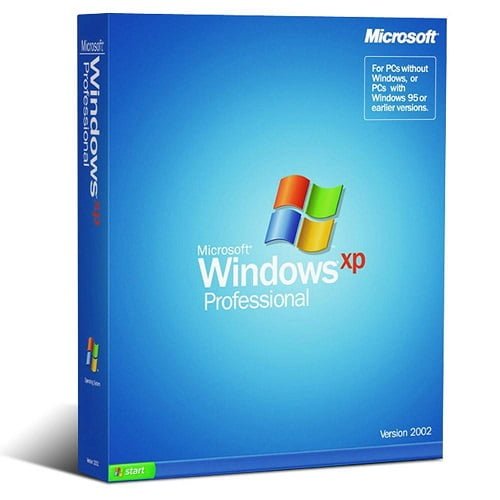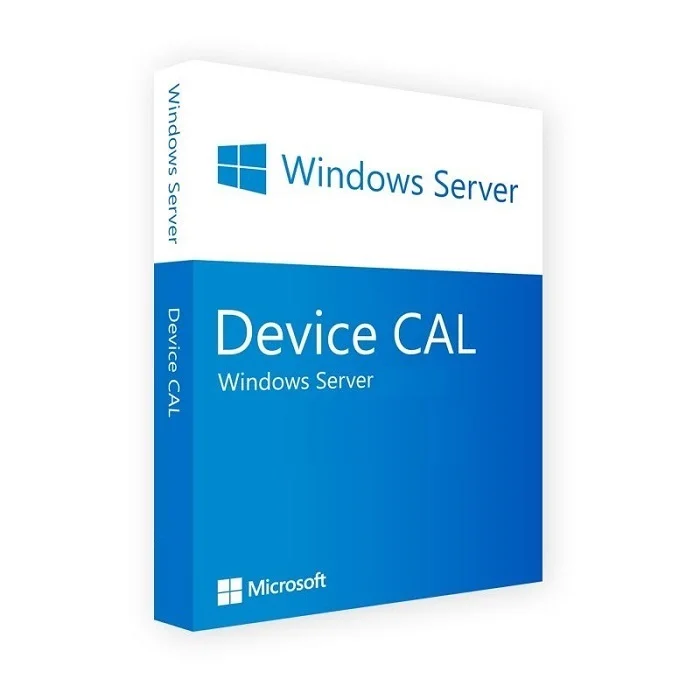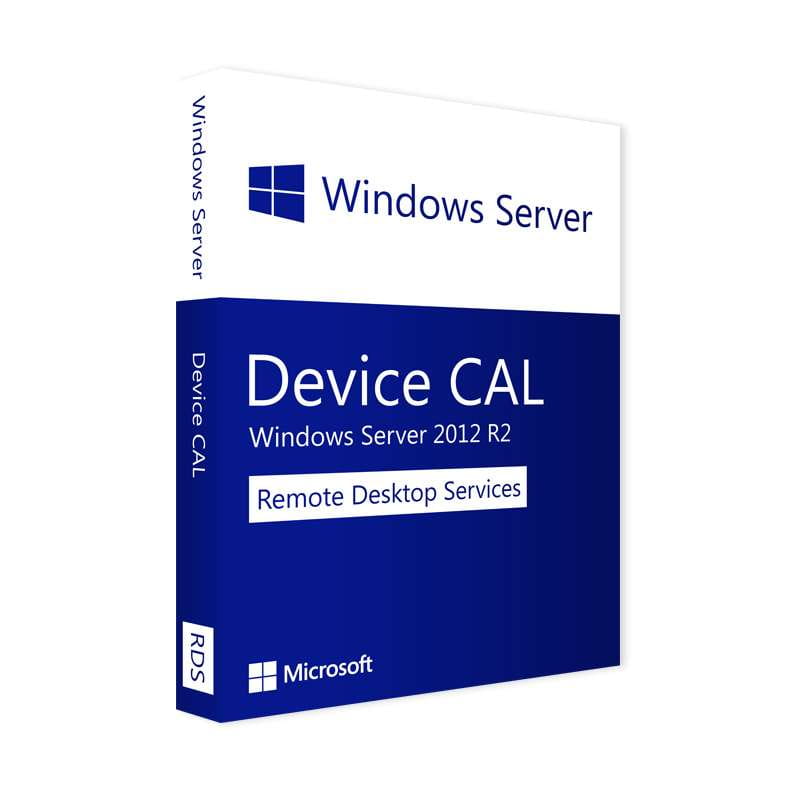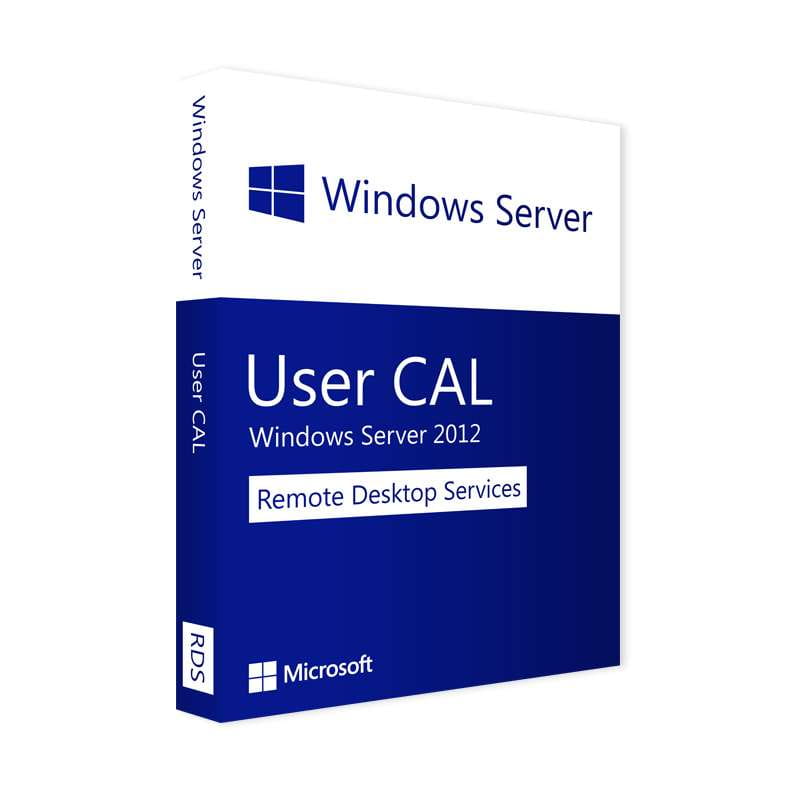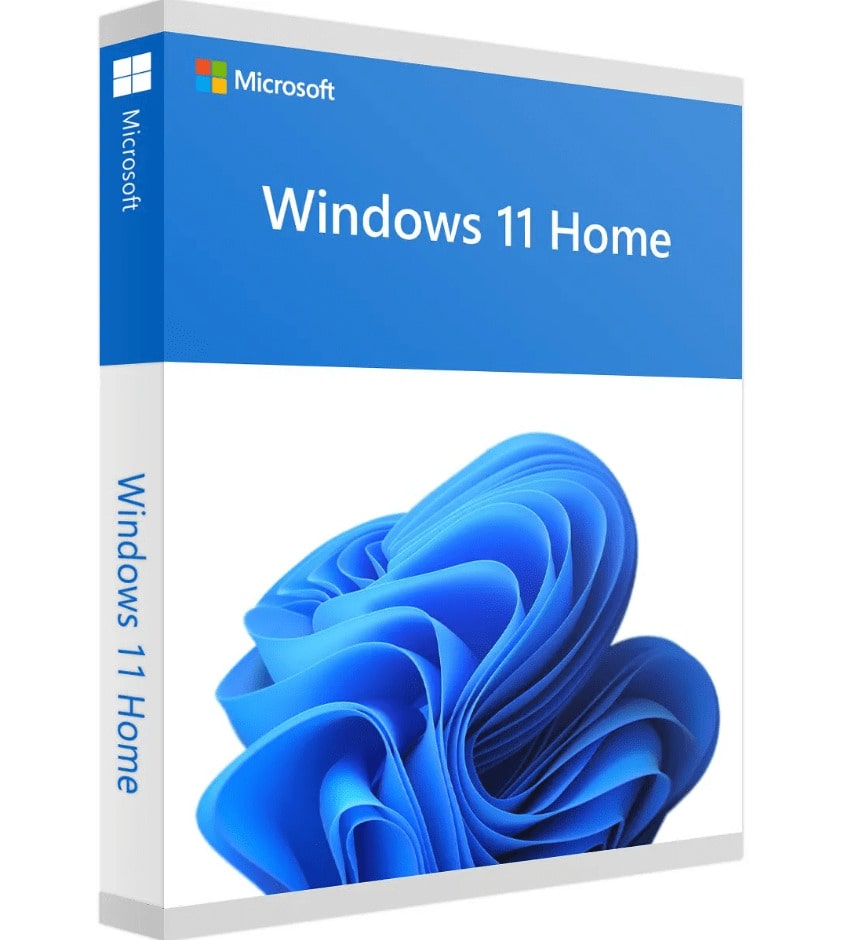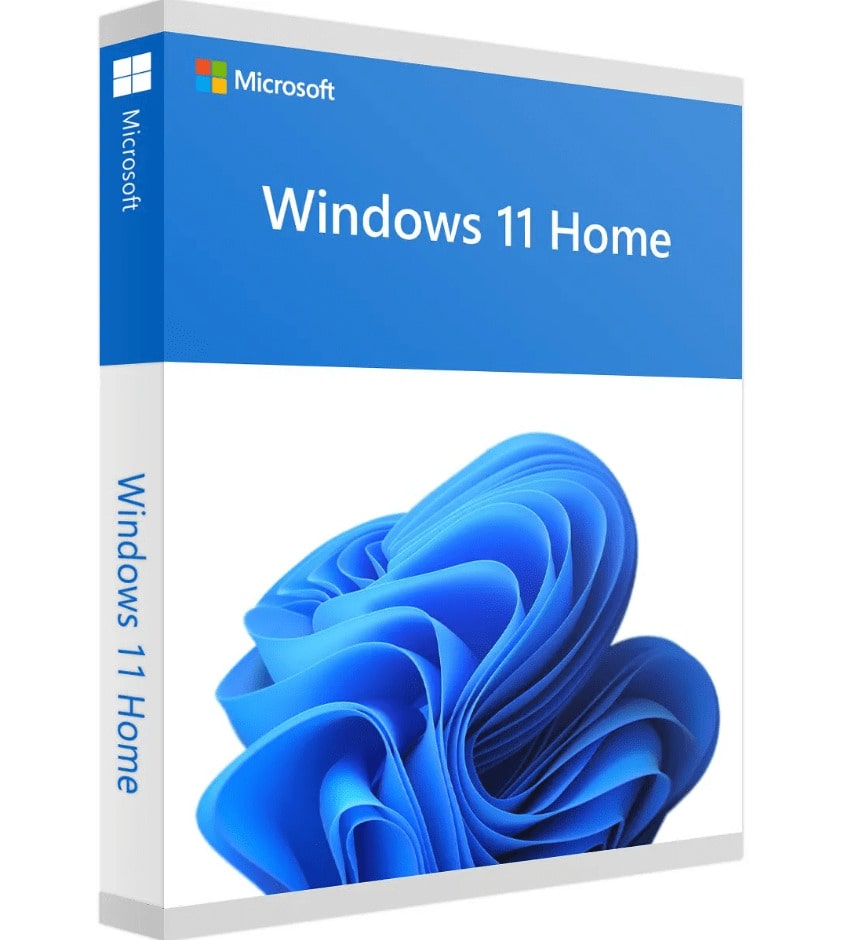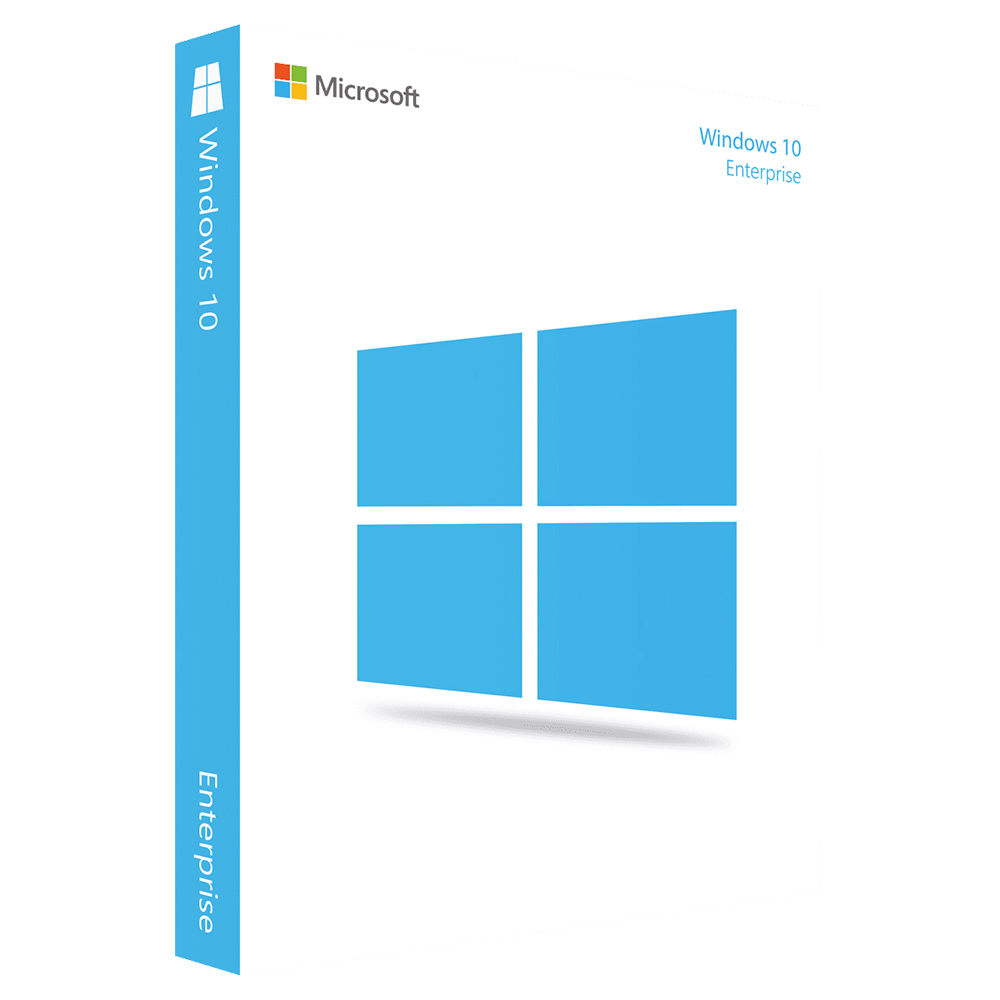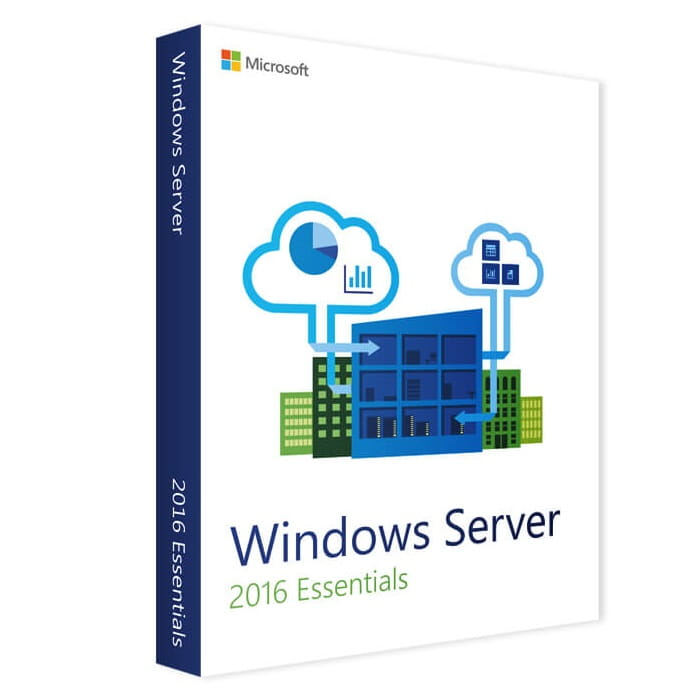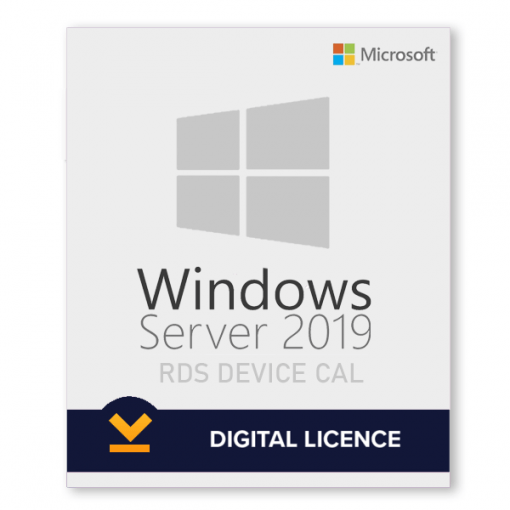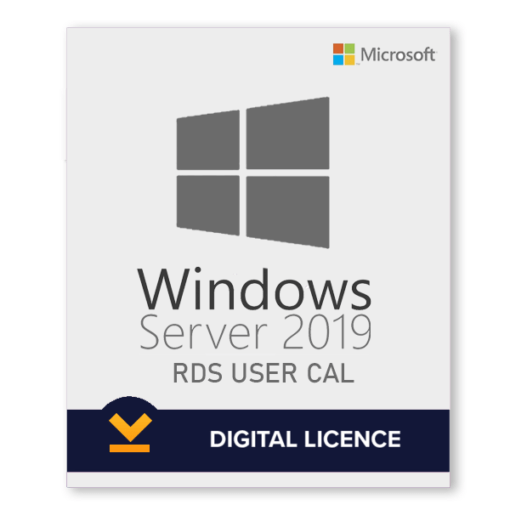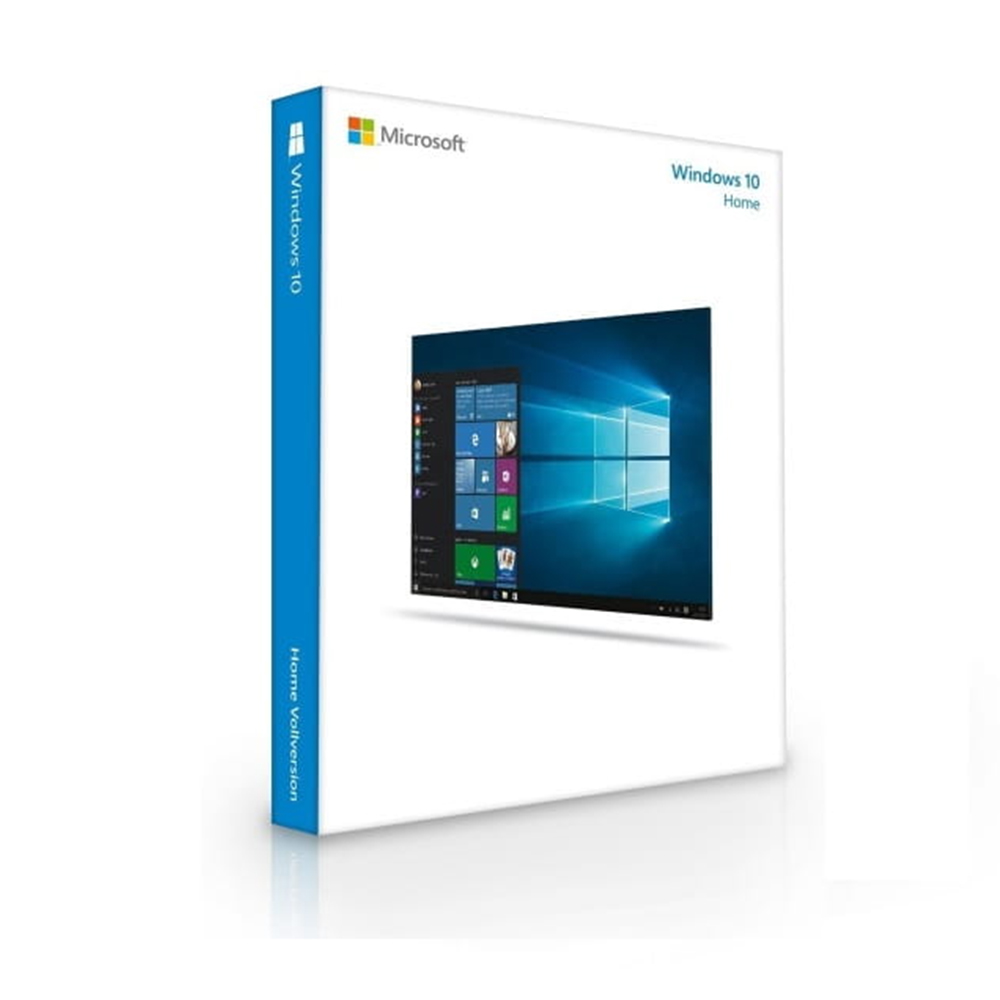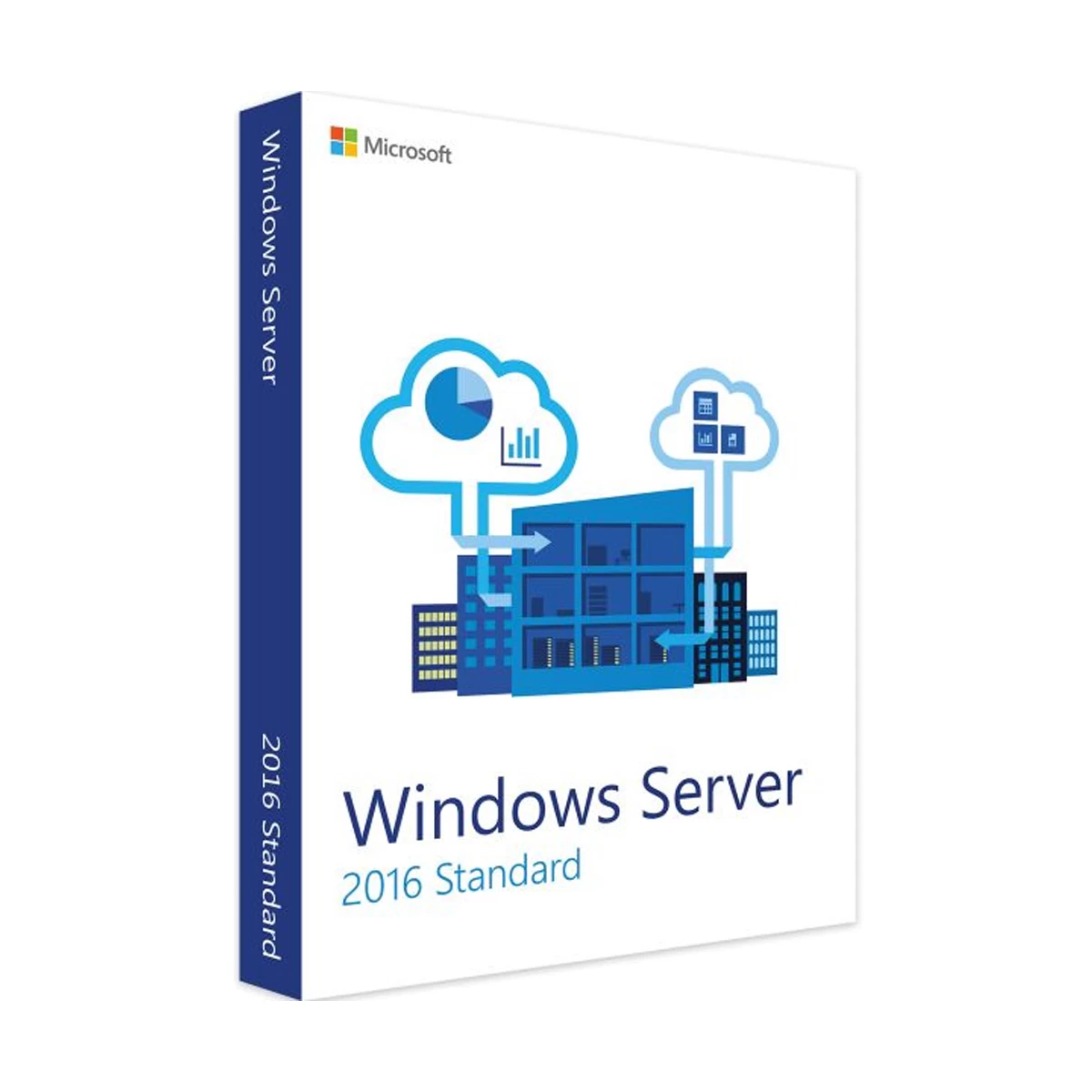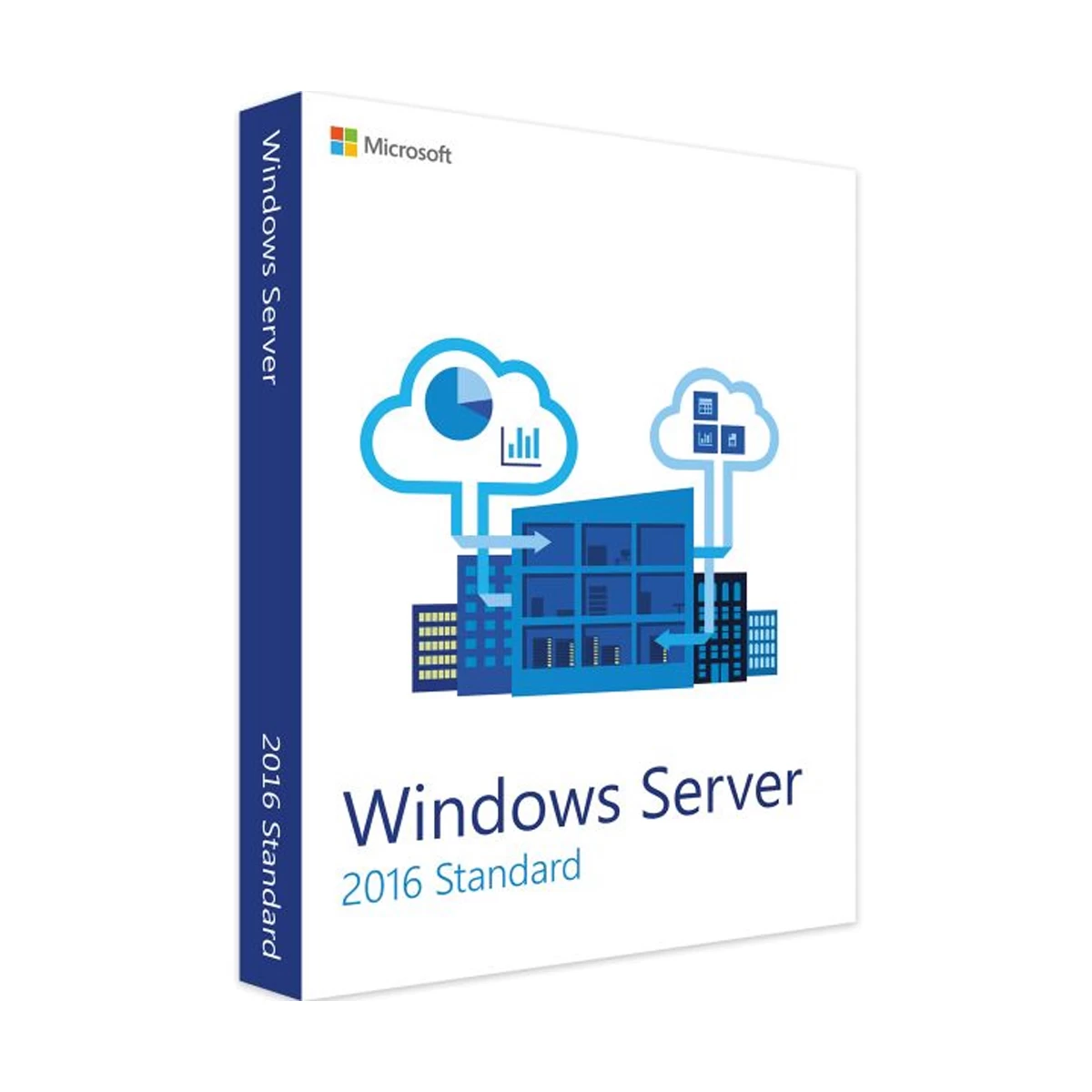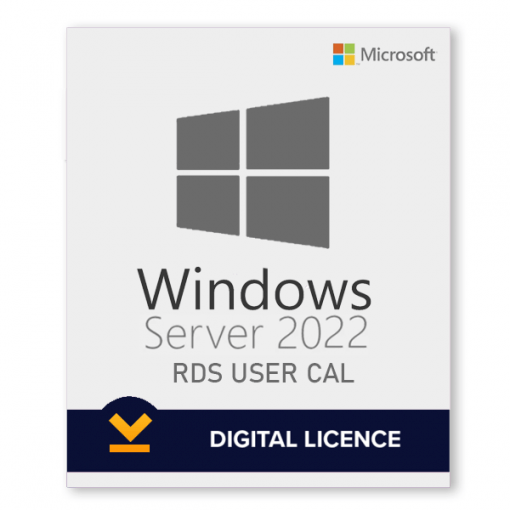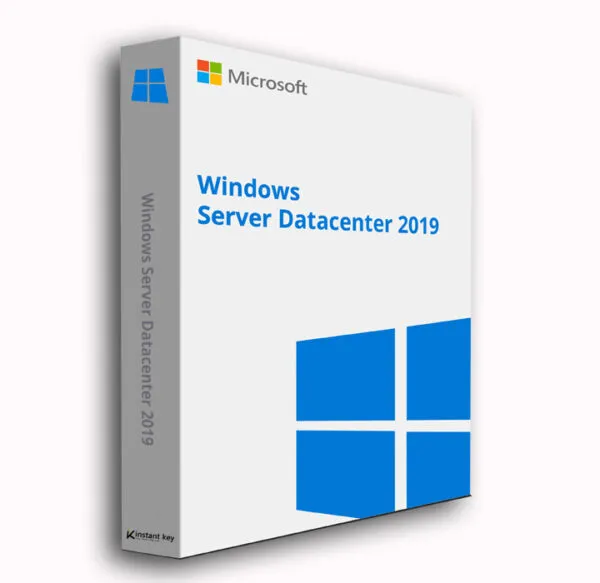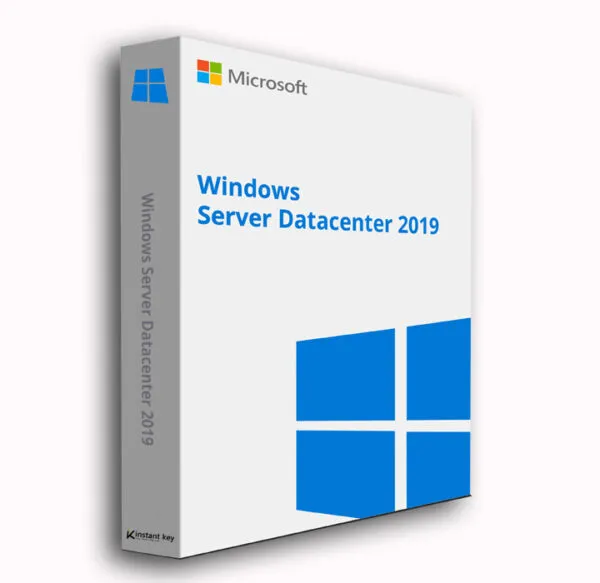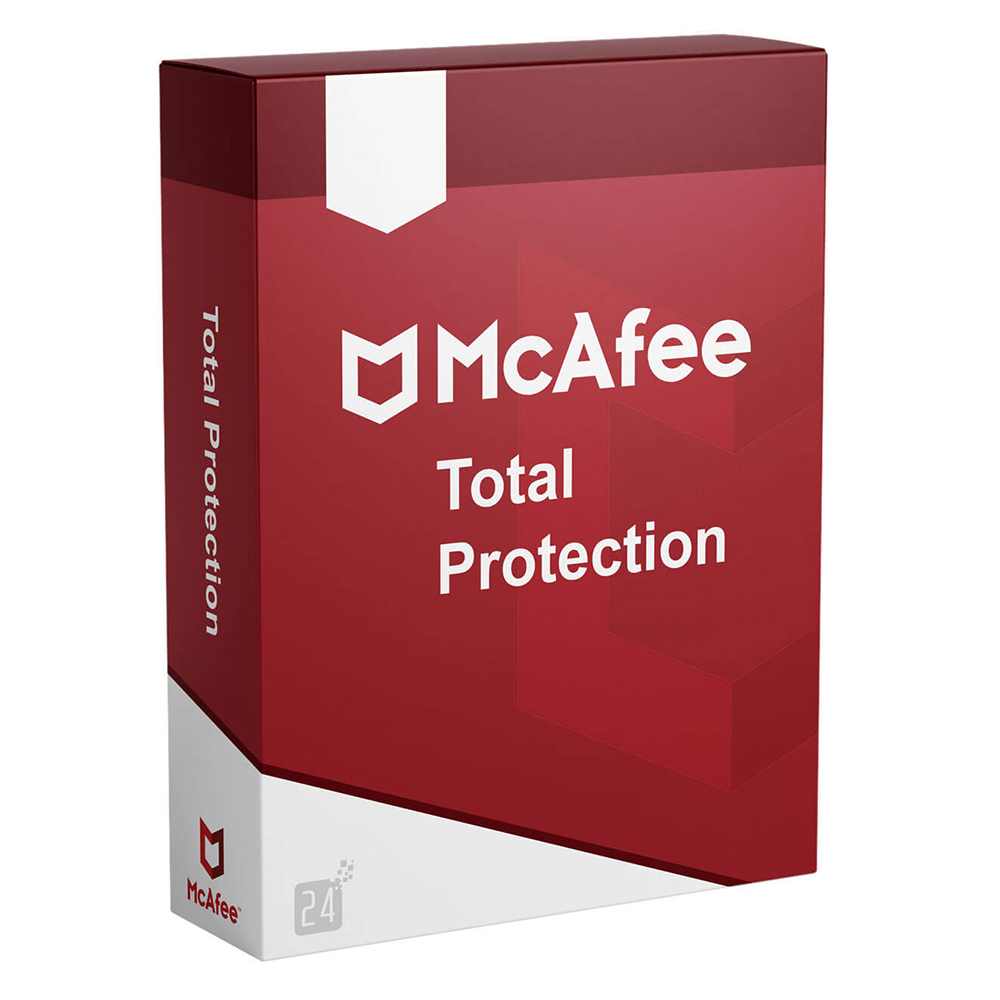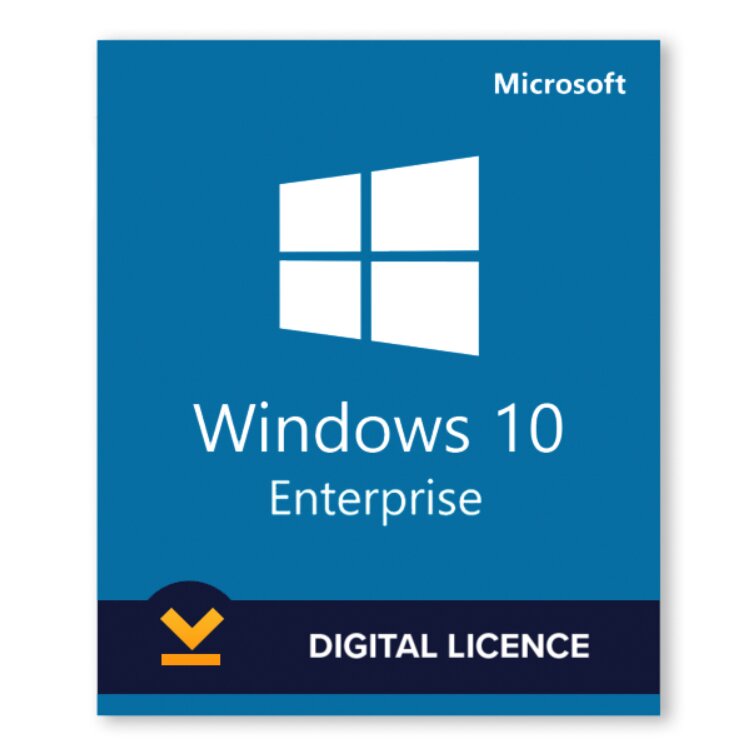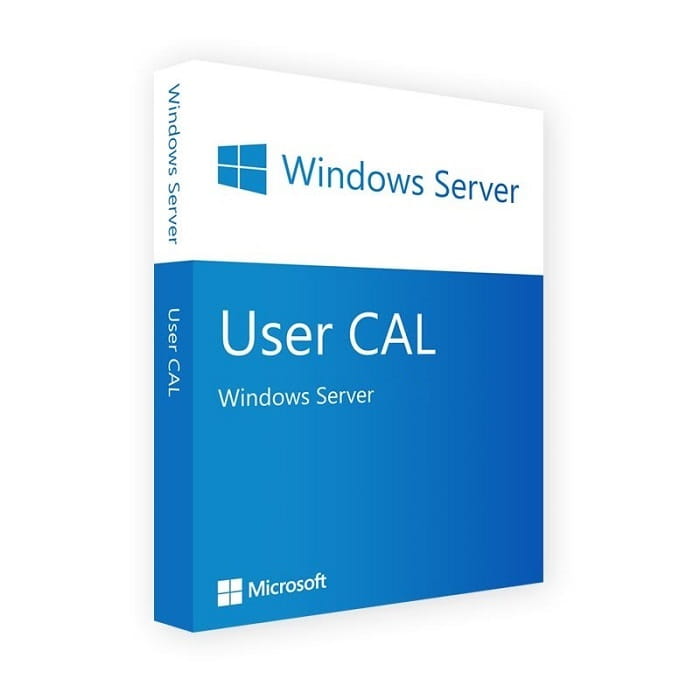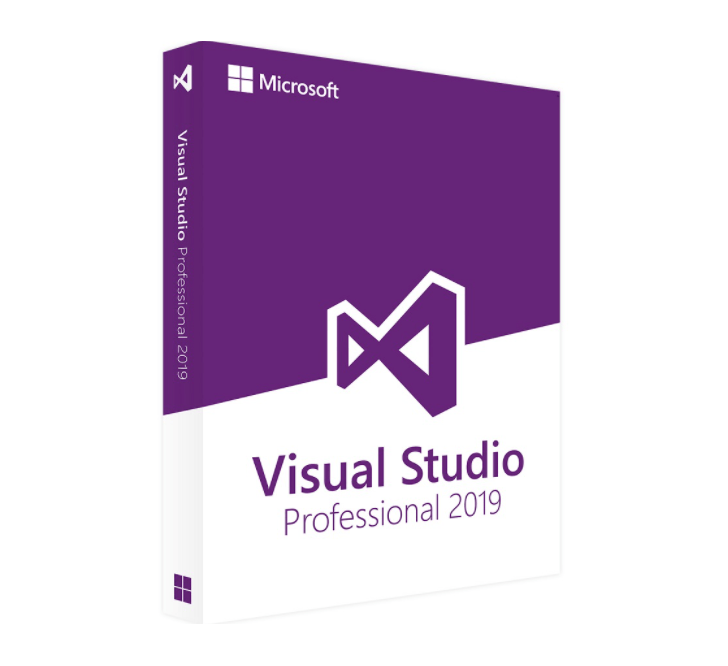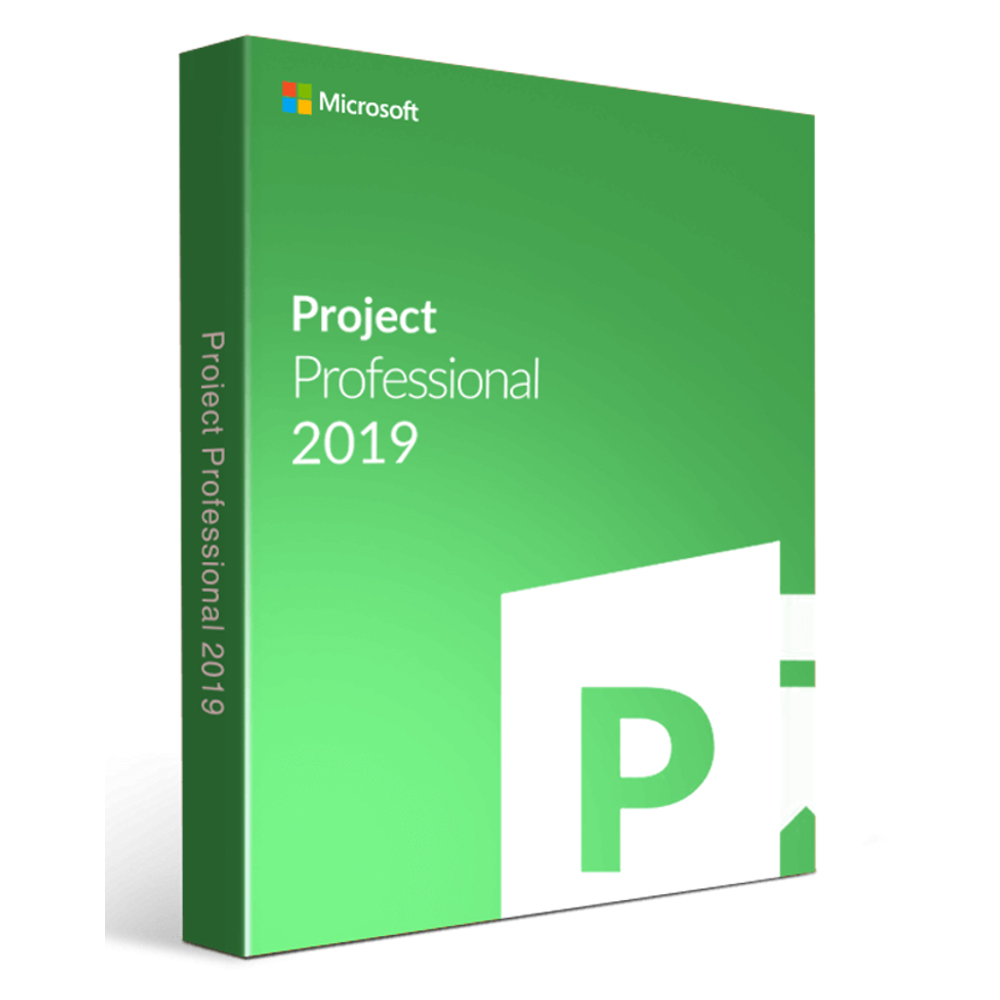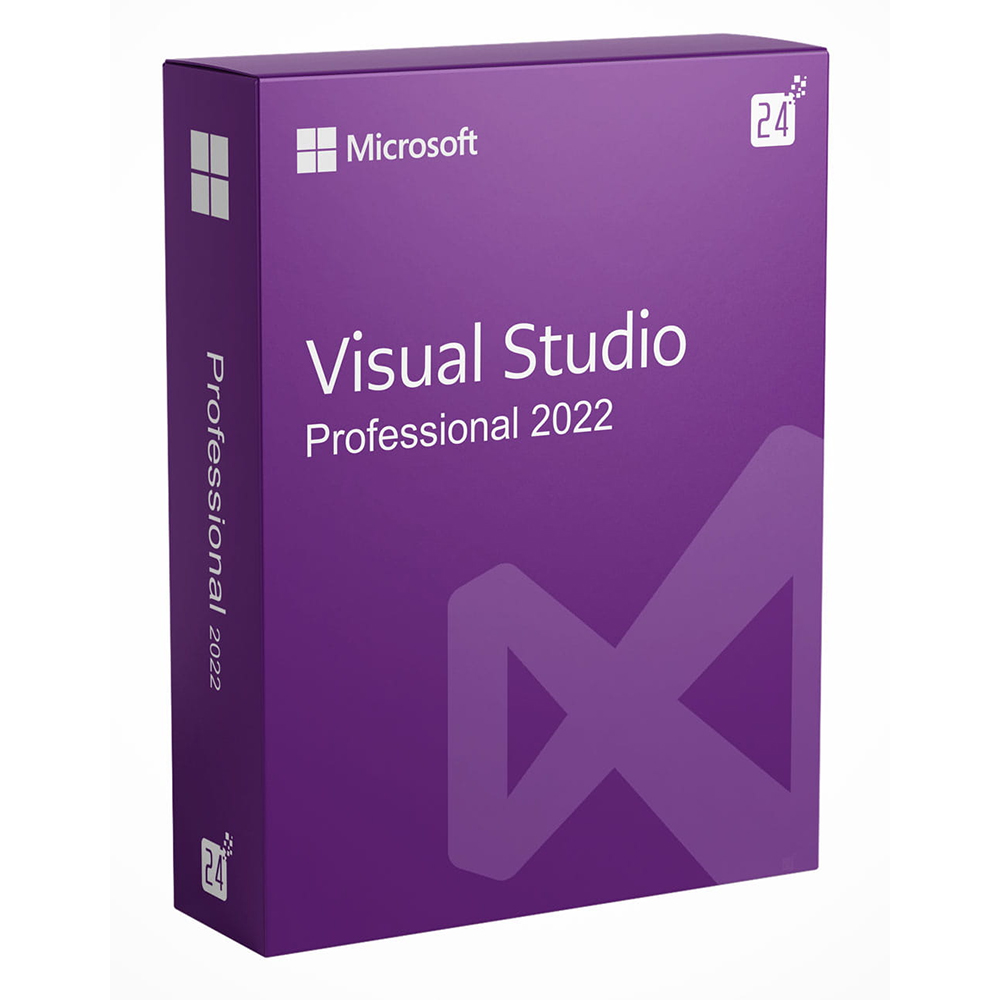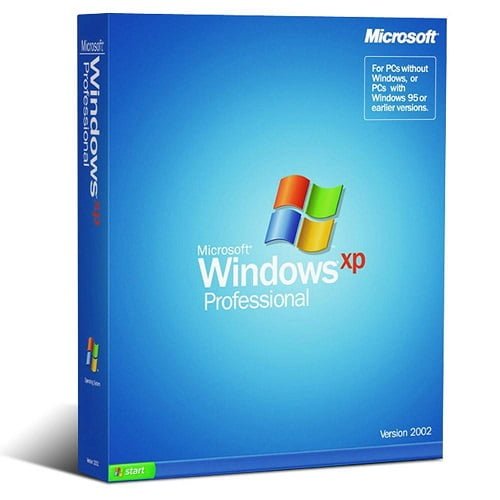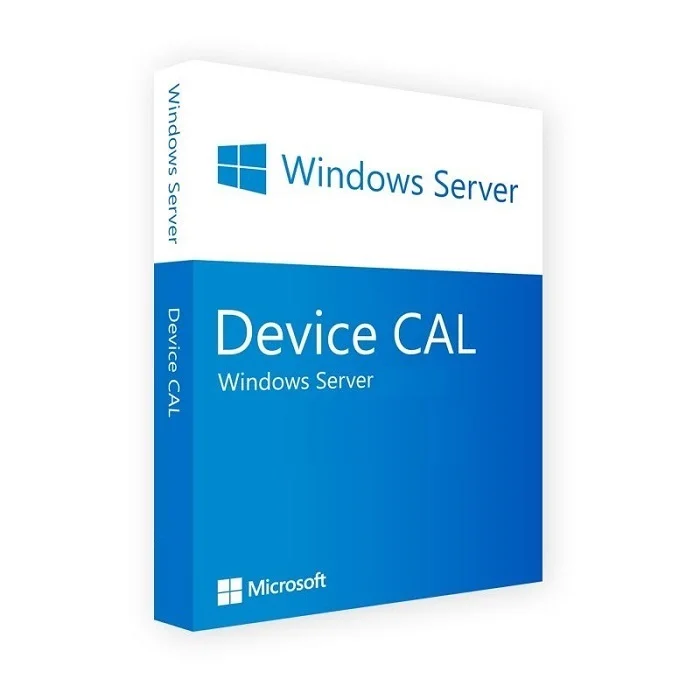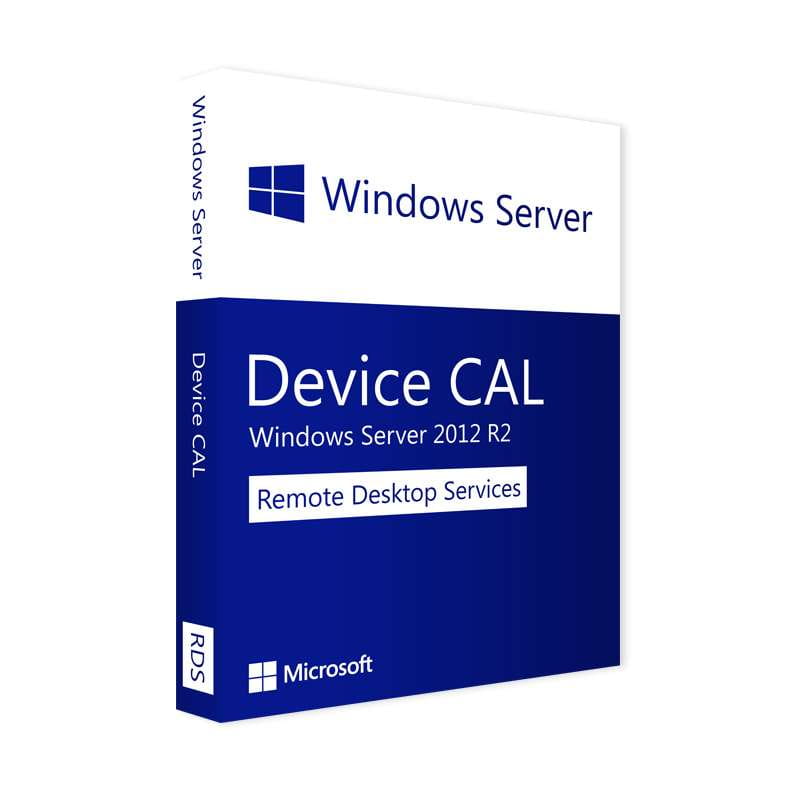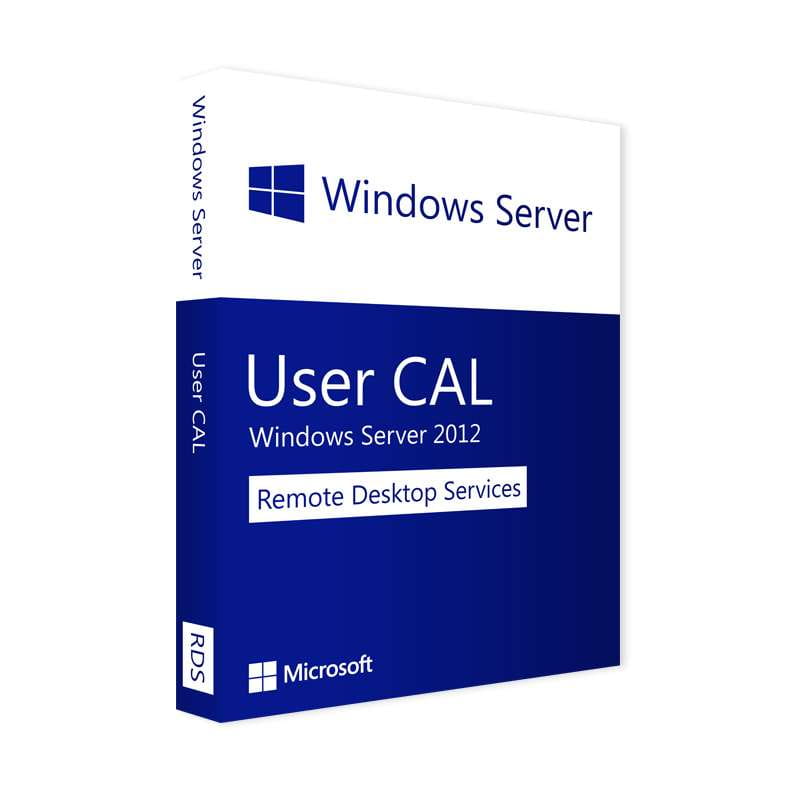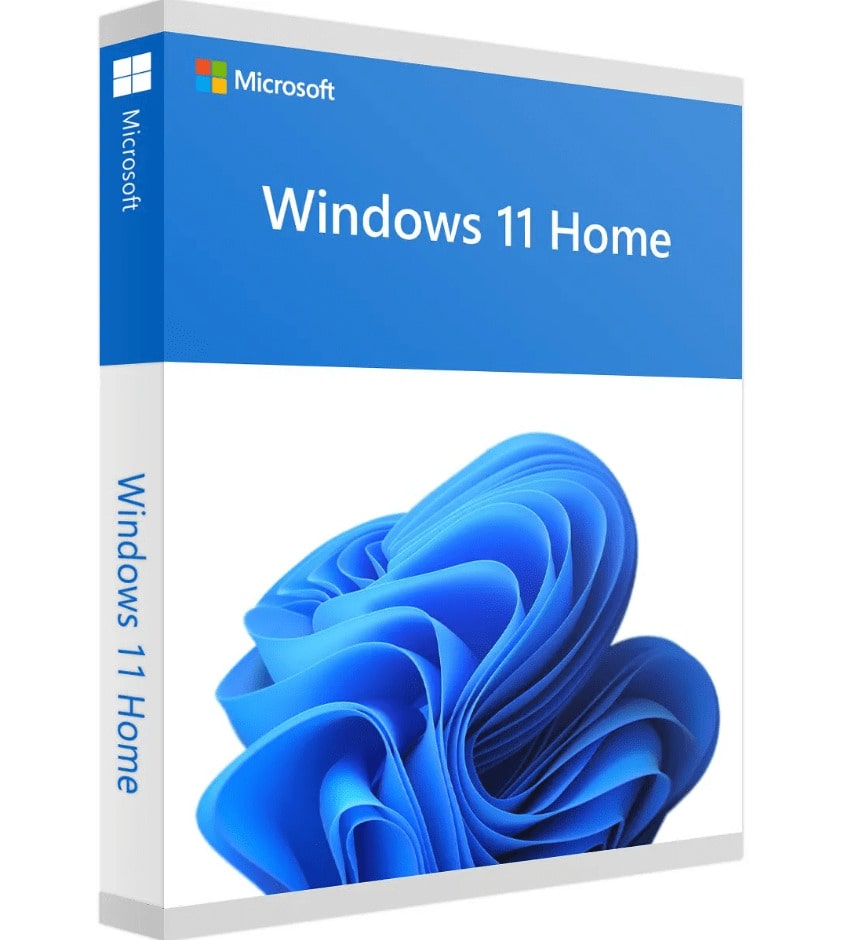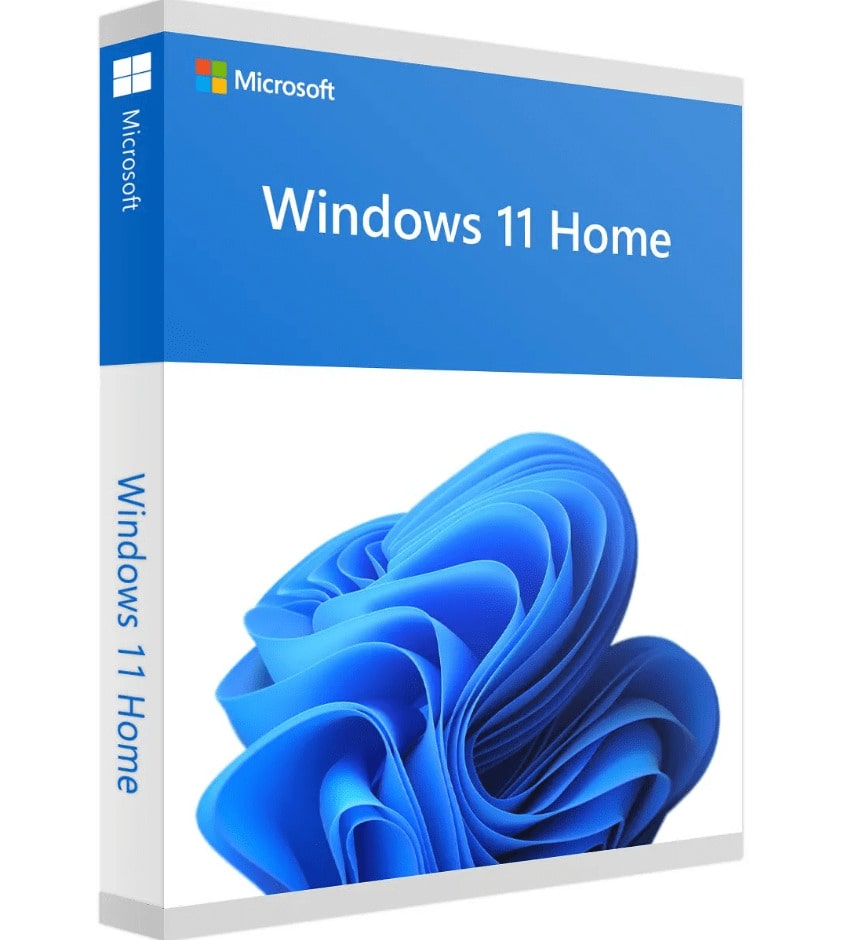Microsoft Windows 10 Education License – 1PC
Empower Your Educational Environment with Windows 10 Education Windows 10 Education, building on the robust foundation of Windows 10 Enterprise, is designed to cater specifically to the needs of educational institutions, including staff, administrators, teachers, and students. With instant delivery and a lifetime warranty/support, this license offers a comprehensive solution for enhancing the educational experience. Familiar and User-Friendly The Start Menu is back in an expanded form, providing quick access to essential tools. Windows 10 Education is compatible with a wide range of hardware and software, including existing systems, making it easy to use and familiar. Fast and Smooth Performance Experience quick startup times, fast resumption, and smooth app performance, even on older machines. The new Battery Saver feature extends work and playtime beyond previous operating systems. Enhanced Security Windows 10 Education features upgraded security measures, automatic updates, and the latest in security features to ensure peace of mind. Seamless Compatibility Designed to work seamlessly with programs running on Windows 7 or Windows 8/8.1, Windows 10 Education preserves your documents and files, preventing data loss or damage. Cortana – Your Digital Assistant Cortana, your personal digital assistant, operates across all your Windows 10 devices to help you stay organized and productive. All-New Microsoft Edge Browser Microsoft Edge is an innovative browser that allows you to write or type directly on webpages and easily share your notes with others. Productivity and Multi-tasking Windows 10 Education introduces new ways to stay organized and productive, including the ability to snap up to four apps on one screen and create virtual desktops for additional space. Perfect for Office Windows 10 Education is an ideal partner for running Microsoft Office Suite, including Word, Excel, PowerPoint, and Outlook. Office packages are available through our website. Enhanced Encryption BitLocker provides additional security by encrypting your data and offering comprehensive security management. Remote Log-In Windows 10 enables remote desktop login, allowing you to access and use your PC from home or on the go. Virtual Machines With Hyper-V, you can create and run multiple operating systems on the same PC. Custom App Store Windows 10 Education allows you to create a private app section in the Windows Store for easy access to company applications.