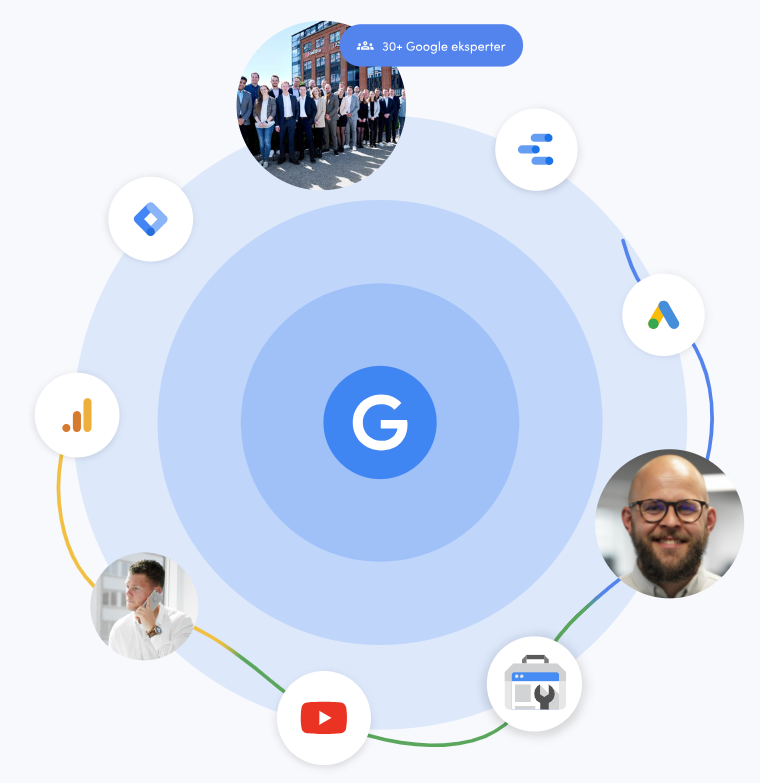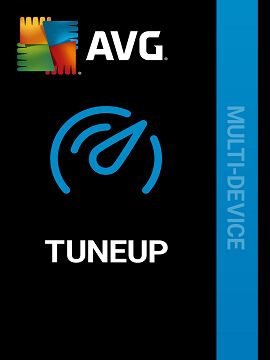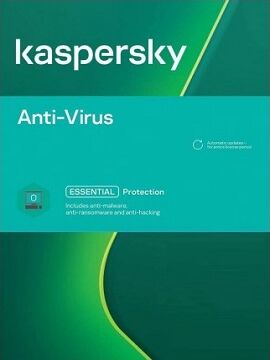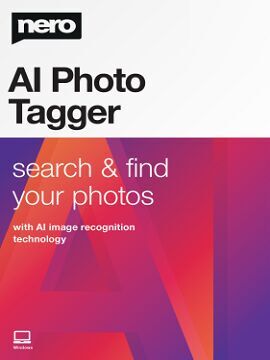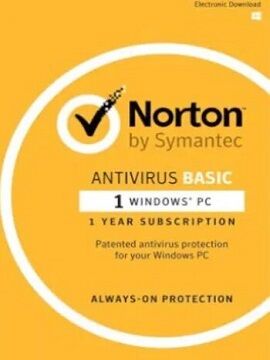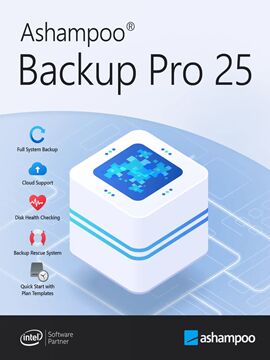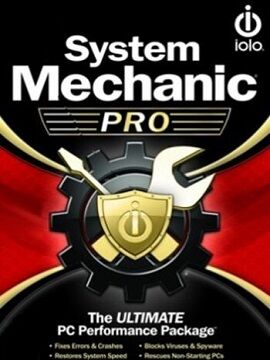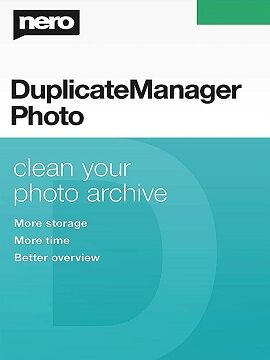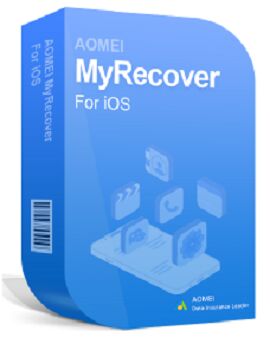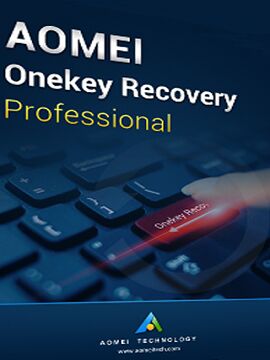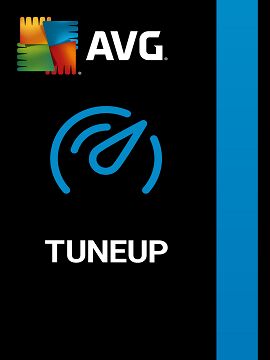
Brand
- AVG 20
- Avast 17
- Microsoft 17
- SEGA 14
- Corel 13
- Nero 11
- EaseUS 7
- Electronic Arts 7
- McAfee 7
- Paradox Interactive 6
- Xbox Game Studios 6
- iObit 6
- AOMEI Technology 5
- Ubisoft 5
- WonderFox Soft, Inc. 5
- SCS Software 4
- Symantec 4
- Ashampoo GmbH & Co. KG 3
- BANDAI NAMCO Entertainment 3
- Codemasters 3
- ESET 3
- Kaspersky 3
- astragon Entertainment 3
- iolo 3
- ACDSee 2
- Activision 2
- Aerosoft GmbH 2
- Blizzard Entertainment 2
- F-Secure 2
- PlayStation PC LLC 2
- SQUARE ENIX 2
- Trend Micro 2
- VMWare 2
- Warner Bros. Interactive Entertainment 2
- Xbox Games Studio 2
- Xbox Games Studios 2
- Acon Digital 1
- Atari Inc. 1
- Bethesda-Softworks 1
- Bitdefender 1
- Camshaft Software Ltd 1
- Capcom U.S.A, Inc. 1
- CarX Technologies, LLC 1
- Degica 1
- Dotemu 1
- Dovetail Games - Fishing 1
- Enhance 1
- Feral Interactive (Linux) 1
- Frictional Games 1
- G Data 1
- GSC Game World 1
- GungHo Online Entertainment America, Inc. 1
- HeroCraft PC 1
- Jan Zelený 1
- LKA 1
- Laminar Research 1
- Laura Shigihara 1
- Louis Rochette 1
- Lukas Rustemeyer 1
- Mediatonic 1
- Metanet Software Inc. 1
- Microsoft Studios 1
- Mojang Studios 1
- NCH 1
- NIS America, Inc. 1
- NeroAG 1
- Nolla Games 1
- NortonLifeLock 1
- Nyu Media 1
- PlayWay S.A. 1
- Private Division 1
- Qihoo 360 1
- Risa Interactive 1
- Rockstar Games 1
- Sekai Project 1
- Skystone Games, Surefire.Games 1
- Survios, Inc. 1
- The Irregular Corporation 1
- Tonec Inc 1
- UL 1
- VRKiwi 1
- Vidmore 1
- Viva Media 1
- WanadevStudio 1
- Warner Bros. Interactive 1
- Watchdog Development 1
- XSEED Games 1
- netmin games 1