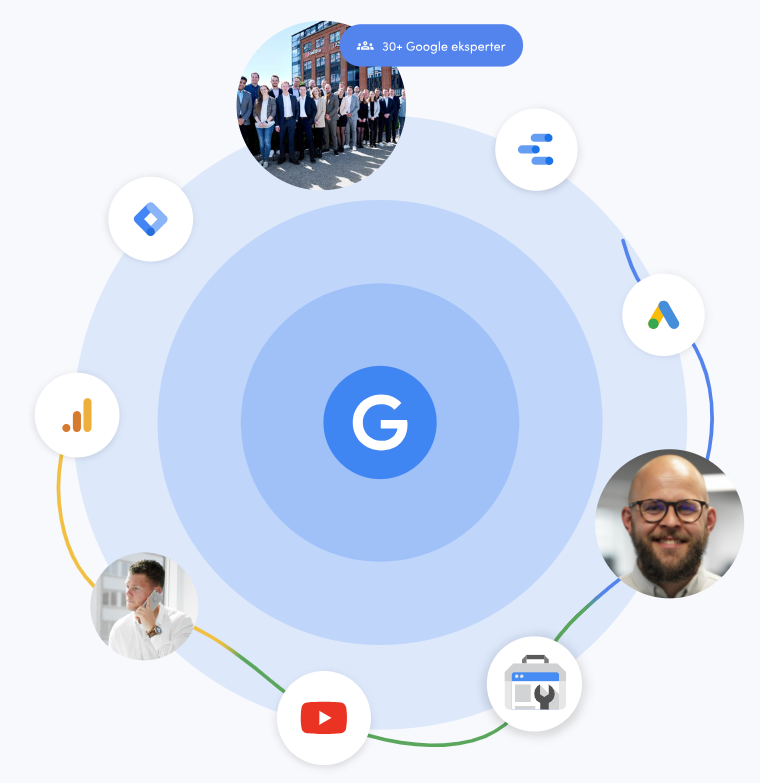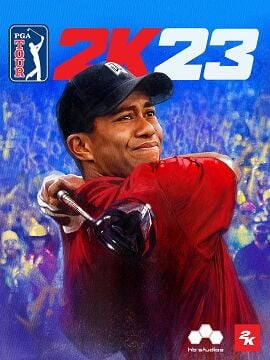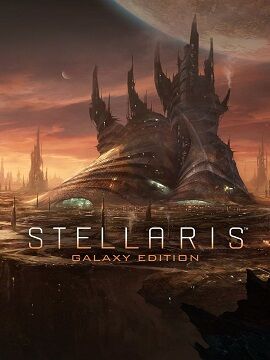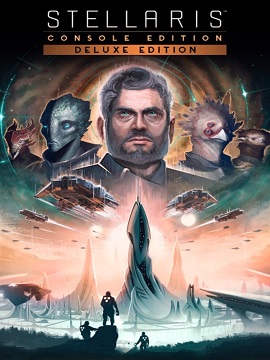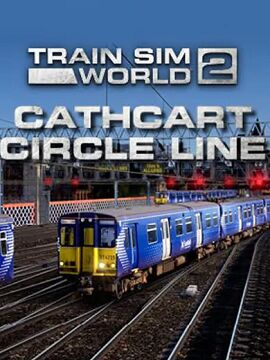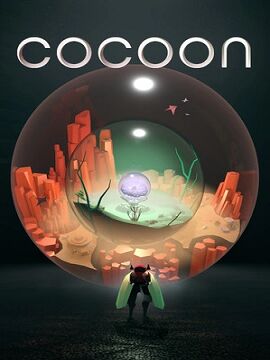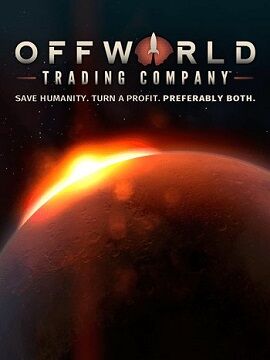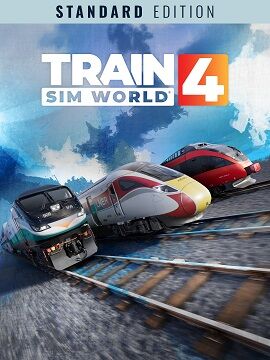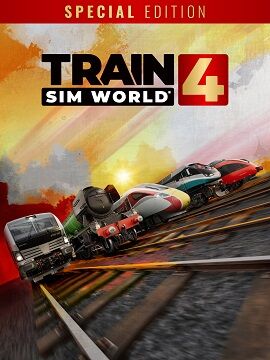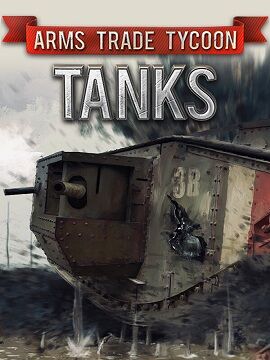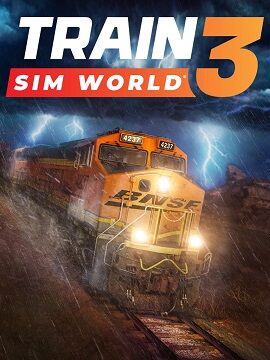PGA Tour 2K23 Standard Edition Europe Steam CD Key
Hit the links with more swagger in PGA TOUR 2K23.Now featuring playable male and female pros, including Tiger Woods, new licensed courses, more control options, an authentic PGA TOUR MyCAREER, Course Designer, and new MyPLAYER Skills and Archetypes!Authentic PGA Tour MyCareerTake your skills, and your swag, on the PGA TOUR and become the next FedExCup Champion. Compete against other TOUR pros with your MyPLAYER and establish new rivalries.PGA Tour pros and licenced coursesFor the first time, play as male and female pros including Tiger Woods, in online and local play! PGA TOUR 2K23 features multiple licensed courses, including East Lake Golf Club, St. George’s Golf and Country Club, TPC Scottsdale, and TPC Sawgrass to name a few.Create your own golf coursesBuild your own fantasy fairway with the industry-leading Course Designer, featuring thousands of customizable objects. With cross-platform support, you can even share your creation with the world for online and local play.Topgolf has arrivedDrop into Topgolf from wherever you are solo or with your crew, in competitive 1-4 player local and online play, bringing the fun and excitement to both casual and seasoned players.Level up your PlayerNew Skills and Archetypes level up your MyPLAYER while new licensed gear and apparel from top brands like adidas, Callaway, Titleist, Malbon, and more, bring the swag to the green.More control options and accesibilityChoose between the new 3-Click swing system and the traditional analog Swing Stick. Accessible features include real-time tutorials, tips, shot suggestions, the TrueShot System, and Lie Management.Your society, your rulesRule your rough and control your Clubhouse with Online Societies. Make the game your own by managing tournaments and full seasons. Set up entry rules, requirements, handicaps, and event options.Online and local multiplayerHit the links with your crew in local and online matches, including Alt-Shot, Stroke Play, Skins, and 4-Player Scramble. Plus, the frenzied multiplayer mode Divot Derby is back, bringing the virtual golf party to this single-elimination, shoot-out style competition.