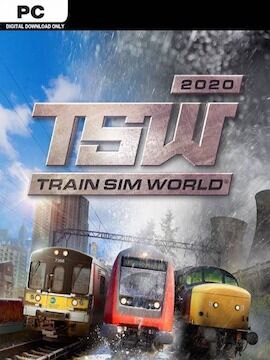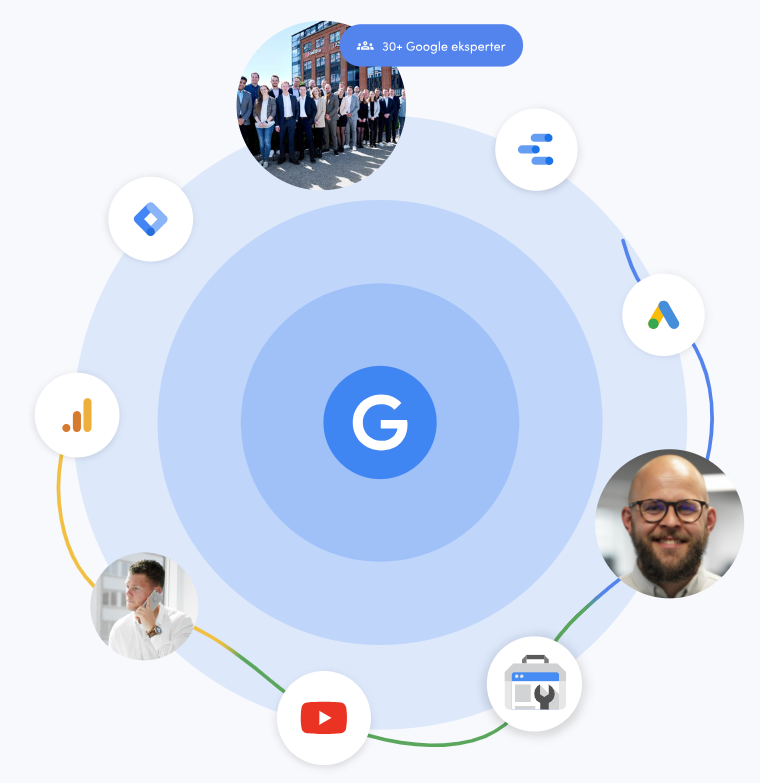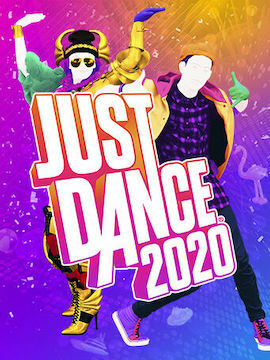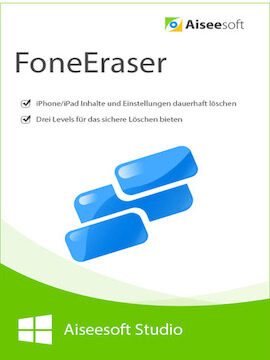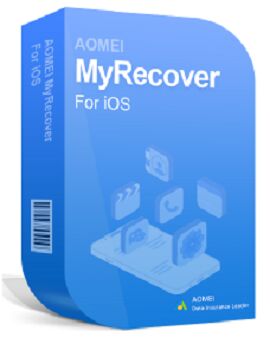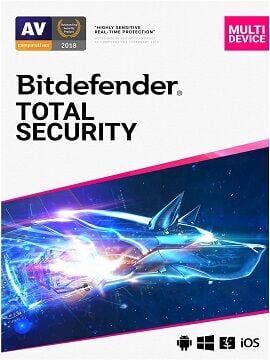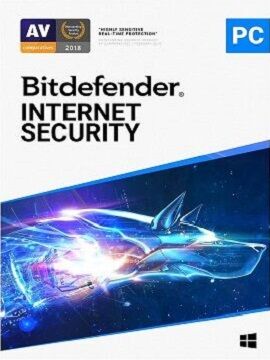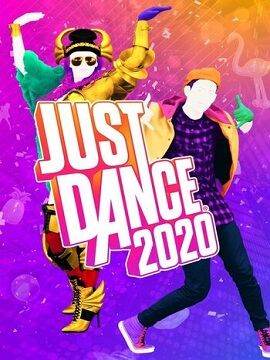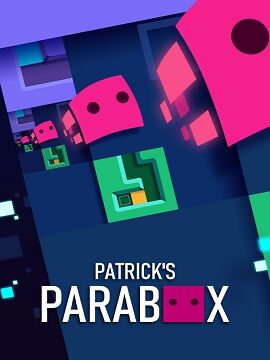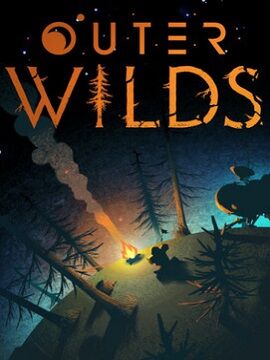Aiseesoft FoneEraser 1 Device / 1 Year Aiseesoft CD Key
Aiseesoft FoneEraser is the most powerful utility to erase all iPhone content and settings permanently and thoroughly. Offered three erasing levels optionally, you are able to erase any data on iPhone/iPad/iPod to protect your privacy. Allowed to connect multiple iOS devices, you are capable to remove all files and settings on more than one device simultaneously to save your time (iOS 10.3, iOS 11, iOS 12, iOS 13, iOS 14, iOS 15, and iOS 16 supported).Erase various content and settings permanentlyFoneEraser can erase a variety of your iPhone contents and settings permanently. The contents include, Text contents (Contacts, Text Messages/iMessages, Call history, Calendar, Notes, Reminder and Safari bookmark) and Media (Music, Videos, Photos, iBooks, Podcast, iTunes U, TV Shows, Music Videos, Ringtones, Audio Books, Voice Memos), App, documents and settings. Even you resell your old-fashioned iPhone on eBay, you can set your mind at rest.Meet your personal needs with three erasing levels selectivelyThis professional software provides you three modes to clean iOS devices data. No matter you want to wipe out confidential documents on your job, or just common files in your life, you can choose one of the three levels to start your erasure.Low level: erase data quickly with overwriting only one time, which can save you time for plenty of data files.Medium level: mop up iDevices content with overwriting twice, which leaves no trace and nobody will know the data on your device is erased.High level: destroy data thoroughly with overwriting data three times, which is the safest and most radical way to get your device started with a clean slate.Clean up hidden files selectively to free up more spaceThis powerful iPhone eraser also features the ability to clean up your full iPhone storage in seconds—freeing up loads of space. You can selectively clear unwanted temporary files or system junk files, uninstall unused apps, delete large media files, and compress photos losslessly to free up your iPhone storage and speed up the device.Protect your privacy by thoroughly erasing iOS devicesFoneEraser does a great favor to mop up everything on iPhone thoroughly. When you want to resell your old iOS devices on eBay, you will delete the content on them or restore it by factory reset. However, those important data can be recoverable with some recovery tools. At this point, FoneEraser can wipe out all your iPhone content and settings thoroughly and overwrite your phone storage space to make sure your files are unrecoverable.Support Multiple iOS DevicesFoneEraser innovates in supporting multiple iOS devices to erase data simultaneously. Except compatible with all iOS devices (iPhone 14 Pro Max/14 Pro/14 Plus/14, iPhone 13 Pro Max/13 Pro/13/13 mini, iPhone SE 3/2/1, iPhone 12 Pro Max/12 Pro/12/12 mini, iPhone 11 Pro Max/11 Pro/11, iPhone XS/XS Max/XR/X, iPhone 8/8 Plus, iPhone 7,iPhone 6s Plus/6s/6 Plus/6, iPhone 5s/5c/5/4S/4/3GS, iPad, iPod touch), this program also works well in erasing all data on more devices. That means, if you want to clear away all your iPad, iPhone and iPod touch data, but you have an emergency to go out, then FoneEraser can do you a great favor. It enables you to run this software with erasing more than one iOS devices at the same time.