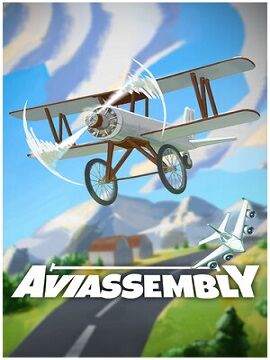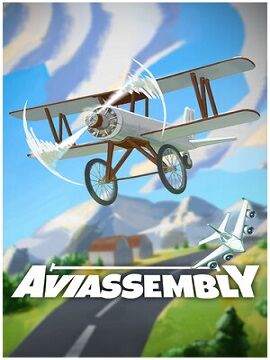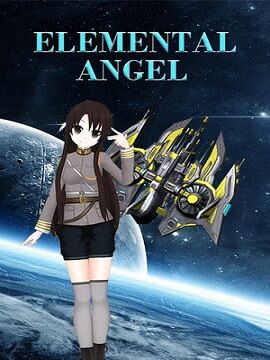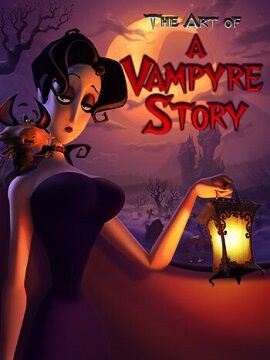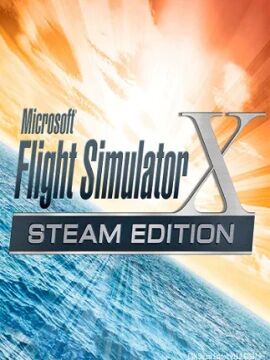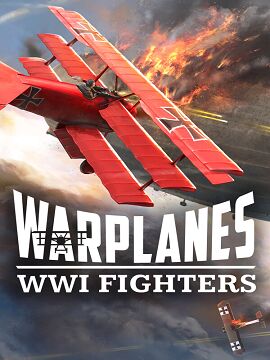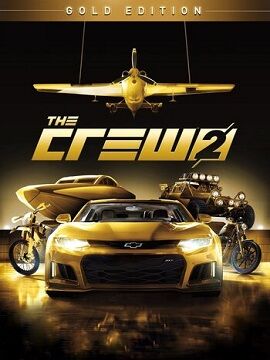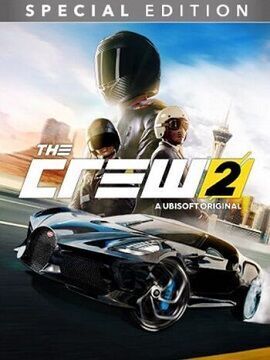Steel Division 2 - Tribute to the Liberation of Italy Steam CD Key
Steel Division 2: Tribute to the Liberation of Italy is the latest in-depth historical expansion, putting a spotlight on the fighting forces of an important but often unsung World War II theater of war: the Italian campaign.Summer 1944: the Italian peninsula north of Rome. Once again, the advance of the Allies is checked by hardy Axis defenders, this time on the imposing Gothic line. The redeployment of various key Allied divisions to France sees a lull in fighting, with both sides planning their next moves.For the Western Allies, this means fresh blood, both from reorganized formations and news Allied nations recently joining the cause. For the Axis, it is to reinforce their battered divisions - in whatever way possible. While the Gothic Line wouldn’t be breached until March 1945, the heavy combat around it would be a baptism of fire for all soldiers involved.Steel Division 2: Tribute to the Liberation of Italy completes your Steel Division 2 experience with 4 new nations, 8 new Divisions playable in solo, coop, or multiplayer, 300+ new units including brand-new vehicle and plane models, as well as new infantry model sets.FeaturesTake command of 8 new meticulously researched divisions and access four fully voiced new nations: South Africa, Brazil, and the competing Repubblica Sociale Italiana and the Allied-aligned Kingdom of Italy.Dominate the battlefield with four new Axis battegroups, including the veteran mountain troops of the 5. Gebirgsjäger, the Italian-German mixed 4. Fallschirmjäger, the 26. Panzerdivision - the sole remaining German armored formation in Italy - or the Mussolini-loyal 4a Divisione Alpini “Monterosa”.A multinational Allied force is ready to be led with the mighty 6th South African Armoured Division, the Italian Corpo Italiano di Liberazione, the mountain troops of the 8th Indian (Infantry) Division, or the diverse Task Force 45 with its Japanese-American Nisei and Brazilian soldiers.Access over 300 new units including infantry squads, with 22 brand-new vehicle models, 4 new plane models, as well as many new variants. This includes a wide variety of Italian equipment, from the P-26/40 tank, to the ubiquitous Semovente 47/32, the rare Semovente M41 90/53 and other versions, AS.42 heavy recon jeep and MotoGuzzi side-cars. Other new units include the uncommon German FAMO 88mm, Indian ACV-IP Mk.2 APCs, South African Bedford QL 6pdr Portee, American M2 90mm AA guns, British BL 4,5-inch howitzer, and many more. Take to the skies with the C.202 serie VIII Folgore, G.55 serie I Centauro, Re.2002 Ariete fighters, or Z. 1007bis serie VI Alcione bomber.New infantry model sets across all nations, including South African, Brazilian, Indian including Sikh and Gurkhas, German Gebirgsjäger, and many different types of Italian soldiers in both Axis and Allied divisions.