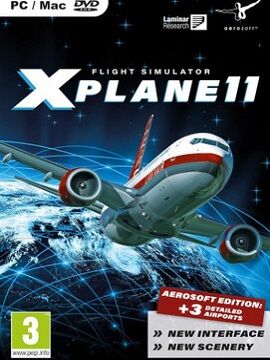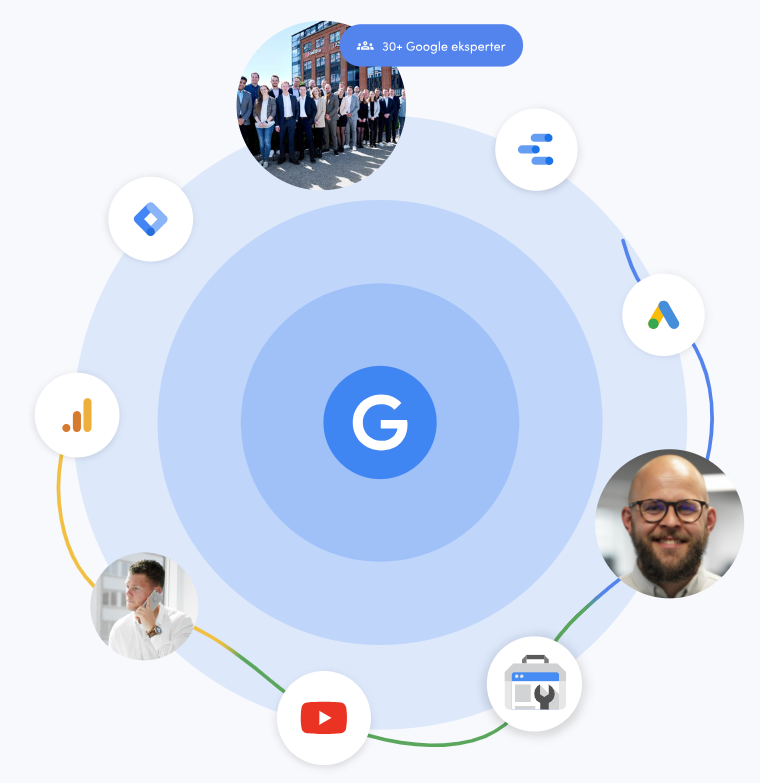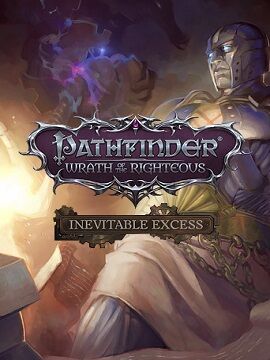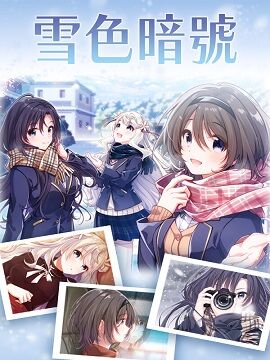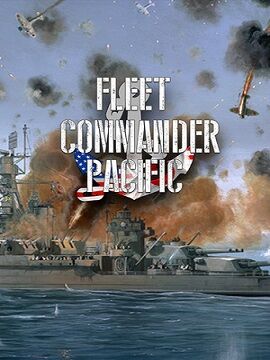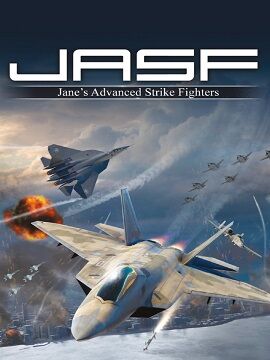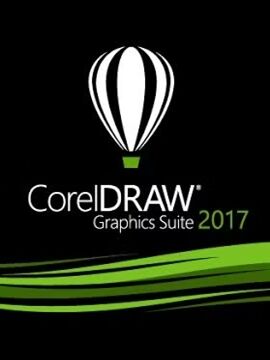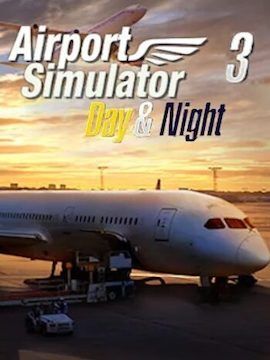Fleet Commander: Pacific Steam Account
The game is a turn-based game, I GO U GO system with alternating phases. You can play hot seat, against the AI, or in multiplayer mode. The game contains:a turn-based sequence of play, with the US having the slight advantage to play second as they broke the enemy code, allowing for interesting counter-moves,all main battleships, carriers, and heavy cruisers as individual units, and minor ships, marines or air units regrouped in groups and flotillas,a simple (but not simplistic) set of game mechanisms, focusing on taking control of key sea areas,straightforward battle mechanisms, handling the various aspects of naval warfare: gunnery exchanges, submarines and airborne attacks,the game features day or night battles, island bases invasions, air raids against ports, reinforcements from other theaters of war,a challenging set of decisions each turn for the selection of which areas to keep under your control, seize from the enemy or harass,an AI that will attempt to foil your grand strategic plans or your local actions,a very accurate database with faithful ships sketches, 3D models, and actual historical photos,a streamlined UI and easy controls, and a wealth of in-game information,many scenarios of variable length and difficulty.MOVEMENT OF SHIPS:Depending on their missions (patrol or raid) and their speed. On patrol, a ship may move to an adjacent sea and, possibly, one sea further on if speed allows. Most fast ships will automatically succeed, while the slower ones must pass speed tests and, if they fail, stay in the first sea entered. Admirals provide bonuses for such tests.While raiding, ships are allowed one extra sea: they can move up to two sea zones without test and must pass speed checks for the third one.Crossing through an enemy-controlled sea area to another sea is forbidden.MOVEMENT OF LAND-BASE PLANES:Those units do not actually move but are ‘placed’ from the plane pool into sea areas adjacent to their sides’ bases or ports. Therefore no such planes can be placed in a sea area where the side holds no bases or ports. Each side places one land-based plane into one sea area, alternating one by one till both run out of planes. Those planes can take and keep control of a sea area. If during a battle planes lose all bases adjacent to the sea where the battle takes place, the said plane immediately returns to the plane poolCONTROL OF THE SEAS:Only ships on patrol and land-based planes currently at sea are used to determine control. Ships on raids have returned to port before such control check. The side keeping or gaining control of a sea area earns as many VP as that sea area provides to that side.CAPTURE OF BASES AND PORTS:Bases can be captured by direct amphibious assault or via isolation. Ports can only be captured via isolation. Isolation is when a base or port has all its adjacent seas under enemy control for two consecutive turns.REPAIR OF SHIPS:According to the game’s scale and duration, if allowed, it will depend on the port where the ships end the turn. Each port has a different allocation of repairs and each point of the same removes one point of damage to the ships in that port. Unused repairs are lost, they cannot accumulate. Usually, also according to the game’s scale, planes and Marines are repaired for free.REINFORCEMENTS:They will arrive at the start of each turn in specified ports. If such a port is not available or unfriendly, a default port is usually selected in its place. On certain turns, some ships must be picked up and removed, as they are sent to other theaters of operations. Those not removed shall be replaced by possibly equivalent ships if the mandated ships have been sunk already. Land-based planes and Marines destroyed before may automatically return to play in the pool (depends on scenario scale and duration).MARINES AND OTHER LAND FORCES:Those units, if present in the game, are used to capture enemy bases, or defend your own. They have their own movement phase and can move up to two sea areas (with or without escort, as players desire). When in a battle, they can opt for landing or amphibious assault at the end of any round they have survived. If not in a battle, landing or assault takes place in a specific phase after all battles.When assaulting, Marines automatically capture undefended enemy bases and are destroyed in the process, and the base becomes yours. If defended by an enemy Marines, each of the Marines units eliminates one enemy Marines, till all are destroyed and, if possible, the base captured. Marines cannot assault enemy ports.