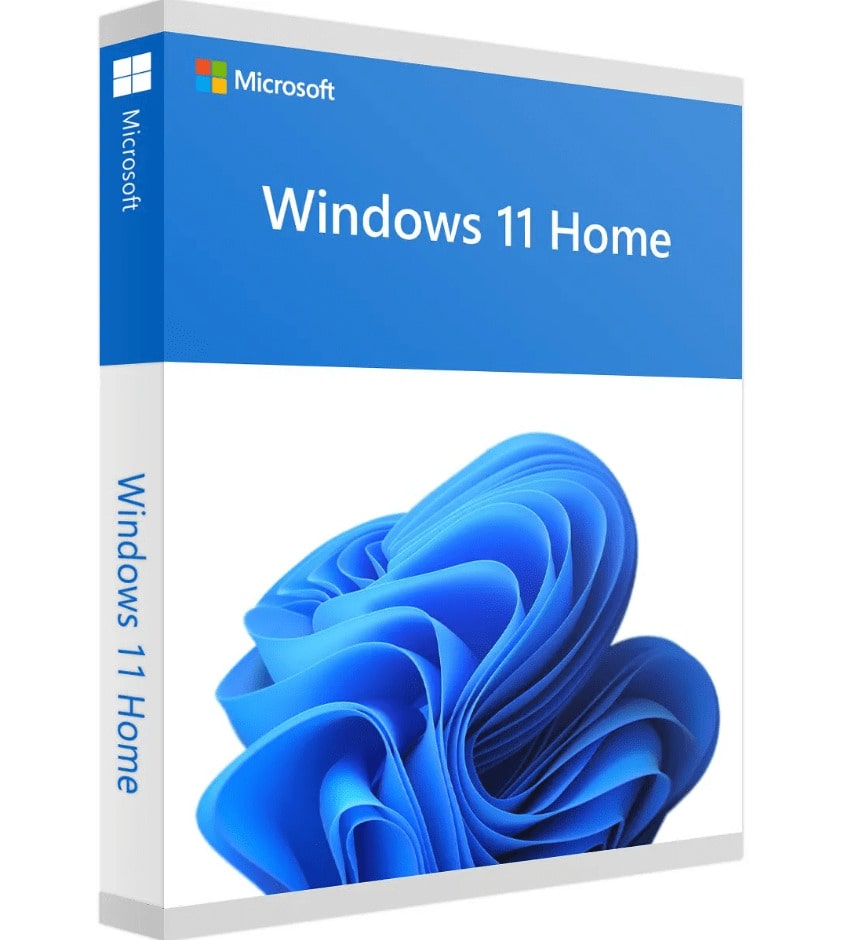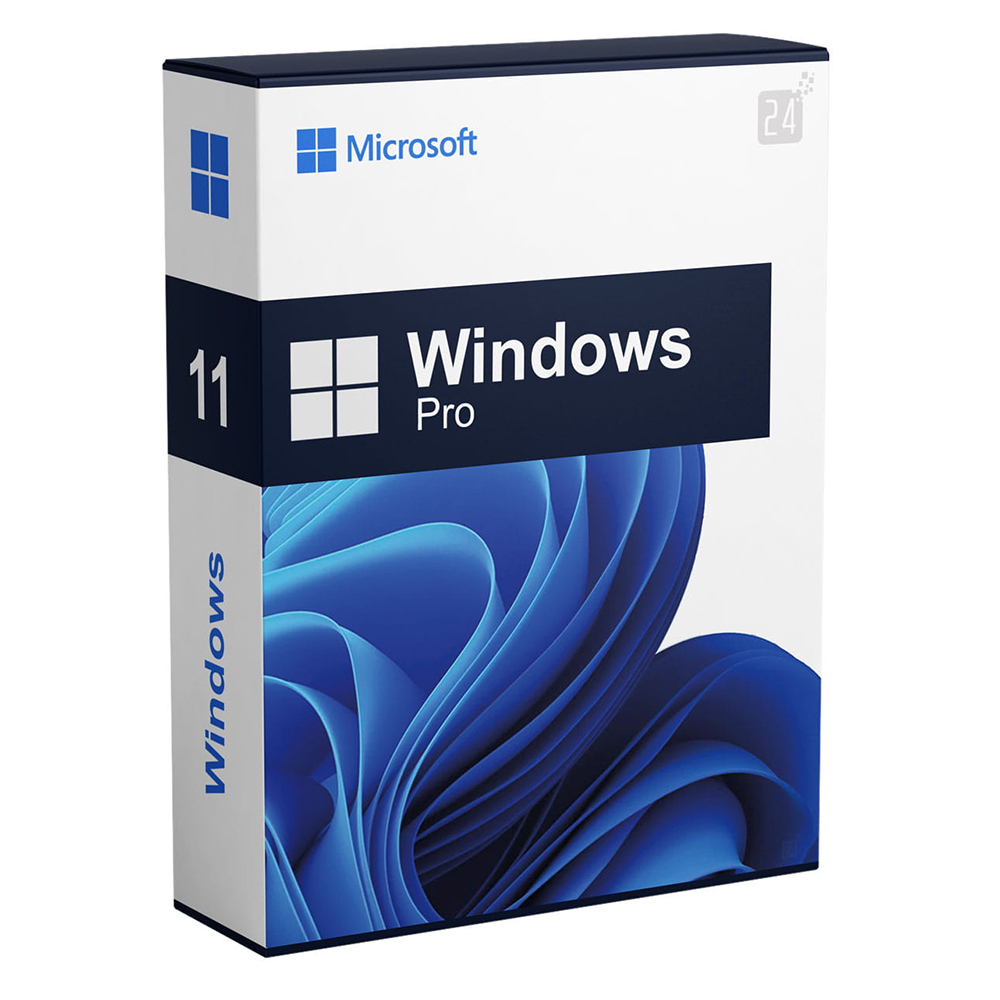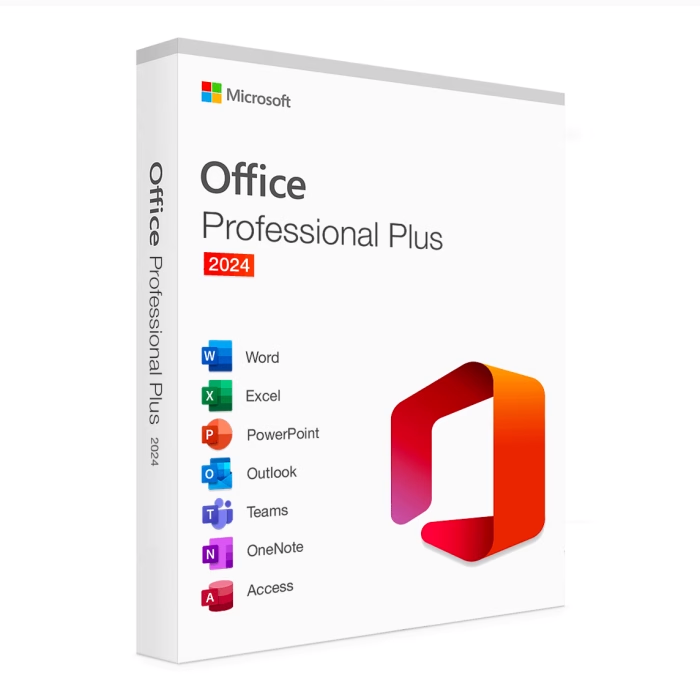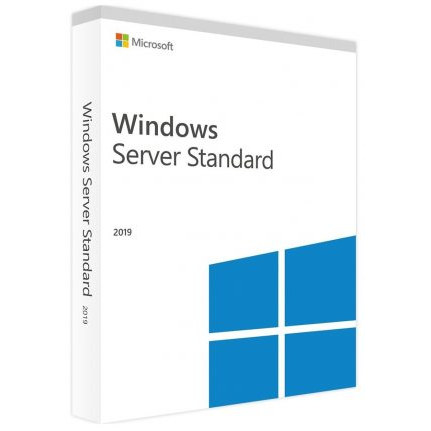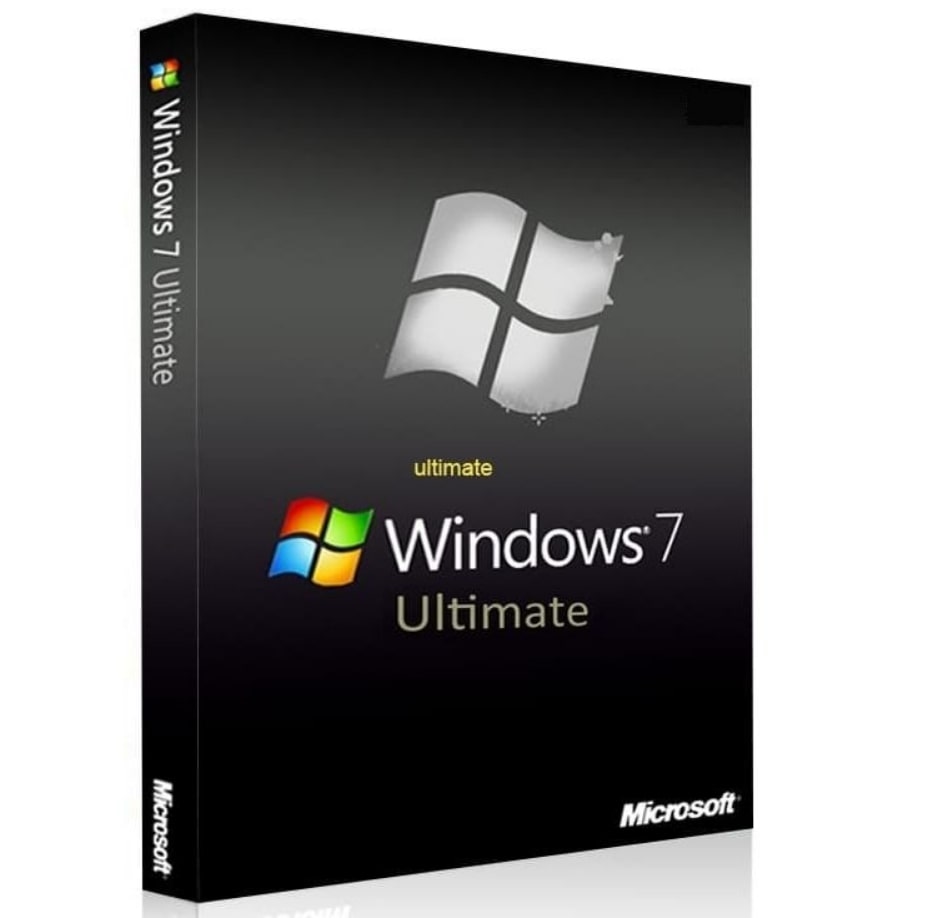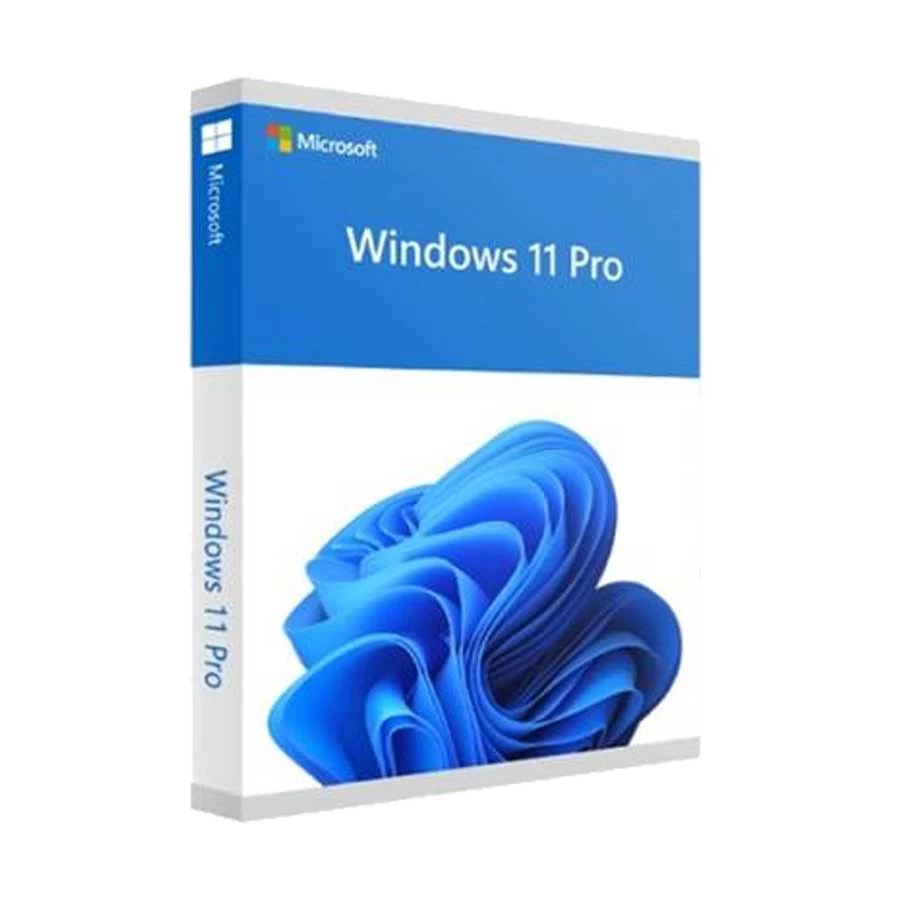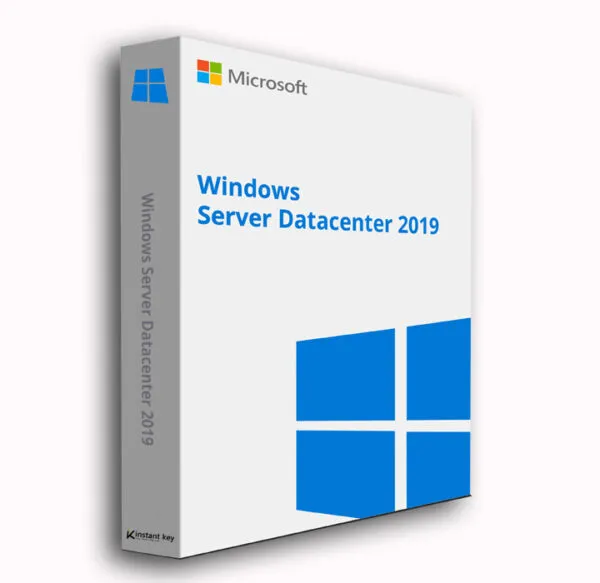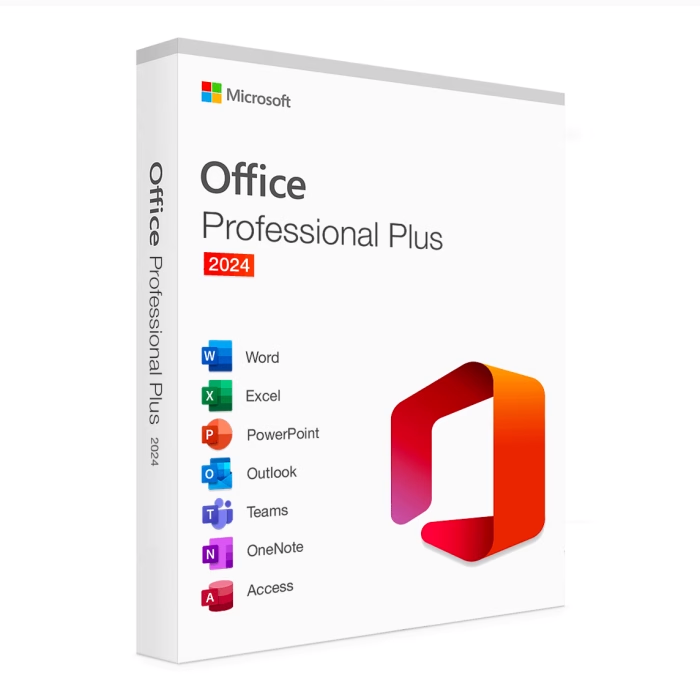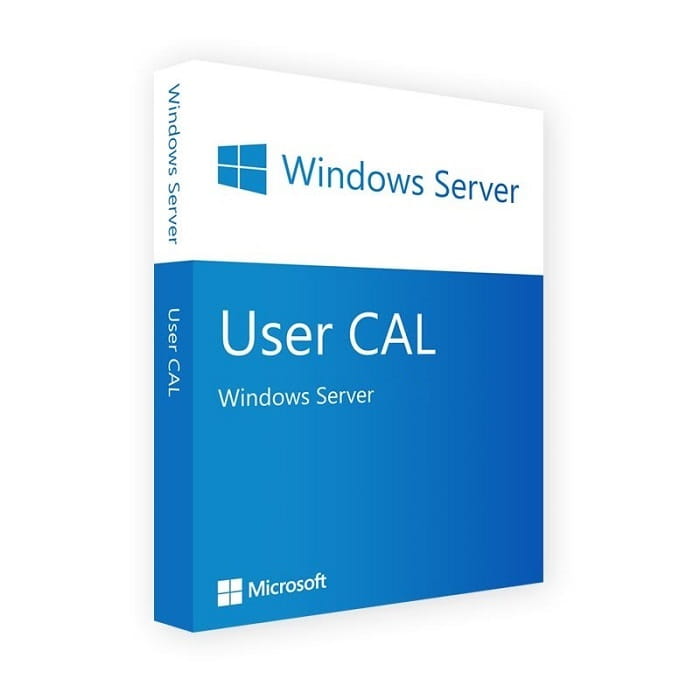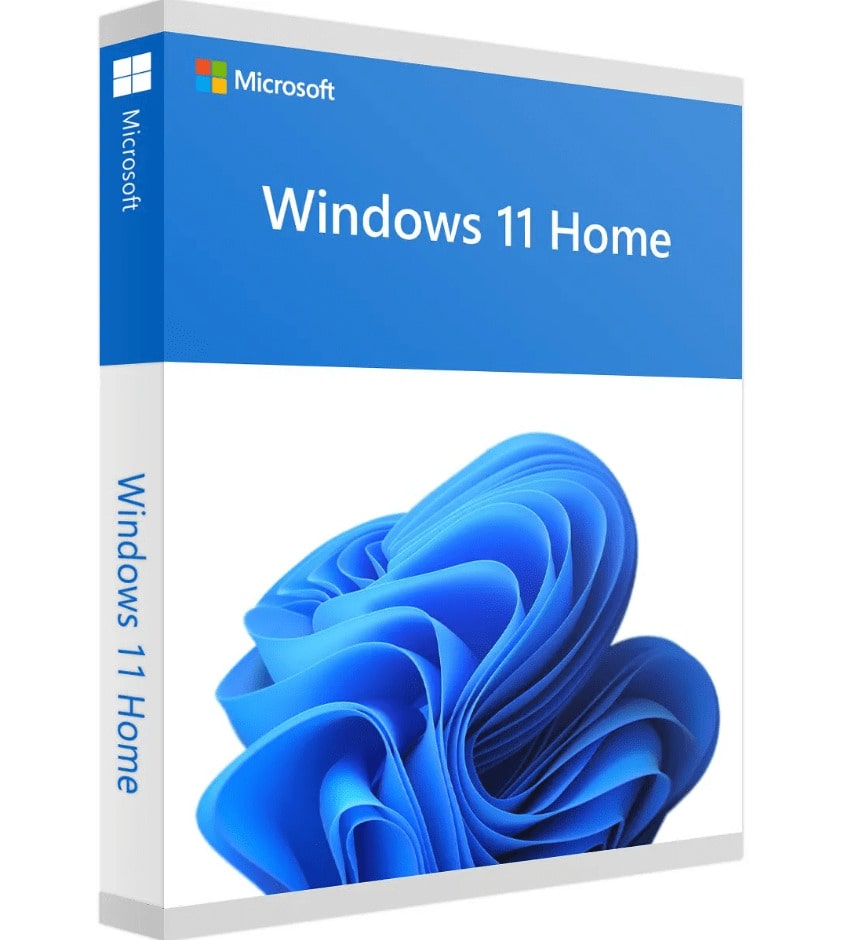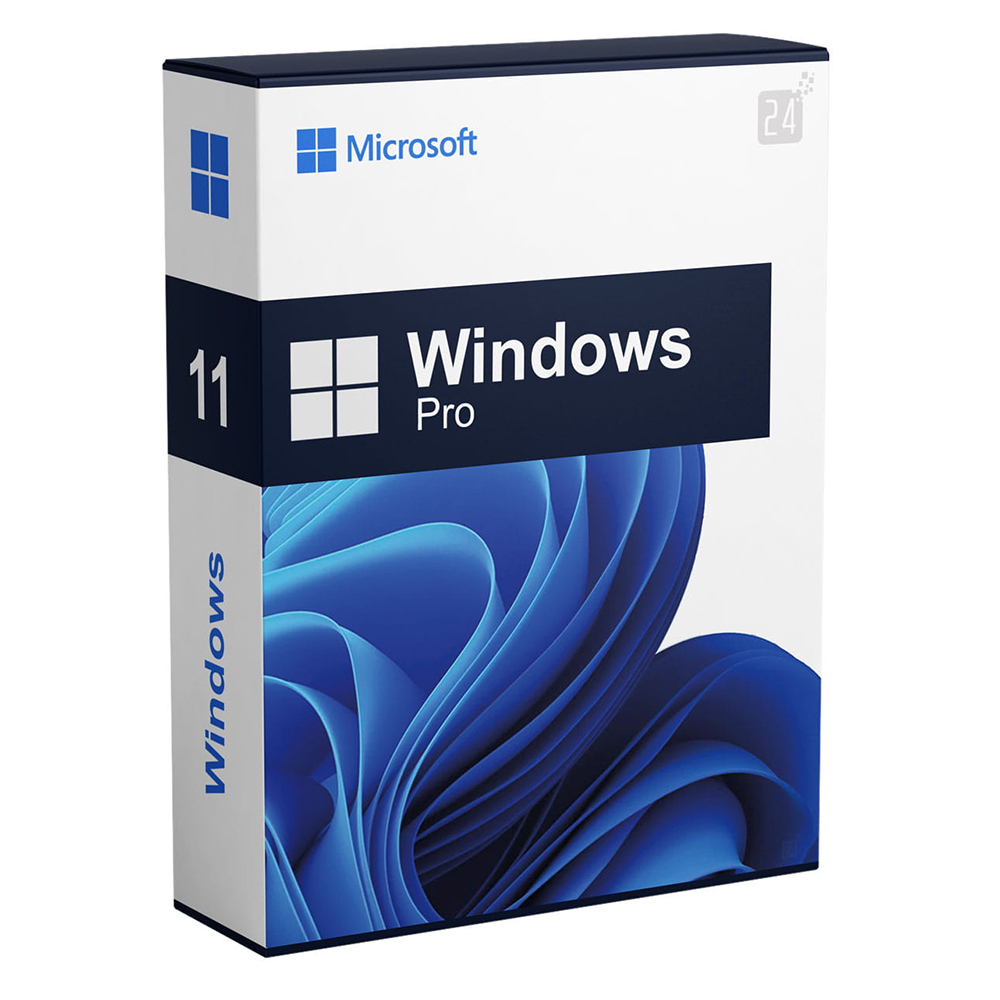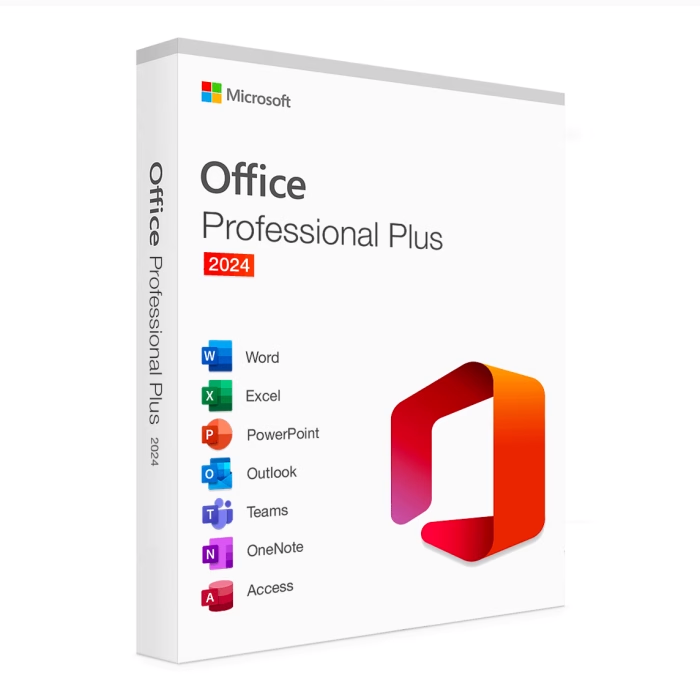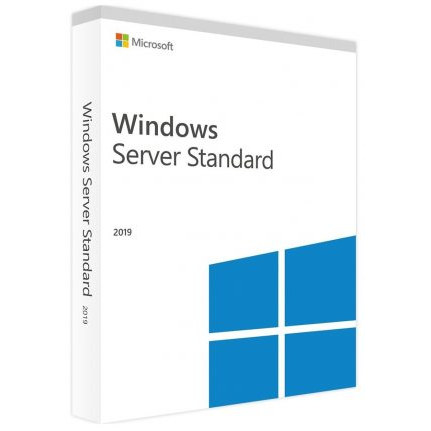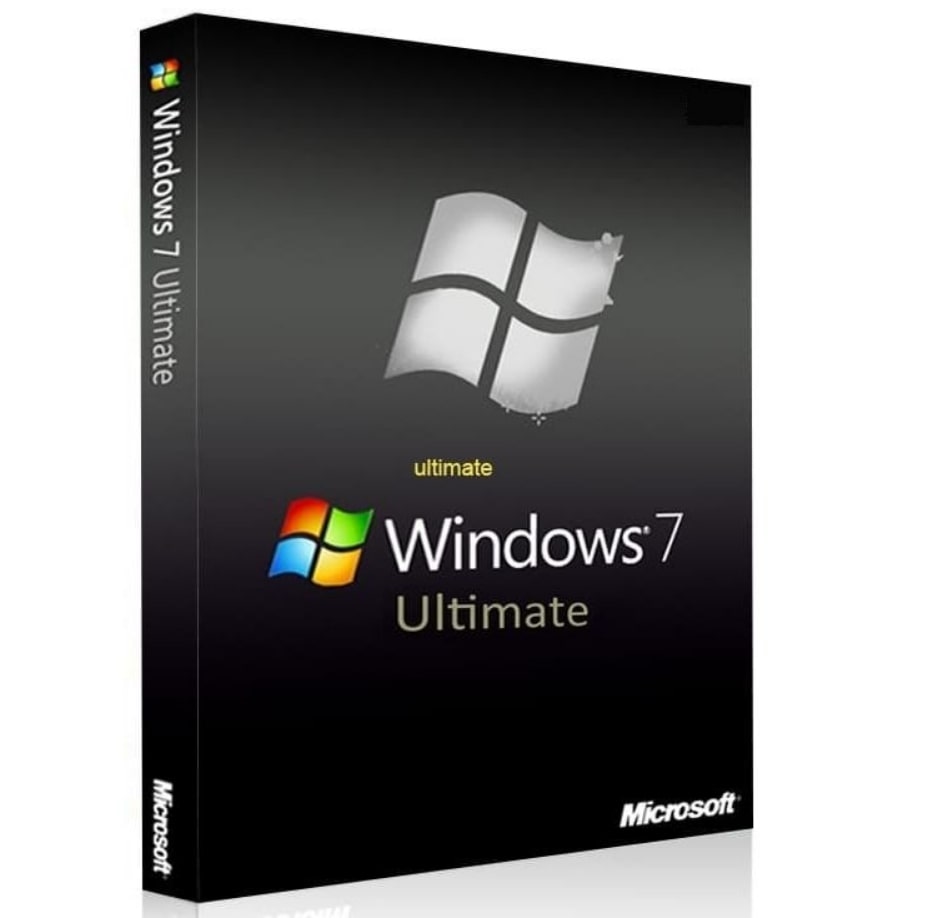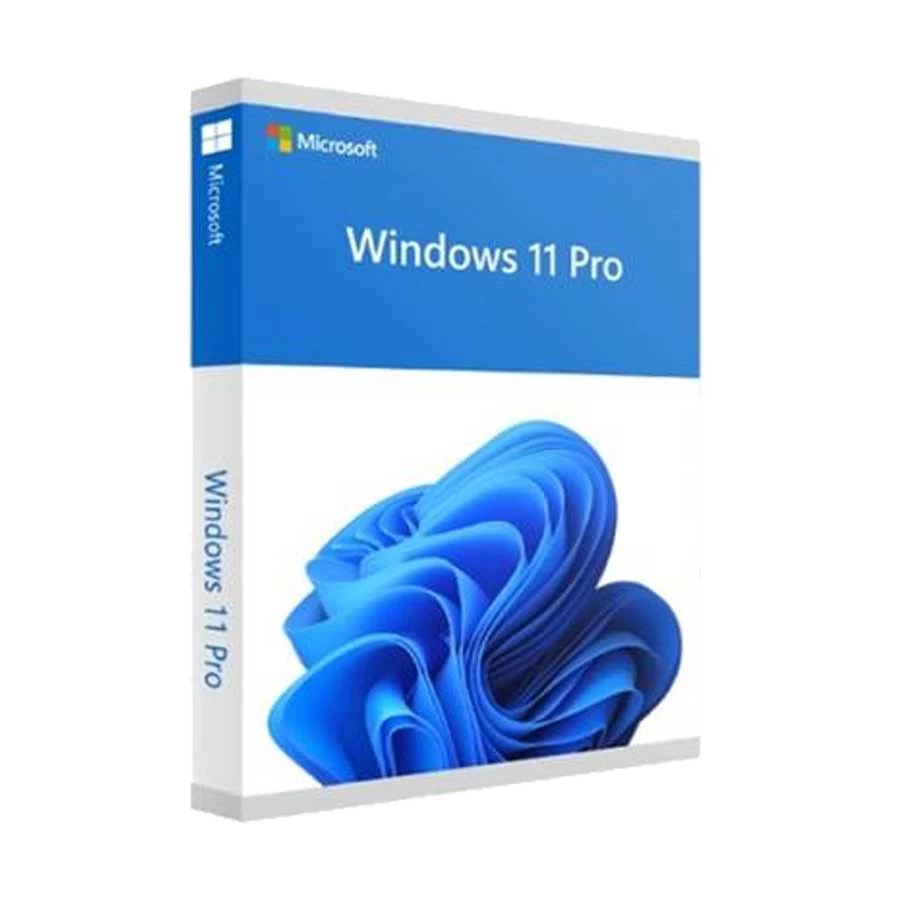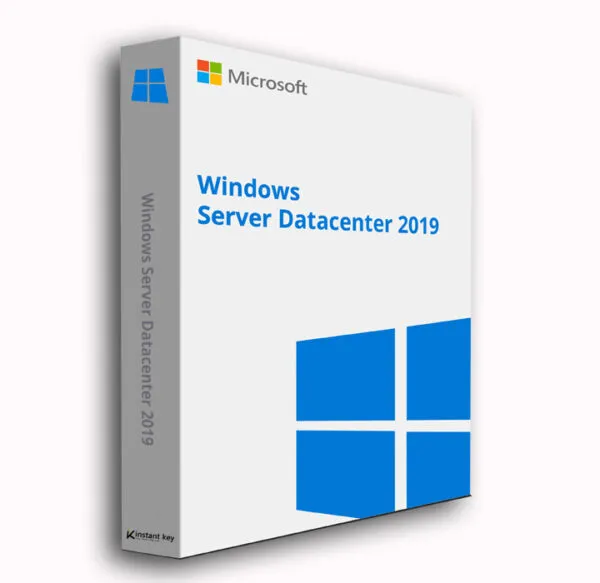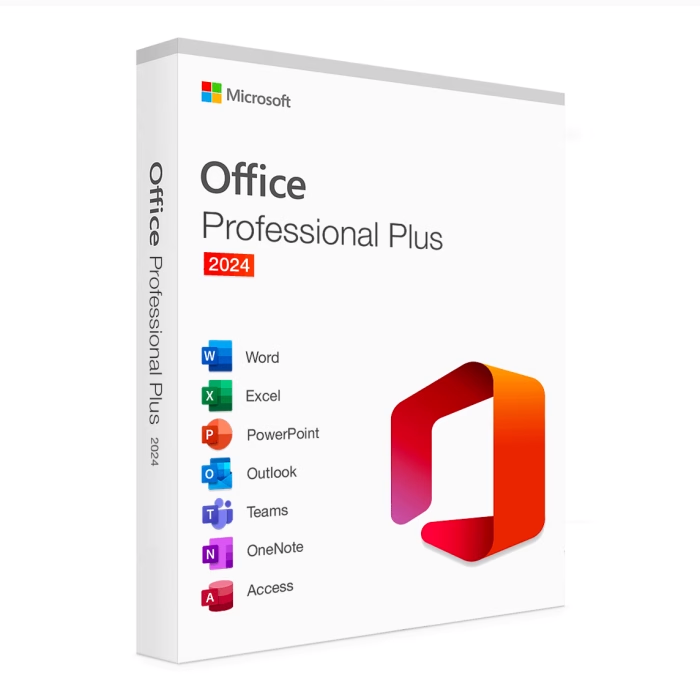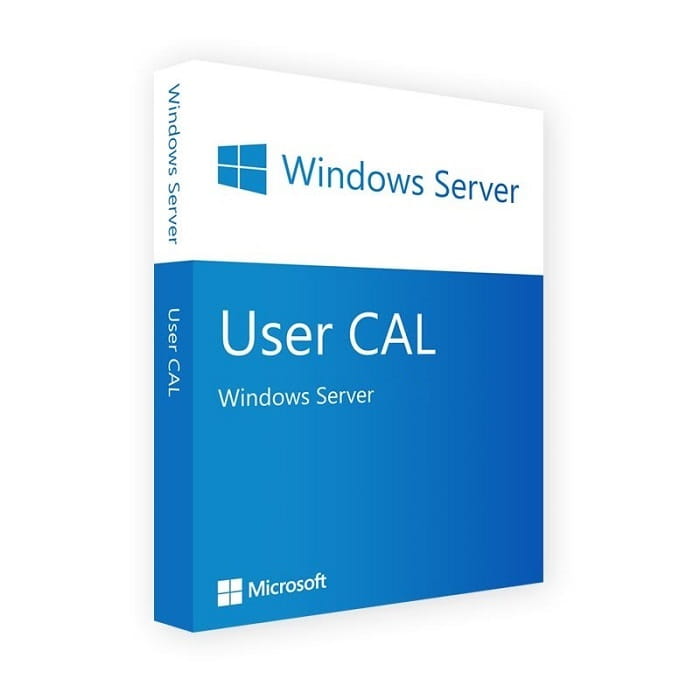Microsoft Office Professional Plus 2024-licentiecode – Windows 1 apparaat
Microsoft Office Professional Plus 2024-licentiecode – Windows 1 apparaat De opvolger van Office Professional Plus 2021 is beschikbaar: Office Professional Plus 2024 . Deze complete suite bevat opnieuw veel producten: Word, Excel, PowerPoint, Outlook, OneNote en Access. Office 2024 is de nieuwste versie van het Microsoft Office-pakket. Office 2024 Professional Plus is de beste optie voor mensen die Office willen gebruiken zonder een jaarlijks abonnement. Let op: Office 2024 voor Windows werkt alleen in combinatie met Windows 10 Home , Windows 10 Pro , Windows 11 Home of Windows 11 Pro . Microsoft Office 2024 Professional Dit pakket wordt eenmalig aangeschaft, er zijn geen maandelijkse of jaarlijkse kosten aan verbonden. Met deze nieuwe versie van Microsoft Office werk je productiever en sneller. Het nieuwe Office 2024-pakket maakt het eenvoudig om documenten lokaal op de computer op te slaan of deze (ook) in de cloud op te slaan, bijvoorbeeld met OneDrive. Wat is inbegrepen bij Office 2024 Professional Plus? Office 2024 Professional Plus is een verzameling van populaire Office-programma's. De volgende software is inbegrepen in dit pakket. Met een paar eenvoudige klikken installeer je deze software direct op je pc: Microsoft Access 2024 Microsoft Outlook 2024 Microsoft Word 2024 Microsoft Excel 2024 Microsoft PowerPoint 2024 Microsoft OneNote Integratie met Microsoft Teams 2024 Tijdens de installatie is er een taalkeuze. Elke Europese taal wordt ondersteund, zoals Nederlands, Engels, Duits, Frans, Spaans, enz. Verbeteringen en nieuwe functies in Office 2024 Vergeleken met Office 2021 biedt de 2024-versie verschillende verbeteringen en uitbreidingen. Hieronder geven we een overzicht van de toevoegingen en verbeteringen die je in de volledige suite kunt verwachten: Verbeterde gebruikersinterface en nieuw standaardthema Op basis van feedback van gebruikers zoals jij heeft Office 2024 een meer natuurlijke en consistente ervaring binnen en tussen de Office-apps. Dit nieuwe ontwerp past de Fluent Design-principes toe, wat zorgt voor een intuïtieve en vertrouwde ervaring. De interface ziet er geweldig uit op Windows 11 , terwijl de gebruikerservaring op Windows 10 ook verder is verbeterd. Als Word 2024 onverwachts afsluit voordat je wijzigingen hebt opgeslagen, herstelt Word automatisch de documenten die je open had staan. Hierdoor kun je direct doorgaan waar je gebleven was zonder gegevensverlies. Verbeterde zoekfunctie en meer opties voor het plannen van vergaderingen Outlook 2024 biedt verbeteringen voor het zoeken naar berichten, bijlagen en agenda-items. Wanneer je een zoekopdracht invoert, worden de meest relevante suggesties direct weergegeven. Daarnaast biedt Outlook 2024 meer opties voor het maken en beheren van vergaderingen. Je kunt nu bijvoorbeeld automatisch pauzes inplannen tussen gesprekken door vergaderingen korter te maken op basis van hun duur. Presenteren met Cameo en video's maken in de Opnamestudio In PowerPoint 2024 kun je Cameo gebruiken om je live camerabeeld direct in een dia te plaatsen en dezelfde effecten toe te passen als op een afbeelding of object, inclusief opmaak, overgangen en stijlen. Daarnaast kun je nu je PowerPoint-presentatie (of een enkele dia) opnemen, waarbij je stem, inktgebaren en video worden vastgelegd. De opname kan vervolgens als videobestand worden geëxporteerd en afgespeeld voor je publiek. Dynamische grafieken en nieuwe functies in Excel Excel 2024 introduceert handige verbeteringen voor het werken met grafieken en functies. Zo kunnen grafieken nu automatisch worden aangepast aan gegevens die in grootte variëren, dankzij dynamische arrays . Dit betekent dat wanneer je gegevens verandert of bijwerkt, de grafieken automatisch worden aangepast zonder dat je handmatige wijzigingen hoeft aan te brengen. Daarnaast zijn er 14 nieuwe functies toegevoegd voor het bewerken van tekst en gegevensreeksen (ook wel arrays genoemd). Met deze functies kun je tekst eenvoudig splitsen, samenvoegen en bewerken, evenals gegevensreeksen combineren, aanpassen of verkleinen, waardoor je sneller en efficiënter kunt werken.