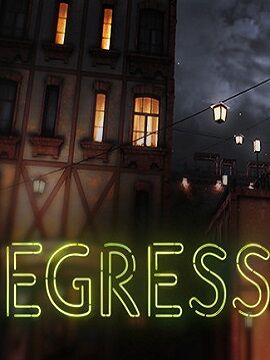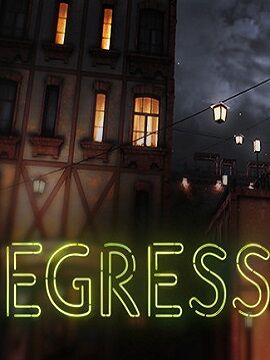3M Lab Coat, 4440-L
The 4440 labcoat from 3M protects the wearer in low-risk environments where non-hazardous dust and liquid splashes are the norm. The microporous laminated fabric allows for airflow and breathability to keep users comfortable during prolonged wear.
Features and Benefits
Knitted elasticated cuffs for a secure fit and added comfort
Front zip closure for quick ingress and egress
Low-linting to reduce product contamination
Typical Applications
Medical services
Electronics manufacturing
Laboratory work
Standards
CE Category I
Warnings
Low-risk applications only - this garment does not protect against heavy oils, hazardous substances, sparks, and flame, and should not be worn as protection against high mechanical risks
Notes
Anti-static treated fabric with a Surface Resistivity of no greater than 5.0 x 10