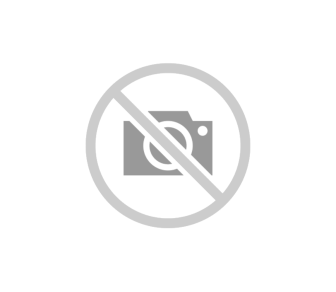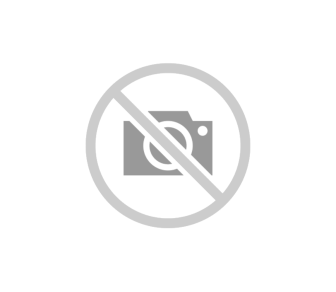Sibelius- Ultimate 1-Yr Subs (Trade Up - Other) : ESD digital download
Note: This product is delivered electronically. There is no box.
Upgrade version of the 1 Year subscription licence. Switch to Sibelius Ultimate from your existing notation software including Finale, Encore, Mosaic or Notion. Note that proof of qualification required. This licence grants full access to all features for 1-Year. It can then be renewed. A great option for short-term use at a low cost.
It also includes 12 months of AVID’s Support and Updates plan. This means that for a full year after activating your software, you’ll have access to support directly from AVID, and will be able to upgrade to the latest versions via download as soonas they are released.
ABOUT SIBELIUS ULTIMATE
From concert halls and scoring stages, to sheet music stores and classrooms, more composers, arrangers, publishers, and educators use Sibelius®—the world’s best selling notation software—than any other. And now with new Sibelius Cloud Sharing, plus many recently added features and advancements, Sibelius makes the entire music writing, collaboration, and delivery experience even easier than ever. Whether you’re composing for a live performance, media entertainment, or in the classroom, nothing empowers you to write music like Sibelius.
COMPOSE AND ARRANGE SCORES WITH EASE
Sibelius Ultimate (formerly Sibelius) offers an extensive set of notation and layout tools for professional composition and scoring. Whether you’re well versed in writing music notation or prefer to use a keyboard, guitar, or your voice to enter notes, creating music has never been easier. Save tons of time with unique tools such as Magnetic Layout and Dynamic Parts. Get access to over 150 plug-ins that help you edit, arrange, and clean up layouts. You can even store ideas and small snippets of music in the Ideas library for later reuse.
SHARE SCORES IN THE CLOUD
Sibelius Cloud Sharing opens up a whole new way of working. This groundbreaking technology enables you to share scores from Sibelius Ultimate to your own personal cloud space (included free), or embed scores in a webpage, and invite anyone to flip through pages and play your compositions using any computer,