EIZO ColorEdge CS2740CAL
The ColorEdge CS2740 is the first in the CS series to implement 4K UHD resolution, which is four times the size of Full HD (1920 x 1080). The remarkable detail ensures that high resolution content is displayed crisply.
The monitor also boasts a pixel density of 164 ppi for 4K image display that has never looked smoother. Alphanumeric characters and contours are distinguished with excellent sharpness, so users can check even the finest details without needing to zoom in.
The 27-inch screen provides ample space for easily displaying Full HD content in full, with enough space to show toolbars, palettes, and other windows or applications simultaneously. This makes the monitor versatile for photos, video editing, design, and other types of creative work in resolutions up to 4K.
USB Type-C connectivity allows the monitor to display video, transmit USB signals, and supply power (60 W delivery) to a connected device, such as a smartphone or notebook PC, using a single cable. Users can simply plug in and start getting creative without worrying about additional cable clutter.
The monitor's wide color gamut reproduces 99% of the Adobe® RGB color space, ensuring images are reproduced faithfully. To counter fluctuations in brightness and chromaticity characteristic of LCD monitors, EIZO's unique digital uniformity equalizer (DUE) corrects deviations in every tone across the screen for stable display.
The ColorEdge CS2740 supports EIZO's ColorNavigator 7 color management software, so users can regularly calibrate and quality control their monitor quickly and reliably for predictable color results. It also supports EIZO's Quick Color Match software, which simplifies the screen-to-print color matching process in just a few steps.
Additional Features
Smooth gradations with 10-bit display from a 16-bit LUT (look-up-table)1
USB Type-C, HDMI, and DisplayPort inputs
Optional light-shielding hood
5-year manufacturer's warranty
Panel
Type IPS
Backlight Wide-Gamut LED
Size 26.9" / 68.4 cm
Native Resolution 3840 x 2160 (16:9 aspect ratio)
Viewable Image Size (H x V) 596.2 x 335.3 mm
Pixel Pitch 0.155 x 0.155 mm
Pixel Density 164ppi
Grayscale Tones 1,024 tones (a palette of 65 thousand tones)
Display Colors 1.07 billion from a palette of 278 trillion
Viewing Angles (H / V, typical) 178°, 178°
Brightness (typical) 350 cd/m2
Contrast Ratio (typical) 1000:1
Response Time (typical) 10 ms (gray-to-gray)
Color Gamut (typical) Adobe RGB: 99%
Video Signals
Input Terminals USB Type-C (DisplayPort Alt Mode, HDCP 1.3), DisplayPort (HDCP 1.3), HDMI (Deep Color, HDCP 2.2 / 1.4)
Digital Scanning Frequency (H / V) USB Type-C, DisplayPort: 25 - 137 kHz, 23 - 61 Hz
HDMI: 15 - 135 kHz, 23 - 61 Hz
USB
Upstream USB 3.1 Gen 1: Type-C (DisplayPort Alt Mode, Power Delivery Source 60 W max.), USB 3.1 Gen 1: Type-B
Downstream USB 3.1 Gen 1: Type-A x 2
USB 2.0: Type-A x 2
Power
Power Requirements AC 100 - 240 V, 50 / 60 Hz
Typical Power Consumption 36 W
Maximum Power Consumption 168 W
Power Save Mode 1.0 W or less
Standby Mode 1.0 W or less
Features & Functions
Digital Uniformity Equalizer Yes
Preset Modes Color Mode (User, Adobe RGB, sRGB, Calibration)
OSD Languages English, German, French, Italian, Japanese, Simplified Chinese, Spanish, Swedish, Traditional Chinese
Others Color Adjustment, Input Color Format, YUV Color Matrix, Input Range, Noise Reduction, I/P Conversion, Picture Expansion, Menu Rotation, Power Save, Input Skip, Mode Skip, Custom Key, Information Display, Key Lock, DUE Priority
Physical Specifications
Dimensions (Landscape, W x H x D) 638 x 404.1 - 559.1 x 265 mm
Dimensions (Portrait, W x H x D) 378.2 x 649 - 689 x 265 mm
Dimensions (Without Stand, W x H x D) 638 x 378.2 x 75 mm
Net Weight 10.3 kg
Net Weight (Without Stand) 6.7 kg
Height Adjustment Range 155 mm
Tilt 35° Up, 5° Down
Swivel 344°
Pivot 90°
Hole Spacing (VESA Standard) 100 x 100 mm
To ensure that you get the most out of your color reproduction, it is important to make use of a screen calibrator in your work process.
This is especially important for you who work with photos and want your screen to be optimized as much as possible.
Below you will find two of the market's best and most sought after manufacturers of equipment for calibrating your monitor.
Calibrite
Datacolor
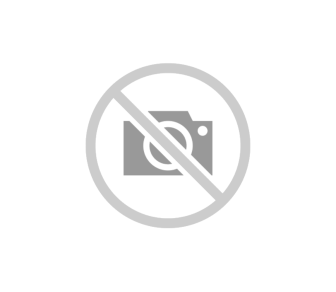
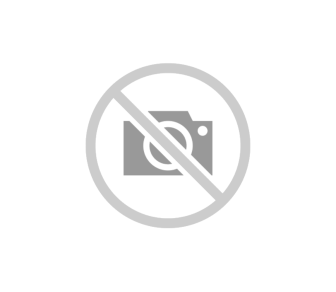
%20-%20Calibrite%20CC%203-Step%20Grayscale%20-%20PT01_Packaging.png)








%20-%20Calibrite%20CC%20Digital%20SG%20-%20PT01_Packaging.jpg)
%20-%20Calibrite%20CC%20White%20Balance%20-%20Main.jpg)


%20-%20Calibrite%20CC%20Passport%20Photo%202%20-%20PT02_Package05.jpg)
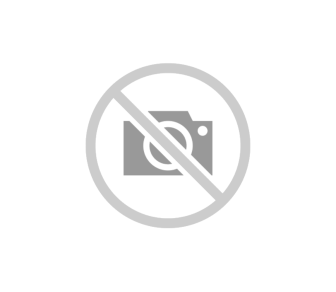
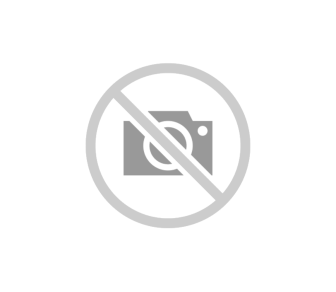
%20-%20Calibrite%20CC%203-Step%20Grayscale%20-%20PT01_Packaging.png)








%20-%20Calibrite%20CC%20Digital%20SG%20-%20PT01_Packaging.jpg)
%20-%20Calibrite%20CC%20White%20Balance%20-%20Main.jpg)


%20-%20Calibrite%20CC%20Passport%20Photo%202%20-%20PT02_Package05.jpg)